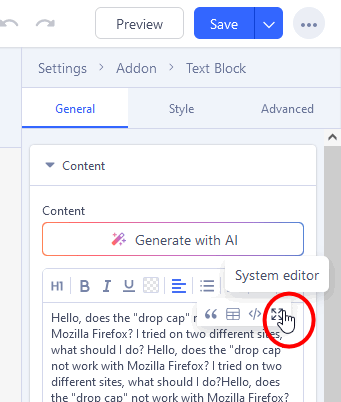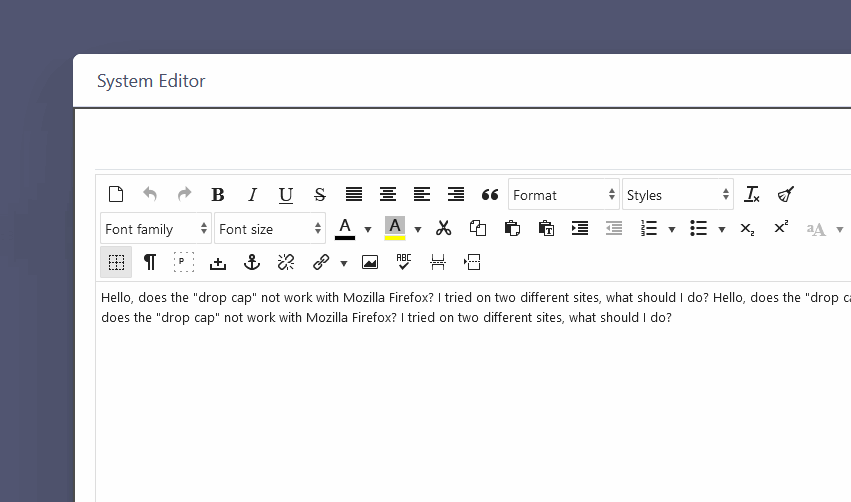- TemplatesTemplates
- Page BuilderPage Builder
- OverviewOverview
- FeaturesFeatures
- Dynamic ContentDynamic Content
- Popup BuilderPopup Builder
- InteractionsInteractions
- Layout BundlesLayout Bundles
- Pre-made BlocksPre-made Blocks
- DocumentationDocumentation
- EasyStoreEasyStore
- ResourcesResources
- DocumentationDocumentation
- ForumsForums
- Live ChatLive Chat
- Ask a QuestionAsk a QuestionGet fast & extensive assistance from our expert support engineers. Ask a question on our Forums, and we will get back to you.
- BlogBlog
- PricingPricing
How To Use JCE And Get A Larger Content Area In SP Page Builder 5
S
sydk2017
See these images: https://www.dropbox.com/scl/fo/kvzxjpzspz1g314a11t02/h?rlkey=emkd05vgqdfxxsa8k7d9sfie9&dl=0
Page Builder 5 has a very small area for content - how can I enlarge that?
Also - how do I get JCE Editor to work with the new page builder?
The old SP Page builder worked perfectly - will that be compatible with Joomla 5 soon?
2 Answers
Order by
Oldest