- TemplatesTemplates
- Page BuilderPage Builder
- OverviewOverview
- FeaturesFeatures
- Dynamic ContentDynamic Content
- Popup BuilderPopup Builder
- InteractionsInteractions
- Layout BundlesLayout Bundles
- Pre-made BlocksPre-made Blocks
- DocumentationDocumentation
- EasyStoreEasyStore
- ResourcesResources
- DocumentationDocumentation
- ForumsForums
- Live ChatLive Chat
- Ask a QuestionAsk a QuestionGet fast & extensive assistance from our expert support engineers. Ask a question on our Forums, and we will get back to you.
- BlogBlog
- PricingPricing
Helix Ultimate
TM
Tom Mitchell
I need to suppress the logo/logo text in Helix Ultimate for any pages created using SP Pagebuilder. Is there a straightforward way to do this?
Using the Flex template (which used an earlier version of Helix) I was able to set the position to "404" (i.e. non-displaying location) and then use a module with the logo for the non-SP Pagebuilder pages and it all worked very well.
With Ultimate, there does not appear to be a mechanism to set the position for the logo, and if I leave it blank the system inserts the website name.
How can I suppress the logo.
10 Answers
Order by
Oldest
Claudio
Accepted AnswerThe logo is independent of SP Page Builder and you can remove it by creating a new style for the template, and apply that style only to menu items that point to pages created with SP Page Builder... You can either remove the logo in the "Basic" tab settings or remove the "logo" module position in the new style "layout" tab (usually in the header row)
Be careful because FLEX is no longer supported, so make sure you transfer all your content to Helix Ultimate as soon as you can...
TM
Tom Mitchell
Accepted AnswerClaudio,
Thank you. I appreciate that Helix and SPPB are separate - not an issue.
I have created a "template" in Helix Ultimate. BUT, and I will repeat myself, removing the the logo in the Basics tab results in Helix substituting the site name in its place. I have no logo module position in the layout tab. I hope you can now see why I am frustrated.
I have stopped using Flex already.
Ofi Khan
Accepted AnswerHello Tom Mitchell
Apology for the inconvenience. You need to contact your template provider. It is out of our support. We can only help if you use Helix Ultimate template or template made with Helix Ultimate by us.
Best regards
TM
Tom Mitchell
Accepted AnswerThank you. Your answer was:
- Create a custom header (I set it as a 3+9)
- Put the logo in a module (I called it logo) assigned to every page EXCEPT main menu pages
- In the Layout|Header|3 column set the module position to logo and the 9 column to main menu.
Detailed instructions on how to achieve this were provided in your link to the documentation.
Thank you for resolving this for me.
TM
Tom Mitchell
Accepted AnswerOfi Khan - you need to read the question then answer it properly. I ask how to do something in Helix Ultimate not in a third party template. I used to use a third party template that was based on old Helix. I NOW use Helix Ultimate and am asking how to do something.
Regards
Ofi Khan
Accepted AnswerI have read it clearly. Sorry, if I could not explain it to you. For the Helix Ultimate, you need to take a Custom Header and use the logo position wherever you want. Please follow this documentation to know about this.
Paul Frankowski
Accepted AnswerHi Tom,
- We don't talk here about buggy Flex (Apikko template!), please!
- If you have raw Helix Ultimate template is has position "404" that is used ONLY on error page. It's displayed on that area:
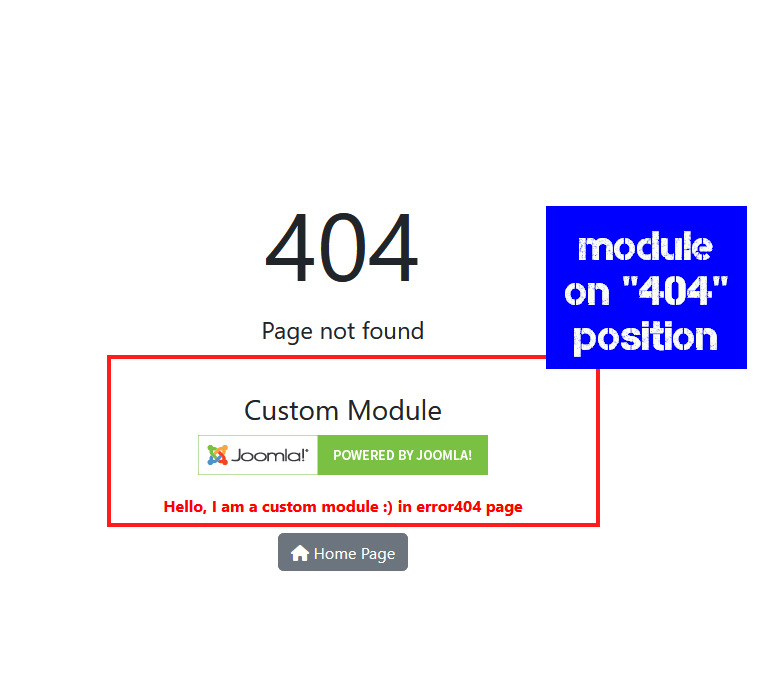
You can use any module you want, it can be Custom or SPPB module.
screenshot made 60 sec ago
Paul Frankowski
Accepted AnswerAbout Question : I need to suppress the logo/logo text in Helix Ultimate for any pages created using SP Pagebuilder.
As you know (I hope) Joomla display/uses Template on each subpage so to have logo and menu, you need header from template - then you can use logo and menu, or only logo, as you wish. Becuase you can create Custom Header can can have only logo position. More in Helix documenation.

