- TemplatesTemplates
- Page BuilderPage Builder
- OverviewOverview
- FeaturesFeatures
- Dynamic ContentDynamic Content
- Popup BuilderPopup Builder
- InteractionsInteractions
- Layout BundlesLayout Bundles
- Pre-made BlocksPre-made Blocks
- DocumentationDocumentation
- EasyStoreEasyStore
- ResourcesResources
- DocumentationDocumentation
- ForumsForums
- Live ChatLive Chat
- Ask a QuestionAsk a QuestionGet fast & extensive assistance from our expert support engineers. Ask a question on our Forums, and we will get back to you.
- BlogBlog
- PricingPricing
Problem After Upgrade Page Builder To 5.2.8
S-D CONSULTING
I upgraded Page Builder to 5.2.8. It stopped working, when I select the component and go to pages, this appears:
Unhandled Runtime Error
TypeError: i[e] is undefined
Please open the browser console for more information! Call Stack l
(2:1252879) 2477
(2:17591) l
(2:1252884) promise callback*3992/Db<
(2:872181) R
(2:636601) xl
(2:585506) yc
(2:574188) mc
(2:574116) pc
(2:573977) nc
(2:569113) S
(2:642760) _
(2:643291) EventHandlerNonNull*53
(2:643460) l
(2:1252884) 3840
(2:645228) l
(2:1252884) 4448
(2:465460) l
(2:1252884) 3935
(2:594664) l
(2:1252884) 8144
(2:115839) l
(2:1252884) 7038
(2:184488)
19 Answers
Order by
Oldest
A
AJones
Accepted AnswerSame here! I had to go back to 5.2.7.
TL
Thomas Ludwig
Accepted AnswerSame here!
AND
Since the update of the SP Pagebuilder 5.2.8, the images in the SP Pagebuilder are completely normal when I go to the HP, they are huge, when I make size settings, something changes in the SP but not on the HP.
WK
Werner Kraus
Accepted AnswerI also had the problem after updating from 5.2.7 to 5.2.8. The created pages are no longer displayed in the backend. Only error message comes.
Unhandled Runtime Error TypeError: Cannot read properties of undefined (reading 'call') Please open the browser console for more information! Call Stack l (2:1252884) 2477 (2:17590) Function.l (2:1252884)
I have now installed 5.2.7 again and it works again.
CN
Chris Nichols
Accepted AnswerTry clearing your browser's cache. I had the same issue, but not if I logged into admin via an incognito window.
S-D CONSULTING
Accepted AnswerI had cleared the website cache, but not the browser cache, even though I had used the ctrl + shift + r function several times.
From Firefox, I deleted all cookies and domain data, and now it opens, I check the other features.
WK
Werner Kraus
Accepted AnswerHello, I have now also emptied the website cache and the browser cache. Everything is working now. But I'll continue to watch
Rudolf Arlt
Accepted AnswerI Think, the Problem is only by Joomla 4, My Joomla 5 Sites are ok. but my Joomla 4 Sites have it.
Paul Frankowski
Accepted Answer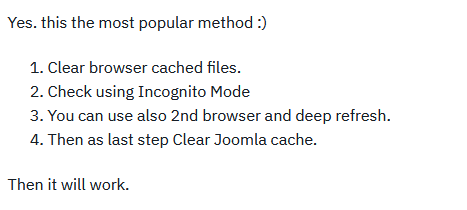
I had this same during last days tests, so I guess this universal tip should help all.
S-D CONSULTING
Accepted AnswerUnfortunately I notice that this is not the only problem with this update. I noticed (but I'm also reading it in other posts) that the images no longer maintain the fixed dimensions. An entire website went haywire for me. Even if I fix them to a certain height, the dimensions do not appear in the html output.
Paul Frankowski
Accepted AnswerSPPB Pro 5.2.9 was published to fix most current issues.
Please DOWNLOAD it (now) and keep on your laptop (just in case) and use it.
S-D CONSULTING
Accepted AnswerUnfortunately, as written elsewhere, it doesn't work properly. The images still don't work, you need to download a temporary fix patch which doesn't solve the problem anyway, this solution only writes the missing height value into the css but does so by adding another code and in any case modifies the original IDs, this is a problem huge in this sense, because if I work on the ID of a specific div, putting the instructions in my custom css, and a program update overwrites that same ID by changing the alphanumeric code to a numeric code, it's a big problem.
I would recommend that you review this release carefully, take a step back and make sure the updates don't cause this vast amount of problems. At the moment the only one that works is 5.2.7.
Paul Frankowski
Accepted AnswerIn that case use image addon folder from 5.2.7 for next 2-3 weeks. And you can keep 5.2.9 update with other changes.
I think it will be easier.
TL
Thomas Ludwig
Accepted AnswerHello,
I had the same problem with the large images with 5.2.8. Since version 5.2.9 the images are back to normal. I wanted to use the new Image Shape features, which works great, but unfortunately it only shows up normally in the SP Builder in the preview or on the website. Are any further settings necessary? Thank you for your time.
Harry
Accepted AnswerEs hat bei mir alles mit dem Cache zu tun. Musste allerdings den Cache in der Konfiguration von Joomla ausschalten. Danach ging alles. Habe es anschließend wieder eingeschaltet und alles funktioniert wieder einwandfrei.
:)
It all had to do with the cache for me. However, I had to disable the cache in the Joomla configuration. After that, everything worked. I then re-enabled it, and everything is functioning perfectly again.

