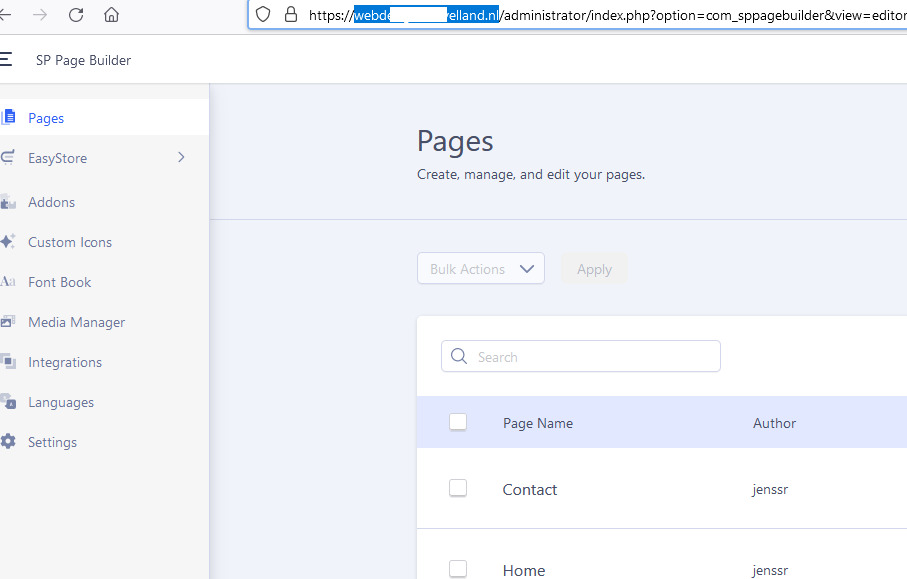- TemplatesTemplates
- Page BuilderPage Builder
- OverviewOverview
- FeaturesFeatures
- Dynamic ContentDynamic Content
- Popup BuilderPopup Builder
- InteractionsInteractions
- Layout BundlesLayout Bundles
- Pre-made BlocksPre-made Blocks
- DocumentationDocumentation
- EasyStoreEasyStore
- ResourcesResources
- DocumentationDocumentation
- ForumsForums
- Live ChatLive Chat
- Ask a QuestionAsk a QuestionGet fast & extensive assistance from our expert support engineers. Ask a question on our Forums, and we will get back to you.
- BlogBlog
- PricingPricing
After Updating PB does Not Work Anymore
P
Peter
Hello, after updating my website i got an error. Sorry, there was a problem we could not recover from. The server returned a "500 - Whoops, looks like something went wrong."
I can't start pagbuilder: Failed opening required '/home/webdesignh/domains/webdesignheuvelland.nl/public_html/administrator/components/com_sppagebuilder/editor/helpers/AddonsHelper.php' (include_path='.:/usr/local/php81/lib/php')
What is wrong???
9 Answers
Order by
Oldest
Rashida Rahman
Accepted AnswerHi there!
Sorry for your experience.
Would you please let us know about your Joomla environment more? Such as template name, Joomla version, PHP version, SPPB version.
Your admin access will be better to have too.
Best Regards
Paul Frankowski
Accepted AnswerHoi Peter,
Read from >> https://www.joomshaper.com/documentation/sp-page-builder/technical-requirements
there was problem with SPPB update, and your Joomla still has old SPPB 4.0 files structure.
In your hosting panel > PHP settings change Max upload size: from 3M to 20M (or at least 10M)
Later let us know!
P
Peter
Accepted AnswerMy hoster says that the PHP settings change Max upload size: is more than 20M default??? By the way i got the same problem bij https://lameloverkapping.eu
Paul Frankowski
Accepted AnswerAbout error 500 - Enable in Joomla Debug mode to see details. This should be ALWAYS your FIRST STEP.
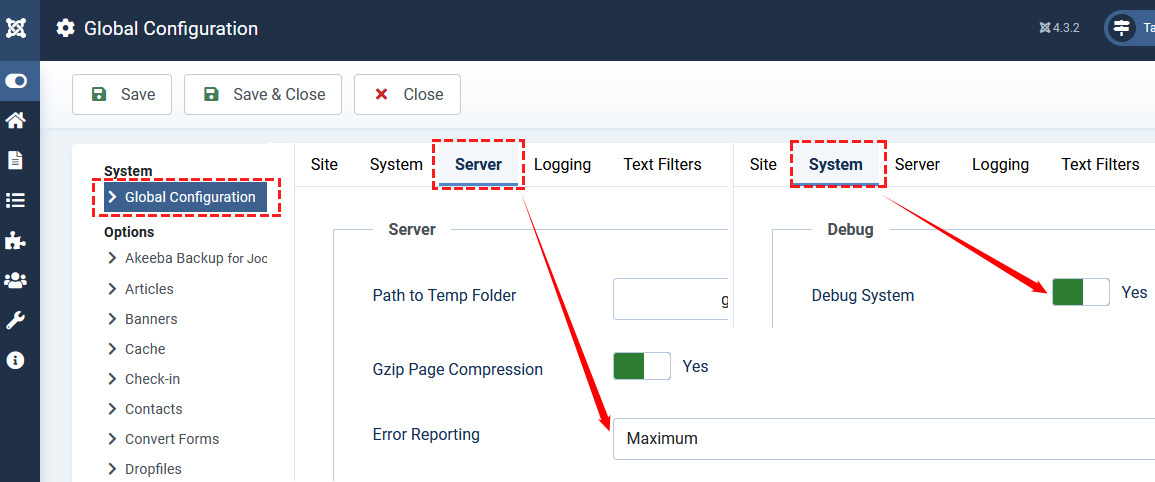
OR by configuration.php file:
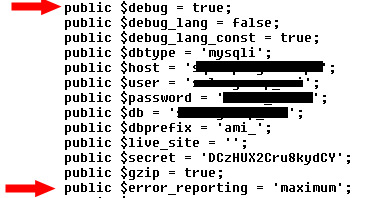
This same webmasters does in WordPress, of course by other file.
P
Peter
Accepted AnswerHi Paul, thanks webdesignheuvelland.nl works fine now.
About lameloverkaping.eu... I set the debugging on and after an update i can't reach the website any more. I had restored the website and set debugging on. After the update i got a 500 error. What did you do to fix the problem? I can't logon to the backend
And what about my other websites that are still on Joomla 4.3.3. is that also wrong?
Wich component files have you reinstalled?