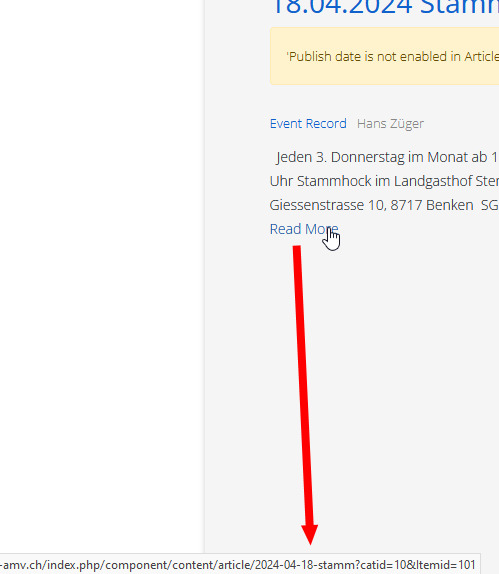- TemplatesTemplates
- Page BuilderPage Builder
- OverviewOverview
- FeaturesFeatures
- Dynamic ContentDynamic Content
- Popup BuilderPopup Builder
- InteractionsInteractions
- Layout BundlesLayout Bundles
- Pre-made BlocksPre-made Blocks
- DocumentationDocumentation
- EasyStoreEasyStore
- ResourcesResources
- DocumentationDocumentation
- ForumsForums
- Live ChatLive Chat
- Ask a QuestionAsk a QuestionGet fast & extensive assistance from our expert support engineers. Ask a question on our Forums, and we will get back to you.
- BlogBlog
- PricingPricing
Article Ordering And Links
M
mrks
use case: we have certain Joomla articles with events in a category and wish to have a list of all events in a page. We use SP Builder article to do. First we use alphabetical ordering, but the german date format not work well withj the sorting (dd-mm-yyyy). Second we want to use a custom field with the date in us format (yyy-mm-dd), but we can't access the field for ordering. Third we use ordering "latest" and adjust the field created in the database of the table content. It works for the most articles but some are out of order. We want the article title as link to the hole joomla article and a "read more" link for the same effect. Questions:
- There is no possibility for the second point (order by custom field)? We are also interested in a quick and dirty php hack.
- is the field "created" in the table content the correct value for ordering "latest"? If yes why the ordering in the database ist correct but not in the Page Builder? If non which is the correct field/table to adjust?
- The title has no link effect, in the options we tried some values, but wuth no success. What to do?
- Same with the "read more". This link has no effect is also visible when there is not more to read. We tried the options, but with no success.
- Possibly for 3. and 4. we habe a missunterstanding of the functionality. So please explain.
Thanks
Website
https://fam-amv.ch
7 Answers
Order by
Oldest
Toufiq
Accepted AnswerHi there,
Thank you for reaching out, and I apologize for any inconvenience caused by this oversight. Your maximum queries go to custom support which is fully prohibited by our support policy. Will you please provide me the Joomla administrator access to check the title link issue?
I appreciate your cooperation and will be sure to get back to you as soon as possible.
Best regards,
Toufiqur Rahman (Team Lead, Support)
Paul Frankowski
Accepted Answer@Markus, If I may join....
Using Article addon to display list of articles like you did it, doesn't make sense. Why? Becuase you still need Menu item with Article component view to have nice/short aliases anyway.
About problem with not working links, it's becuase you played with section settings, and now whole page has layer on it. How to fix it "fast" > Create a NEW section below, and move Article addon there. Then delete first empty row, and wil be fixed in 15sec.
M
mrks
Accepted AnswerHello Thanks for support
M
mrks
Accepted AnswerHello yes, i have done so. Thanks. BUT,
-
no impact to the weird sorting
-
i get warnings about not enabled date (there to adjust?)
-
all showed articles in one row, not vertical
-
links are working as espected, but the "read more" is also visible, when there is no more information.
I' have not realy unterstood the explanation from Paul, links are working. But why exactly?
Thanks
Paul Frankowski
Accepted AnswerDo what Joomla says: 'Publish date is not enabled in Article Configuration' >> Articles > Options > Set Publish date: On
Joomla Blog view also has option to display 3 columns, and sort them this same way as our Article addon, This same feature was in Joomla 3 as well. And it works in J4 and J5. Blog view, in my opinion, has more advantages. Example from my site.
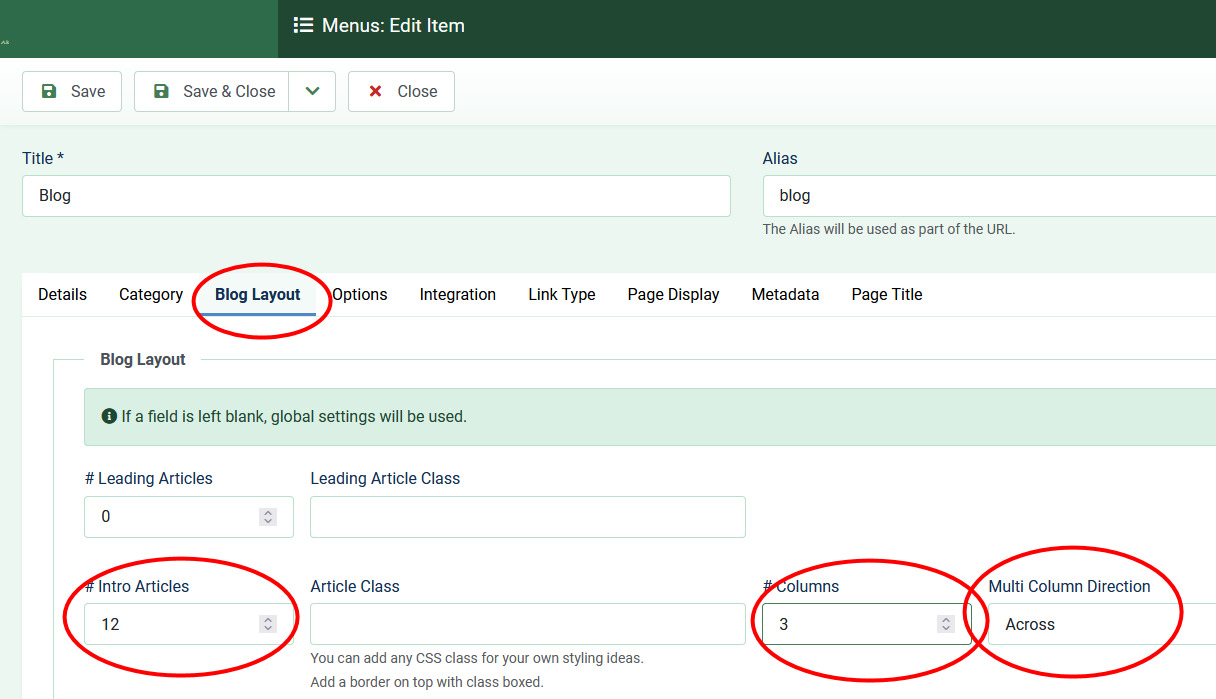
I am sorry, but we cannot teach Joomla basics here... nor adding new features to addon on the forum.
BTW
Article addon doesn't create short aliases!, this same will be with modules.