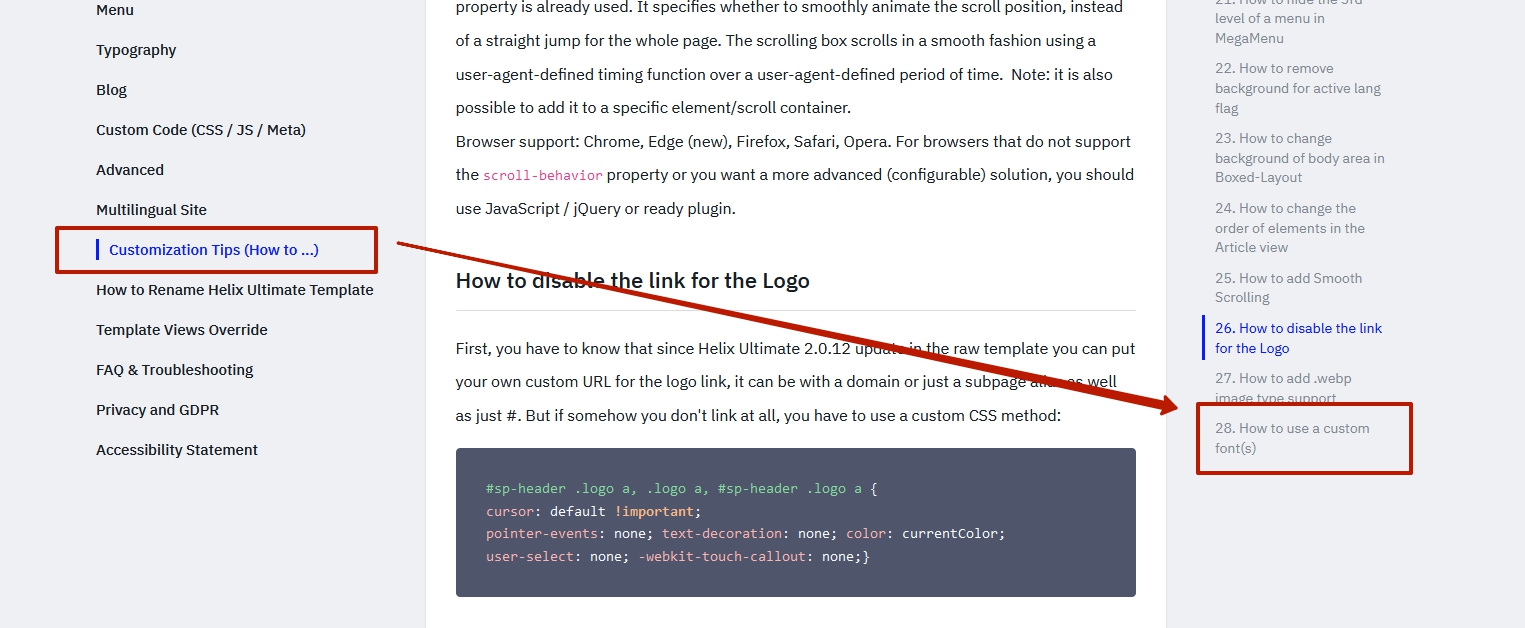- TemplatesTemplates
- Page BuilderPage Builder
- OverviewOverview
- FeaturesFeatures
- Dynamic ContentDynamic Content
- Popup BuilderPopup Builder
- InteractionsInteractions
- Layout BundlesLayout Bundles
- Pre-made BlocksPre-made Blocks
- DocumentationDocumentation
- EasyStoreEasyStore
- ResourcesResources
- DocumentationDocumentation
- ForumsForums
- Live ChatLive Chat
- Ask a QuestionAsk a QuestionGet fast & extensive assistance from our expert support engineers. Ask a question on our Forums, and we will get back to you.
- BlogBlog
- PricingPricing
Integrate Your Own Fonts Into Helix Ultimate
PL
Patrick Ladner
Hi
I have uploaded my own fonts in SPPB 5.x and use these fonts in SPPB 5.x.
How can I integrate these fonts into Helix Ultimate so that I can define H1-H6? I only see the Google Fonts, but I don't need them.
Thank you for your ideas.
7 Answers
Order by
Oldest
Mehtaz Afsana Borsha
Accepted AnswerHi Patrick,
Thanks for contacting us. You can follow Pavel's instructions. And here is your documentation link:
-Regards.
Pavel
Accepted AnswerHi.
Tip: delete fonts from SPPB and never use them there. This leads to a significant deterioration in the page speed. Adding this option to SPPB was a mistake in terms of performance. This was added only for the sake of users who think that creating a site is the same as drawing in Photoshop. But this is far from the case.
Fonts should be integrated at the template level.
In the Helix documentation, you will find how to do this.
The only case in which you can use SPPB fonts:
- Any fonts should be turned off in the template
- Your site should consist only of SPPB pages. Not articles, not template menu, not modules, not blog, not any thirdparty componenns and other ecstensions
PL
Patrick Ladner
Accepted AnswerMany thanks for this tip. Unfortunately, I did not find this in the Helix documentation.
PL
Patrick Ladner
Accepted AnswerThank you very much.
Too bad you can't copy the CSS code from the video somewhere ;-)