- TemplatesTemplates
- Page BuilderPage Builder
- OverviewOverview
- FeaturesFeatures
- Dynamic ContentDynamic Content
- Popup BuilderPopup Builder
- InteractionsInteractions
- Layout BundlesLayout Bundles
- Pre-made BlocksPre-made Blocks
- DocumentationDocumentation
- EasyStoreEasyStore
- ResourcesResources
- DocumentationDocumentation
- ForumsForums
- Live ChatLive Chat
- Ask a QuestionAsk a QuestionGet fast & extensive assistance from our expert support engineers. Ask a question on our Forums, and we will get back to you.
- BlogBlog
- PricingPricing
Button Add On
RG
Robert Gomes
Unless I am missing something, the ability to change both the standard and the hover colors in the button add on is now missing
The only option it is giving me allows me to change the hover state color only
Could someone point me in the right direction?
7 Answers
Order by
Oldest
Mehtaz Afsana Borsha
Accepted AnswerHi
Thanks for contacting us. Which version are you using? It seems ok in my end. I am using the latest version of page builder.
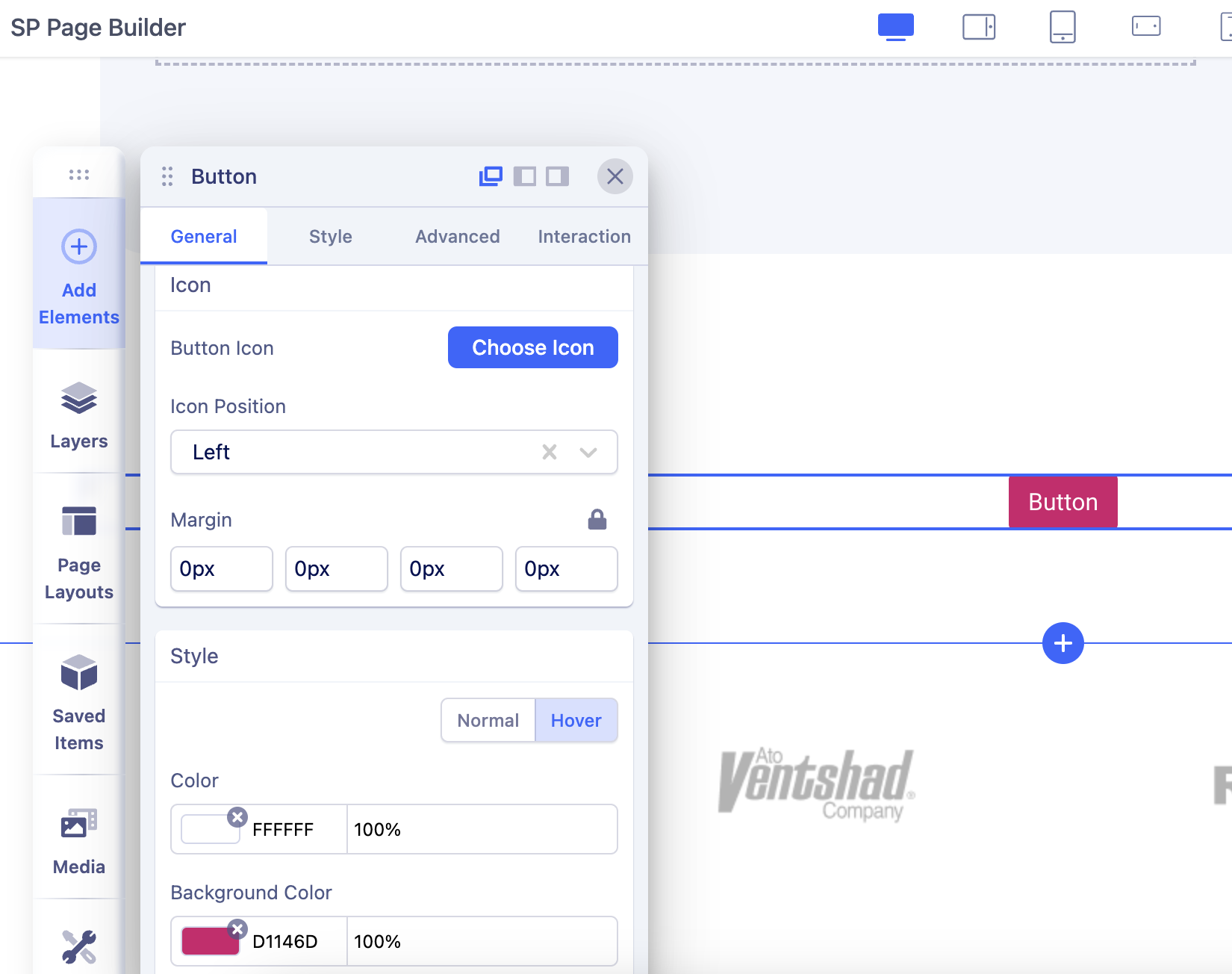
-Regards.
RG
Robert Gomes
Accepted AnswerI am on the newest version of everything (SPPB, Joomla and Helix). the Normal and Hover selector buttons are missing for me after I upgraded SPPB
I have also tried reinstalling SPPB https://digital.imagineteam.solutions/s/c/ybb60XuojLZ66PEl
Paul Frankowski
Accepted Answer- Button settings: General > "Style" option > Custom then scroll down to find
- background settings in "Style" section.
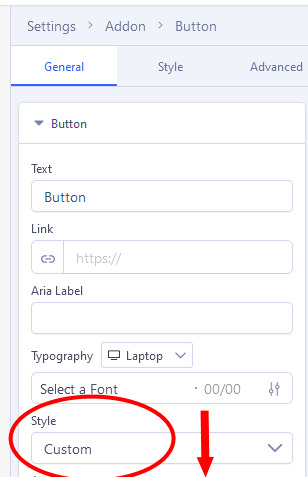
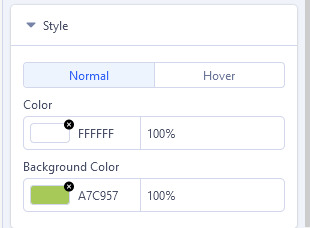
RG
Robert Gomes
Accepted AnswerAs I have explained to your chat support, The hover and normal selectors are missing when creating a new button, and on existing buttons, if I try to edit, the style area on the general tab is missing altogether. I have no way to make a modification other that to try and target each button in the css - not what I would expect to have to do using your system
Paul Frankowski
Accepted Answer- Are you sure that Button addon was not overriden inside your template. Check on Casiopea if you're not sure.
- I cannot reproduce your issue, even if I tried 3 x times on two different sites.
BTW
I saw that you have Helix template, but it's part of the name. What is a FULL name of your template, Dentro, Investa, Travelin or "raw" Helix Ultimate or Helix3 - now you see.

