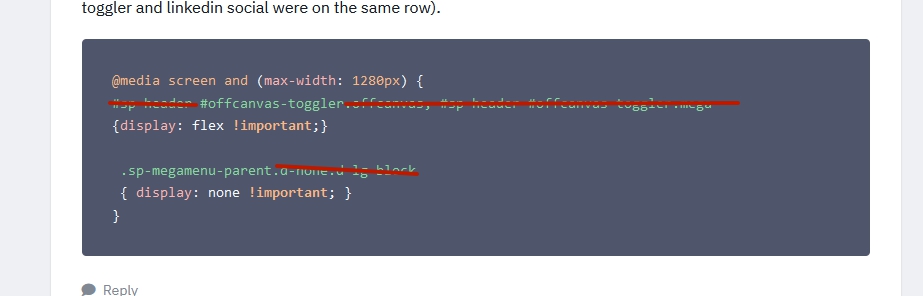- TemplatesTemplates
- Page BuilderPage Builder
- OverviewOverview
- FeaturesFeatures
- Dynamic ContentDynamic Content
- Popup BuilderPopup Builder
- InteractionsInteractions
- Layout BundlesLayout Bundles
- Pre-made BlocksPre-made Blocks
- DocumentationDocumentation
- EasyStoreEasyStore
- ResourcesResources
- DocumentationDocumentation
- ForumsForums
- Live ChatLive Chat
- Ask a QuestionAsk a QuestionGet fast & extensive assistance from our expert support engineers. Ask a question on our Forums, and we will get back to you.
- BlogBlog
- PricingPricing
Logo Height Under The Basic Tab Always Returns To A Default 30px
M
Mocer
Hi there,
Logo height under the Basic tab of Helix framework always returns to a default 30px when I have to go to the Basic tab for other changes over there. Why is that?
Website
https://www.fenikstaxaties.nl
15 Answers
Order by
Oldest
Mehtaz Afsana Borsha
Accepted AnswerHi
Thanks for contcating us. Could you please clear your Joomla and Browser cache then try again? Because it seems working in my end.
-Regards.
M
Mocer
Accepted AnswerIt is working and I can change the height, but when I return to one the the tabs in Helix framework and change something else and save, it always changing back to 30px. After that I have to change it to the proper height and save again. Little bit annoying.
M
Mocer
Accepted AnswerHi Mehtaz,
What's the point of having a framework, when multiple parts (also hover colors won't work in my Helix installation) have to be done with custom CSS code. But the real question is: why doesn't it work? Are these known bugs? Is something wrong with my installation?
Hope to hear from you.
M
Mocer
Accepted AnswerDo you mean template or framework? As it are the framework parts that shows strange behaviour.
Mehtaz Afsana Borsha
Accepted AnswerYou can reinstall the template. But make sure you have a full site backup before making any changes.
Pavel
Accepted AnswerHi Mocer.
If something does not work, this is not a bug, but improper use in connection with a non -complete understanding.
The problem of the logo has already been here on the forum 1 time. Mehtaz should remember this and not give a meaningless advice to reinstall the template.
I don’t remember exactly what it was connected with. Perhaps with caching or compression. Never use these options during the development or editing of appearance. Clean the cache.
To accurately determine the cause, should know how and what you use. For example, you use many styles of the template and the like.
But I am not an employee of support, therefore, I can’t access your site. I recommend that you ask to look here a more competent employee.
Paul Frankowski
Accepted AnswerHoi Mocer,
Can I get access to admin area as Super User.
Indeed it may be caused by SCSS settings or Caching as @Pavel suggested.
M
Mocer
Accepted AnswerHi Paul,
Not using any caching as far as I know. 'Compile SCSS to CSS' is on under advanced tab in the Helix Framework.
Paul Frankowski
Accepted AnswerThanks, indeed in settings something is wrong if there are predefined header.
I will redesign that.
Paul Frankowski
Accepted AnswerLooks much better now, also [=] is on the same row.
=== IMG REMOVED ===
M
Mocer
Accepted AnswerHi Paul,
Thanks for looking at this, but please delete the screenshot, because it contains a clients logo!
Unfortunately it actually doesn't look better, because the logo isn't resizing in height/width proportion when giving it a fixed height under the basic tab of the Helix framework. That's the reason why I don't want a fixed height there, but leave it blank. When leaving it blank it defaults to 30px everytime I visit the framework tabs for another adjustment.
I also had custom code that had the toggle started at 1280px that doesn't seem to work now anymore (the toggler and linkedin social were on the same row).
@media screen and (max-width: 1280px) {
#sp-header #offcanvas-toggler.offcanvas, #sp-header #offcanvas-toggler.mega
{display: flex !important;}
.sp-megamenu-parent.d-none.d-lg-block
{ display: none !important; }
}Pavel
Accepted AnswerHi.
When leaving it blank it defaults to 30px everytime
Logo settings in Helix are designed to use SVG images. Exactly for this format is required to configure the value of the height.
If you use PNG/JPG/GIF, in any case, fill out this value (not leave it blank), but override it through CSS.
.logo-image {
height: auto !important;
width: 100%;
}I also had custom code that had the toggle started at 1280px that doesn't seem to work now anymore
It is strange that it worked before.