- TemplatesTemplates
- Page BuilderPage Builder
- OverviewOverview
- FeaturesFeatures
- Dynamic ContentDynamic Content
- Popup BuilderPopup Builder
- InteractionsInteractions
- Layout BundlesLayout Bundles
- Pre-made BlocksPre-made Blocks
- DocumentationDocumentation
- EasyStoreEasyStore
- ResourcesResources
- DocumentationDocumentation
- ForumsForums
- Live ChatLive Chat
- Ask a QuestionAsk a QuestionGet fast & extensive assistance from our expert support engineers. Ask a question on our Forums, and we will get back to you.
- BlogBlog
- PricingPricing
How To Change Background Color
MB
Mark Bottke
How can I change the background color of the page overview? Currently, its kind of light blue, and it's disturbing my eyes. :) Regards Mark
8 Answers
Order by
Oldest
Paul Frankowski
Accepted AnswerHi Mark,
In most cases by Settings or by Custom CSS.
But without link to screenshot/video hard to tell more. Please share that.
BTW
In Joomla4/5 there are options to change color pallette for whole admin area. But unfortunately, this will not change the colors used in the SPPB editor :( Then you have to reach for solutions from browser add-ons (dark mode).
MB
Mark Bottke
Accepted AnswerHi Paul,
thank you very much for the fast respond.
I attached a link to the picture taken brom backend where the bright blue color I would like to change located is:
https://mb-trainings.de/downloads/screenshot.png
BTW: Addon FDark Mode does not work on SPPage Buider - I just have tried that
Paul Frankowski
Accepted AnswerIn that case you need addon for browser
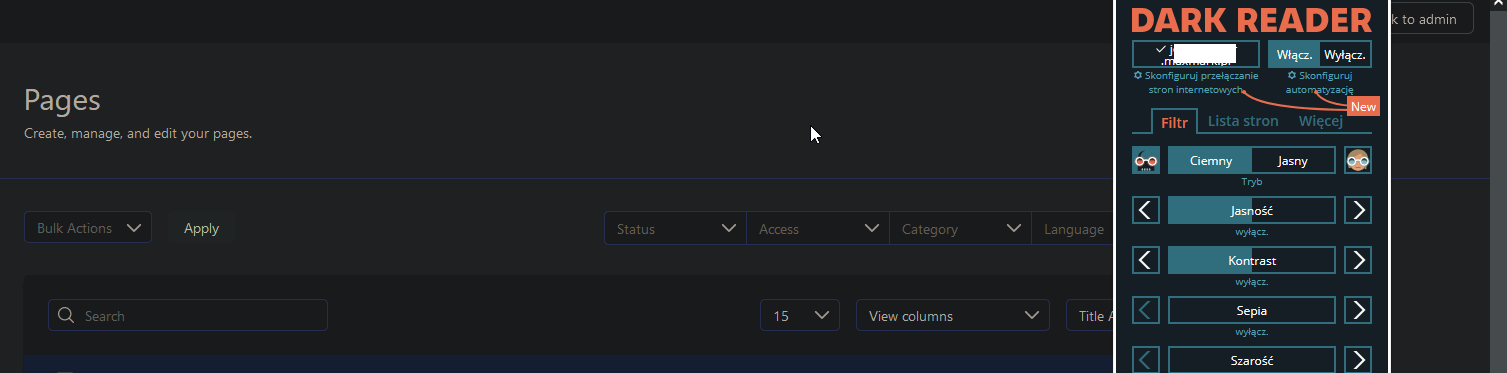
Custom CSS for SPPB Admin is planned, but I don't know when.
MB
Mark Bottke
Accepted AnswerI have the addon installed, thanks for tip and answering. Doesnt work propüerly and looks horrible becaus of color combination.
Hope custom CSS is coming soo, because the current blue is a nightmare.
MB
Mark Bottke
Accepted AnswerWell, looks like than we both are looking forward for that feature. ;-)

