- TemplatesTemplates
- Page BuilderPage Builder
- OverviewOverview
- FeaturesFeatures
- Dynamic ContentDynamic Content
- Popup BuilderPopup Builder
- InteractionsInteractions
- Layout BundlesLayout Bundles
- Pre-made BlocksPre-made Blocks
- DocumentationDocumentation
- EasyStoreEasyStore
- ResourcesResources
- DocumentationDocumentation
- ForumsForums
- Live ChatLive Chat
- Ask a QuestionAsk a QuestionGet fast & extensive assistance from our expert support engineers. Ask a question on our Forums, and we will get back to you.
- BlogBlog
- PricingPricing
Rumble.com Video Support
Brad Thompson
Hello,
Rumble.com is becoming a major YouTube competitor and is growing in popularity. Vimeo has changed it's model and many smaller clients are choosing Rumble now.
Please add support for easily adding Rumble video into SPP.
Currently, you have to use the Raw HTML element to post an iframe, which is not ideal.
This should only take a developer a few minutes to add support and would make a lot of clients happy.
5 Answers
Order by
Oldest
Mehtaz Afsana Borsha
Accepted AnswerHi
Thanks for contacting us and thanks for your suggestions. I will add it in our feature request list, so that our team will take care of it.
-Regards.
Paul Frankowski
Accepted AnswerHi Brad,
to be honest it's nice alternative for YT and Vimeo that became ads horror.
I can confirm we can consider that in next weeks. Thanks again.
Brad Thompson
Accepted AnswerHi Paul,
Yes, it's unfortunately the aweful decisions being made by Vimeo leadership. Many long time creators are being forced off platform or being extorted with outrangeous fees. It seems they're more focused on large companies and becoming a "software" company, killing off the small guy in the process.
Thanks, Brad
M
Mads
Accepted AnswerAny updates on this?
When adding a rumble video link in Articles > New > Blog Media > Video tab, it doesn't work.
If I do the same with a youtube video link, it works.
Please fix asap. It's been over a year since the request above.
Paul Frankowski
Accepted Answer:/ what can I say, I also wait for Helix update.
By now you have to use Embed code taken from video and use it inside "Audio" tab.
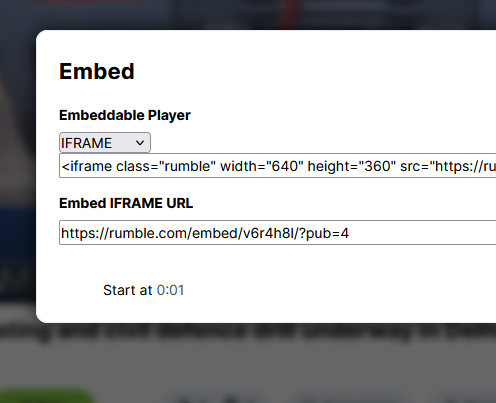 Here
Here
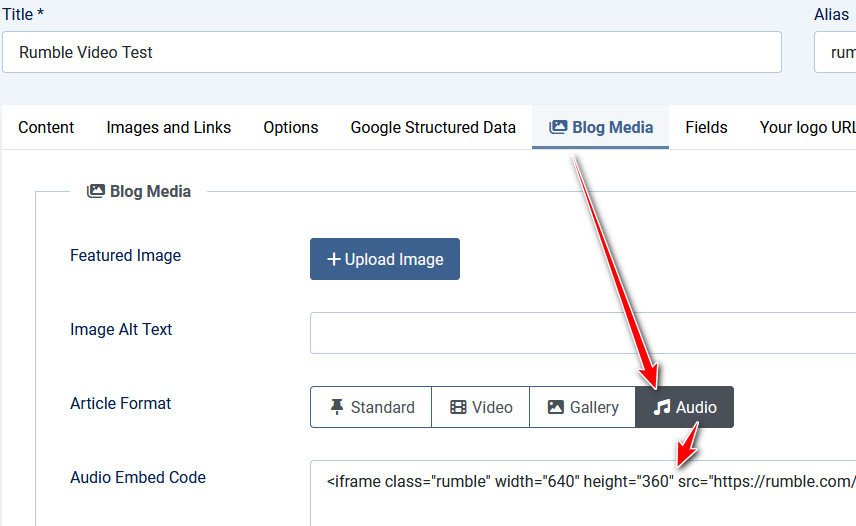
Then it will work. Yes, you can edit width and height values.
You can rename "Audio" to "Others" using Language Override to help site Editors.
HELIX_ULTIMATE_BLOG_POST_FORMAT_AUDIO

