- TemplatesTemplates
- Page BuilderPage Builder
- OverviewOverview
- FeaturesFeatures
- Dynamic ContentDynamic Content
- Popup BuilderPopup Builder
- InteractionsInteractions
- Layout BundlesLayout Bundles
- Pre-made BlocksPre-made Blocks
- DocumentationDocumentation
- EasyStoreEasyStore
- ResourcesResources
- DocumentationDocumentation
- ForumsForums
- Live ChatLive Chat
- Ask a QuestionAsk a QuestionGet fast & extensive assistance from our expert support engineers. Ask a question on our Forums, and we will get back to you.
- BlogBlog
- PricingPricing
Front-end Preview Issue In SP Page Builder 5.3.0
Norbert Kreidt
Update 5.3.0 SPPagebuilder The front-end previews on mobile devices.
I have installed the SP Page Builder 5.3.0 update on my Joomla version 4.4.4. Unfortunately, the preview option on desktop, tablet, and mobile devices is no longer displayed as configured in the settings. See images sppb-01 and sppb-02. Fortunately, it still fits in the browsers: Chrome and Edge: See images handy-01 and handy-02.
Please forward this to support, as it is certainly not intended that the preview should be displayed in this way in the front end during development due to the current update. This makes the workflow extremely difficult. I hope it can be fixed quickly.
The following error did not occur before installing the update, as I am currently working on the page. https://www.kreidt-fotografie.de/dienstleistung/hochzeit
Top: Pagebuilder Editor Frontend:

Handy:

Bottom: Pagebuilder Editor Frontend:
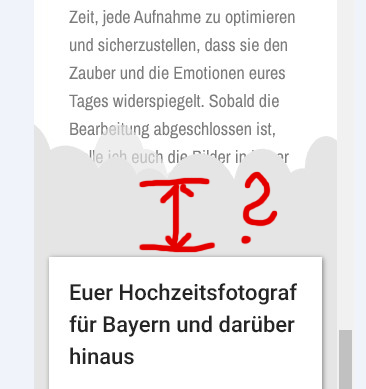
Handy:
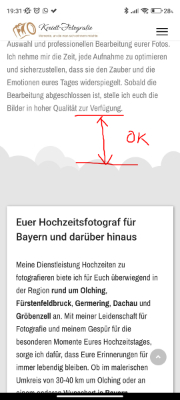
Website
https://www.kreidt-fotografie.de
6 Answers
Order by
Oldest
Norbert Kreidt
Accepted AnswerSorry, my English isn't that good, but I'll give it a try. I hope I can make myself understandable. Let me comment on my post: It's a shame that no one from Joomshaper has responded to this issue. For example, they could say: "We're aware of the problem and working on it," or "We've forwarded this to our support team," or "We didn't quite understand the exact problem." Perhaps then we'll hear or read something like: "We can't address every issue." Or am I misunderstanding something? The fact is, the spacing issue worked fine before the update. Since I work on my site daily, how should I adjust my workflow now? If I can't rely on the editor preview anymore, should I open all browsers and keep refreshing with the F5 key, or will Joomshaper respond to this report? I'm sorry for being frustrated right now. I've been using SP Pagebuilder for over 5-6 years and never had such issues. It would be great if someone from support could provide a brief response. Thank you very much.
Claudio
Accepted Answerrecently the team has big problems and the support is lacking (but your money is good) ... They didn't solve my problem and so I made do by redoing the whole site from scratch. Their tools and extensions have big problems (just look at the numerous requests that are added to the forum every day)... I don't want to be wrong but I have the impression that someone very, very good has left the group who is now navigating by sight... Otherwise it could be due to the fact that they have moved the staff to solve more serious problems of EasyStore... because there is money involved which gives the companies a lot of trouble losing sales or customers. Be patient and take note of it... of course if people get fed up, they won't renew their subscription and joomshaper will close (let's hope not) Have a nyce day.
Paul Frankowski
Accepted AnswerHi Norbert.
On firefox (typical Guest View) I see that it's normal on Mobile view.
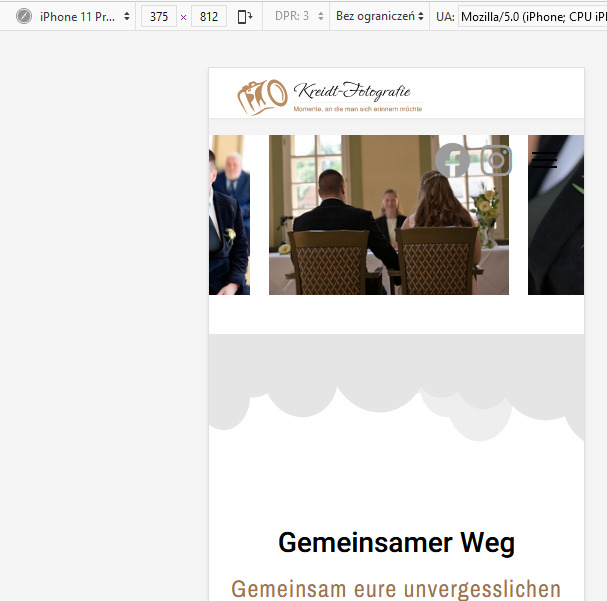
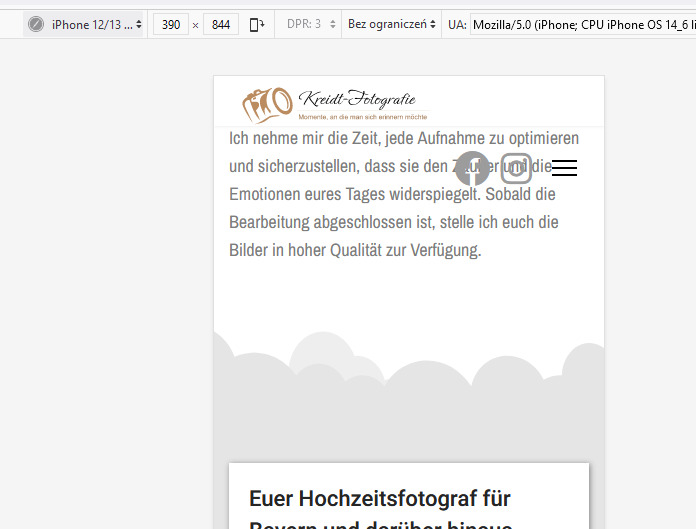
So this problem you have/see on Front-end SPPB editor only?
Those bubless are svg shape.
Can you export that page (zip) and share link to that file in "Hidden Content" then I will be able to check using my demo site. I don't need images. Thx
Norbert Kreidt
Accepted AnswerThank you for your feedback. I have saved the file in the hidden area.
Note: In the browsers Chrome, Edge, and Firefox, the page looks exactly the way I want it to. The problem lies in the editor (front-end development), where the preview no longer works in the virtual mobile device view: tablet and mobile phone. Before the SPPB update, the views between virtual mobile devices in SPPB and the real browsers were consistent. This update has made the workflow much more difficult, as you now have to check every setting in the real browsers. Unfortunately, you can no longer rely on the virtual display views in the front-end editor.
It would be great if you could find something that helps me further.
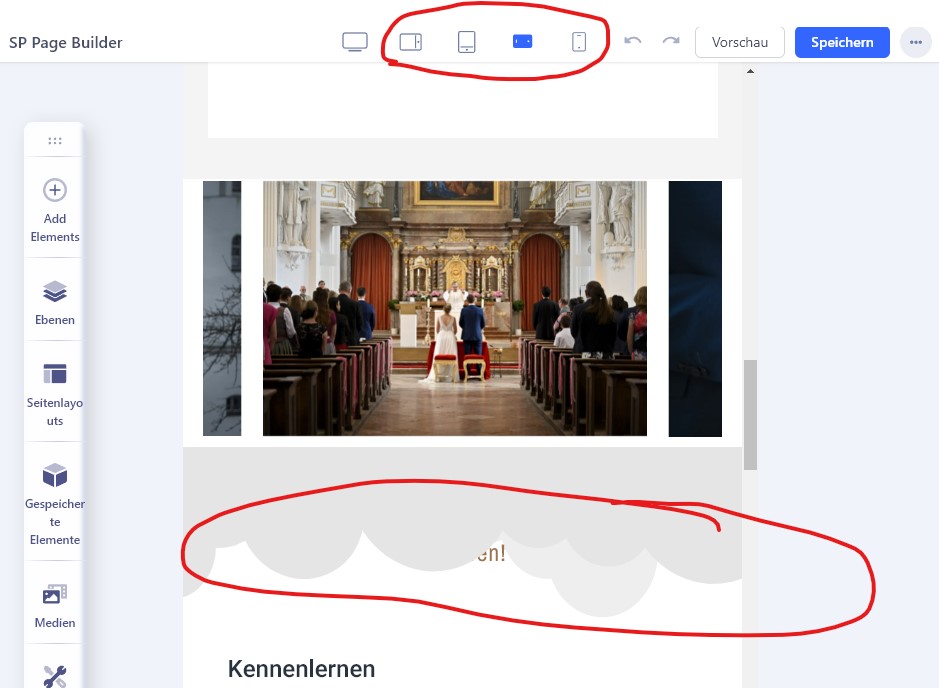
Paul Frankowski
Accepted AnswerThanks, as I said before , export and share that page, on Monday I will talk with developer. Right now I don't see any link.

