- TemplatesTemplates
- Page BuilderPage Builder
- OverviewOverview
- FeaturesFeatures
- Dynamic ContentDynamic Content
- Popup BuilderPopup Builder
- InteractionsInteractions
- Layout BundlesLayout Bundles
- Pre-made BlocksPre-made Blocks
- DocumentationDocumentation
- EasyStoreEasyStore
- ResourcesResources
- DocumentationDocumentation
- ForumsForums
- Live ChatLive Chat
- Ask a QuestionAsk a QuestionGet fast & extensive assistance from our expert support engineers. Ask a question on our Forums, and we will get back to you.
- BlogBlog
- PricingPricing
How Can I Change The Fixed Text On Blob Page
PS
Peter Schepens
Hello, Where or How can i change the fixed-text right below the BLOG and RECENT-POST section in blog-page (called from main-menu using the fusion-template) and above the blog-articles itself? The fixed text is like: "The first return could be adapted to any quality you want to highlight, especially if you are eager to position your business relative to the competition"
I have looked everywhere but i cannot find where it is stored, hope somebody can help me.
10 Answers
Order by
Oldest
Mehtaz Afsana Borsha
Accepted AnswerYou are welcome. If you don't have any more queries you can then close this post by accepting the answer.
Mehtaz Afsana Borsha
Accepted AnswerHi
Thanks for contacting us. Please go to administrator--> Menus --> Main menu --> Blog --> then click Page title tab --> then change it from page subtitle --> https://prnt.sc/sLqqzSjs_keC
-Regards.
PS
Peter Schepens
Accepted AnswerOk. thnx. This works! However, his don't solve the same issue for the section "recent post" on the same page. Do you perhaps also where i can find the property to fix that one too?
Mehtaz Afsana Borsha
Accepted AnswerHi
Are you talking about this portion?
You can change it from here
PS
Peter Schepens
Accepted AnswerMehtaz, It is about the portion you are showing, except the fact that i only want to change the text beneath the page-title "recent post", so the text like '"return could be adapted to any quality you want to highlight, especially if you are eager to position your business relative to the competition" . Where can i change that text?
Mehtaz Afsana Borsha
Accepted AnswerGive me a screenshot of that text please and also give me that specific page link.
PS
Peter Schepens
Accepted Answeras you can see at: https://www.sd4s.nl/index.php/blog
Mehtaz Afsana Borsha
Accepted AnswerHi
Go to this file
/fusion/language/en-GB/en-GB.tpl_fusion.iniAnd then search this text
return could be adapted to any quality you want to highlight, especially if you are eager to position your business relative to the competition
You can change it from there.
Pavel
Accepted AnswerYou can change it from there.
...and the update of the template will erase all changes. :)
This should be done here
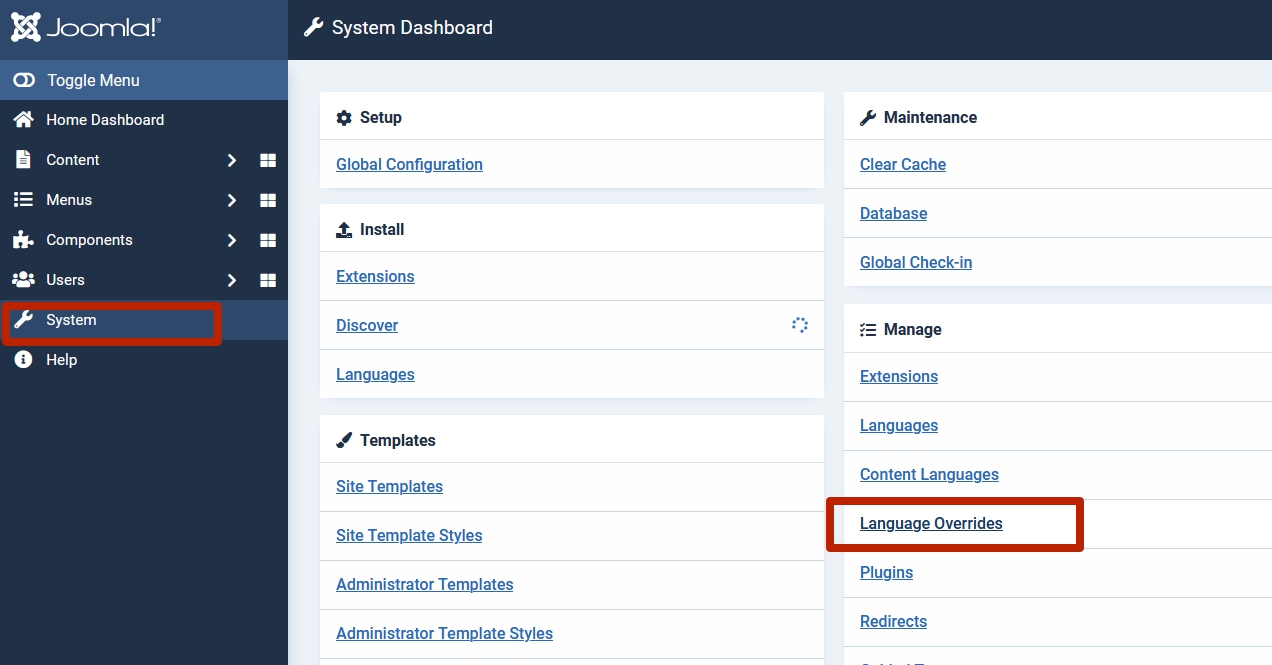
PS
Peter Schepens
Accepted AnswerThx both. I created an override as Pavel suggested, but that didn't work. An overwrite-version of the ini-file is created in the override-directory but the system doesn't seem to use that one. Only if i change the constant in the original ini-file itself then i see the correct change in the webpage. I have done both for documentation and future use.

