- TemplatesTemplates
- Page BuilderPage Builder
- OverviewOverview
- FeaturesFeatures
- Dynamic ContentDynamic Content
- Popup BuilderPopup Builder
- InteractionsInteractions
- Layout BundlesLayout Bundles
- Pre-made BlocksPre-made Blocks
- DocumentationDocumentation
- EasyStoreEasyStore
- ResourcesResources
- DocumentationDocumentation
- ForumsForums
- Live ChatLive Chat
- Ask a QuestionAsk a QuestionGet fast & extensive assistance from our expert support engineers. Ask a question on our Forums, and we will get back to you.
- BlogBlog
- PricingPricing
Sb-Bottom Background
KL
Klaus Liedtke
All my webpages load: <style>#sp-bottom{ background-image:url("/images/summer-scenery-of-port-fiskardo-white-sail-boat-in-beautiful-tranquil-bay-opposite-rocky-seashore.jpg");background-repeat:no-repeat;background-size:cover;background-attachment:scroll;background-position:50% 50%;background-color:#0A212D;color:#FFFFFF; }</style>
This is not a my image. Where to delete this?
5 Answers
Order by
Oldest
Mehtaz Afsana Borsha
Accepted AnswerHi
Thanks for contacting us. Could you please give me a screenshot of your issue?
-Regards.
KL
Klaus Liedtke
Accepted AnswerHi, The image is not showing on any page, but loading. This is not my image. See: https://prnt.sc/TVUjN63s0AAD
Paul Frankowski
Accepted AnswerHi Klaus,
for sure it was added by you or previous website webmaster/developer.
Check those two locations:
- Template Options > Custom Code > Custom CSS
- Template Options > Layout > Bottom (Row Options) > Style : Background
BTW
This template does not belong to us! Here is evidence, so we cannot help more (Support Policy 8.8)
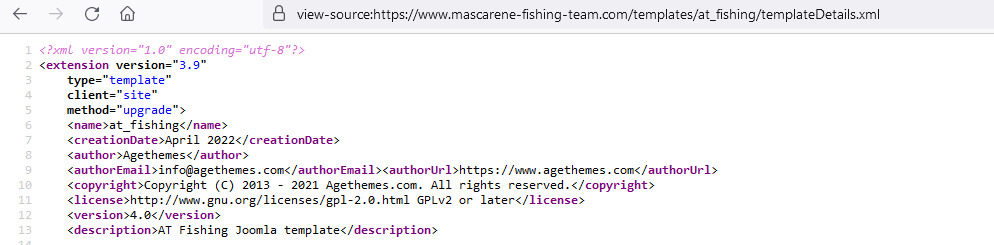
KL
Klaus Liedtke
Accepted AnswerHi Paul,
I cleared the Background in >Layout>Bottom(Row Options). Image is gone.
I had create a new page and import a new Layour named "wanderlust". Then the problem starts. Mayby thats also the reason for my other problem: If i save a page, i cannot reopen it with frontend-editor. The screen is empty. Normal editor is working, Preview is working fine. Pleaese help. Must create new pages.

