- TemplatesTemplates
- Page BuilderPage Builder
- OverviewOverview
- FeaturesFeatures
- Dynamic ContentDynamic Content
- Popup BuilderPopup Builder
- InteractionsInteractions
- Layout BundlesLayout Bundles
- Pre-made BlocksPre-made Blocks
- DocumentationDocumentation
- EasyStoreEasyStore
- ResourcesResources
- DocumentationDocumentation
- ForumsForums
- Live ChatLive Chat
- Ask a QuestionAsk a QuestionGet fast & extensive assistance from our expert support engineers. Ask a question on our Forums, and we will get back to you.
- BlogBlog
- PricingPricing
Line Break In Slider Content - TITLE
R
Richard
I am having issues with responsiveness of words in the titles of Slider Content
Top Cover <br> Magazine
this isnt insisting the Magazine is on the next line and on some size screens i am getting
Top Cover Ma gazine
I have tried adjusting the mobile portrait padding and it works for some size screens but i think the only way to insist on separate lines is the html code - how can i make this work please?
8 Answers
Order by
Oldest
Pavel
Accepted AnswerHi Richard.
You have a copy of the section with a slide show that is displayed only on mobile devices. There is an animation of the text. This type of animation divides the words into separate symbols. Change the type of animation. Or select such a font size so that the words are always placed in one line.
Do not use <br>. If you want text in two lines with this type of animation, create two separate text items - one below other.
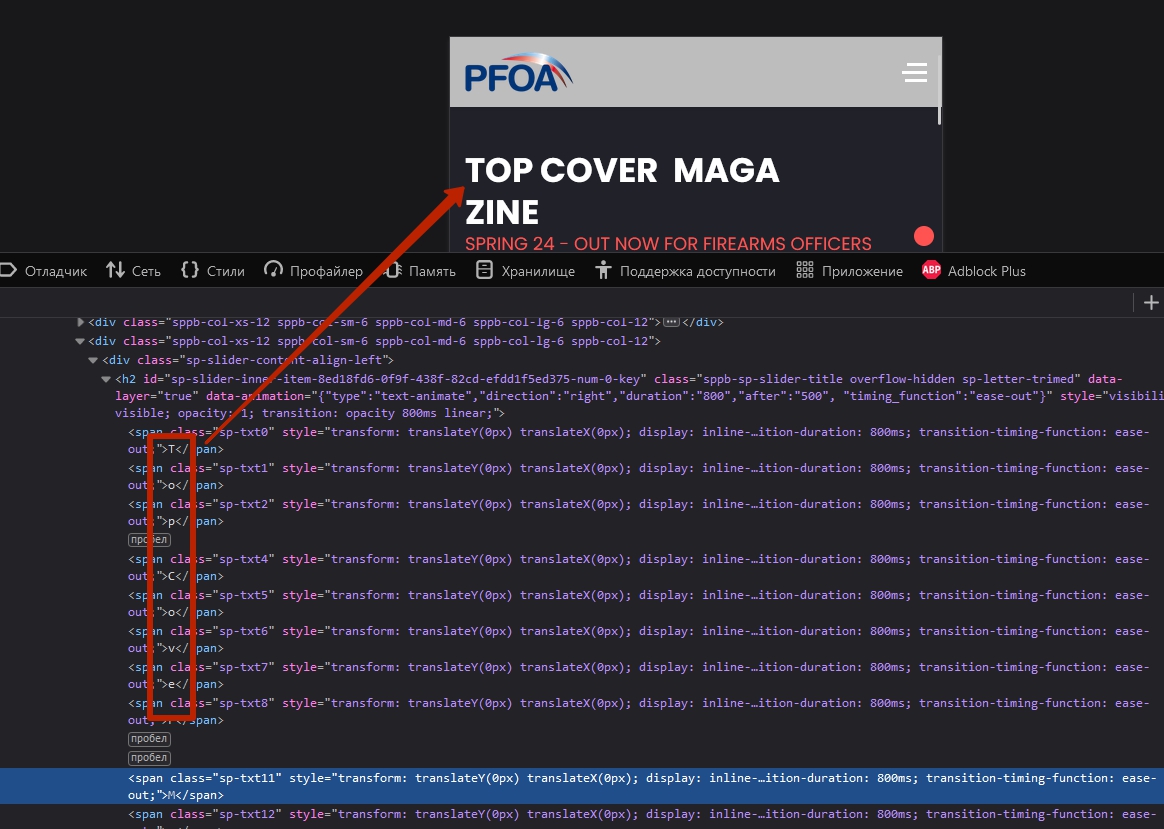
The use of any h... headings with this type of animation is pointless and not useful for SEO.
Mehtaz Afsana Borsha
Accepted AnswerHi
Thanks for contacting us. Could you please check your site? I cant access on that.
-Regards.
Mehtaz Afsana Borsha
Accepted AnswerSorry still I cant access your site. It remains the same. I have also tried via VPN but no luck.
R
Richard
Accepted Answerthis is really strange as it is working fine for me, where in the world are you?
Mehtaz Afsana Borsha
Accepted AnswerIn you item portion when you set the type on Text-animate <br/> does not work, but if you change the type from Text-animate to others then its working. You can change the type and try.
R
Richard
Accepted Answeri dont seem to be able to make any of the other options change anything so far
have you been able to access the site at all?
thank you for sticking with me on this

