- TemplatesTemplates
- Page BuilderPage Builder
- OverviewOverview
- FeaturesFeatures
- Dynamic ContentDynamic Content
- Popup BuilderPopup Builder
- InteractionsInteractions
- Layout BundlesLayout Bundles
- Pre-made BlocksPre-made Blocks
- DocumentationDocumentation
- EasyStoreEasyStore
- ResourcesResources
- DocumentationDocumentation
- ForumsForums
- Live ChatLive Chat
- Ask a QuestionAsk a QuestionGet fast & extensive assistance from our expert support engineers. Ask a question on our Forums, and we will get back to you.
- BlogBlog
- PricingPricing
Can I Ask?
G
Gosia
Hi, Look at my homepage. How do I remove this white bar? The second question. I would like the SPPB module to be just after the slider and be stretched to full width (but with a small margin on the sides). If I set responsive, I have this module in full width, without margins. I will be grateful for your guidance. Thank you Regards Gosia
11 Answers
Order by
Oldest
Paul Frankowski
Accepted AnswerCześć Gosia,
to be honest, this white bar above images you added using this custom CSS line in custom.css
.article-details {
background: #fff;
padding-bottom: 40px;
}just remove padding value or put 0.
Paul Frankowski
Accepted AnswerAbout 2nd question:
If your template is based on Helix Ultimate or Helix3. In template Options > Layout Builder > In Row that you used your module - click Row Options and Fluid Width: Yes
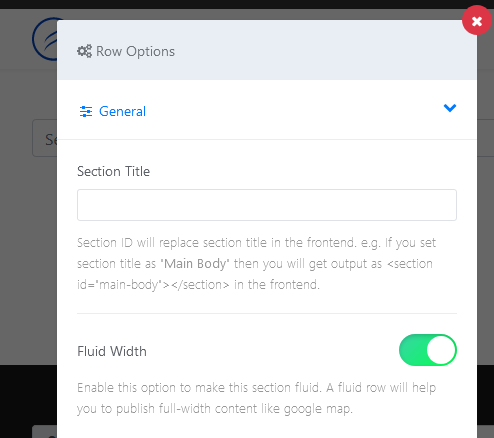
But if your site is using different template framework - you have to ask template developer!
G
Gosia
Accepted AnswerHi, Tahnk you for your replay. My template is based on Helix Ultimate.
- Now he set me all the boxes of articles to such a width. And I just wanted to change the home page.
- If I do, I get a full-width look, but the images touch the edge of the screen. It needs some margin there.
Tell me please, can I work with SPPB in existing Joomla articles?
Paul Frankowski
Accepted Answer-
So I guess you need two templates, make template copy and assign to home page only - where you have to use full width. (To proste, w dziale Szablony: Style (witryna) - użyj przycisku Skopiuj - aby zdupilkować szablon)
-
Yes, In Row Option you have to set margins in "Style" tab.
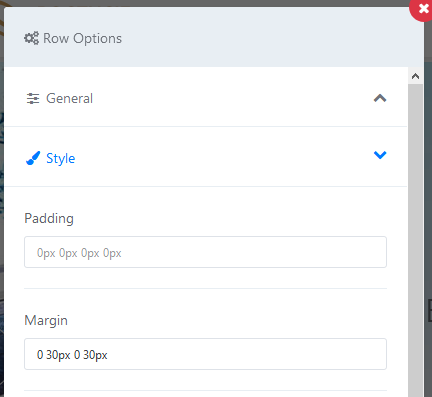
G
Gosia
Accepted AnswerHi Paul,
Thank you for your response.
Can I in Flip Box insert the buton? But to be visible only on the inverted card?
Regards Gosia
Paul Frankowski
Accepted AnswerI think yes, but you have to use button html code.
Check ready HTML code in boostrap 4 guides.
G
Gosia
Accepted AnswerOf course, it was so simple, and I do not know what I was looking for. Thank you for your time Paul. Regards Gosia
G
Gosia
Accepted AnswerHi Paul,
I had a problem. I changed the main colors to my own. Unfortunately it doesn't work for me. The colors remain blue. Any idea what might be causing this?
Second question. Is it already possible to insert custom own svg icons?
Thank you
Regards Gosia
Paul Frankowski
Accepted Answerad 1) In that case use Custom CSS code to set colors to needed HTML tags - this method always works fine. You know basic CSS stuff, descibed in every book.
ad 2) In Icon addon, not really. But you can use SVG code (from its file) inside Raw HTM addon. Just remember to set width and height of the graphic object. Works, tested many times.

