- TemplatesTemplates
- Page BuilderPage Builder
- OverviewOverview
- FeaturesFeatures
- Dynamic ContentDynamic Content
- Popup BuilderPopup Builder
- InteractionsInteractions
- Layout BundlesLayout Bundles
- Pre-made BlocksPre-made Blocks
- DocumentationDocumentation
- EasyStoreEasyStore
- ResourcesResources
- DocumentationDocumentation
- ForumsForums
- Live ChatLive Chat
- Ask a QuestionAsk a QuestionGet fast & extensive assistance from our expert support engineers. Ask a question on our Forums, and we will get back to you.
- BlogBlog
- PricingPricing
This Content is Blocked...
Kostas Konstantinidis
Dear friends. In my attempt to rebuild a site in joomla 5, for my first time I am facing a problem and I cannot understand what exactly is going to be wrong. Displaying an iframe for a google map or a video through SP PAGE BUILDER is something extremelly easy and we've all done it hundreds of times. But this time neither one nor the other works. Every time I try to display a map or any video I am getting an error message like: "This content is blocked. Contact the site owner to fix the problem." You can see it live at https://grmdb.gr/new1/index.php/festival/thessalonikis/thessalonikis-ntokimanter Thank's a lot
9 Answers
Order by
Oldest
Paul Frankowski
Accepted AnswerHI Kostas,
Content-Security-Policy: The page’s settings blocked the loading of a resource
Is probably caused by:
- rules from .htaccess file OR
- Settings in plugin System - HTTP Headers OR
- Akeeba Tools Pro (or similar firewall)
You should also make a simple test, insert HTML Iframe code inside Joomla Custom module and publish on bottom1 - then you will know if it's caused by SPPB or mentioned items. More forum.joomla.org
Paul Frankowski
Accepted AnswerI tested YouTube & Google Maps iframe | Joomla 5.1, PHP 8.3, SPPB 5.3.1 Pro, Helix Ultimate and worked as you can see
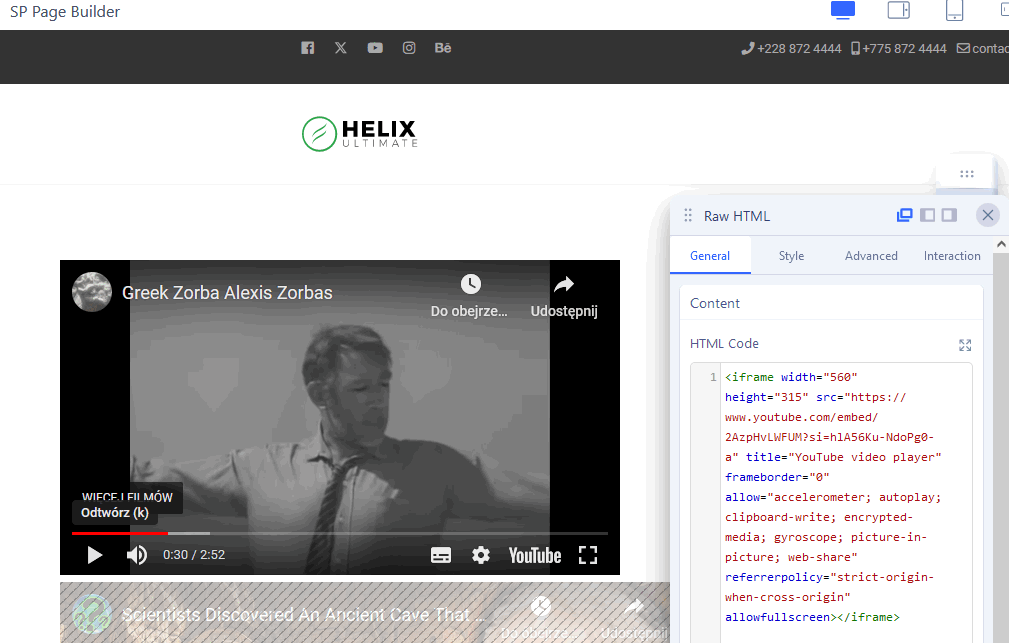
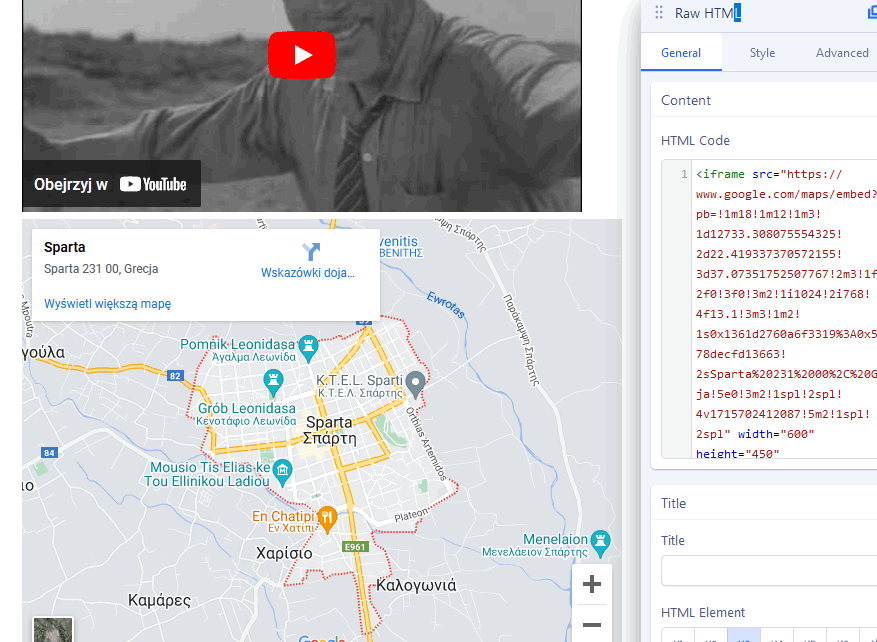
So It cannot be SPPB issue.
Kostas Konstantinidis
Accepted AnswerHi Paul, Thank's a lot for your valuable tips. Ufortunally nothing worked. I feel like a blind in the dark. I am thinking about to try with an other fresh joomla installation and a new template. /kostas
Paul Frankowski
Accepted AnswerYes, you can try, becuase as you mentioned it always worked. I also use it on my private sites, not only demo site - where "Alexis" can confirm it ;)
Pavel
Accepted AnswerHi.
I think this is not related to SPPB or template. But related to Joomla or your server security settings
If you add https: via Dev Tools, then everything works.
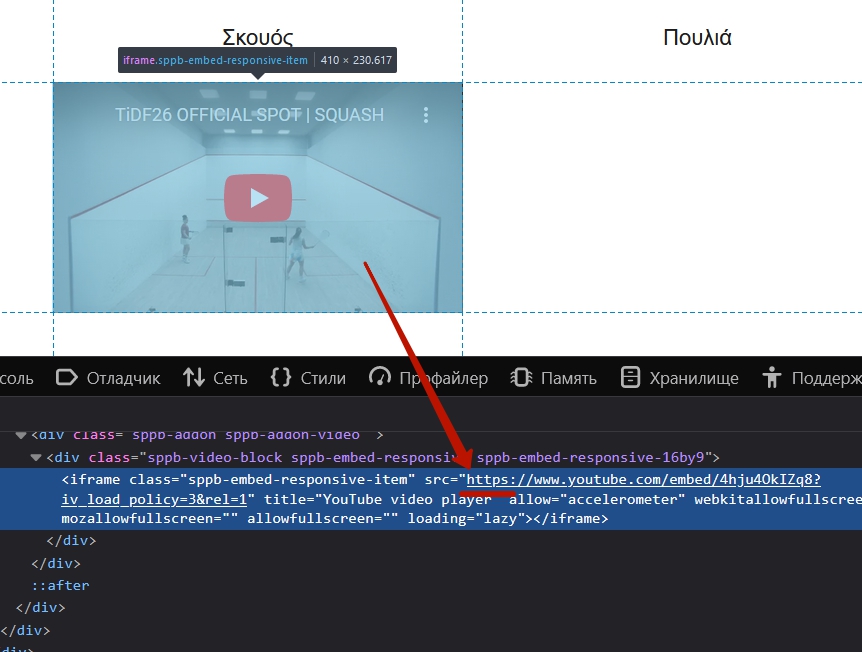
However, this should not be mandatory. Perhaps your server or Joomla is tuned to accept only strong https: queries, but not universal queries like // (without http: / https: before).
If you did not set anything in Joomla for safety, then it is on the side of the server.
On my J 5.1 works fine with default universal queries
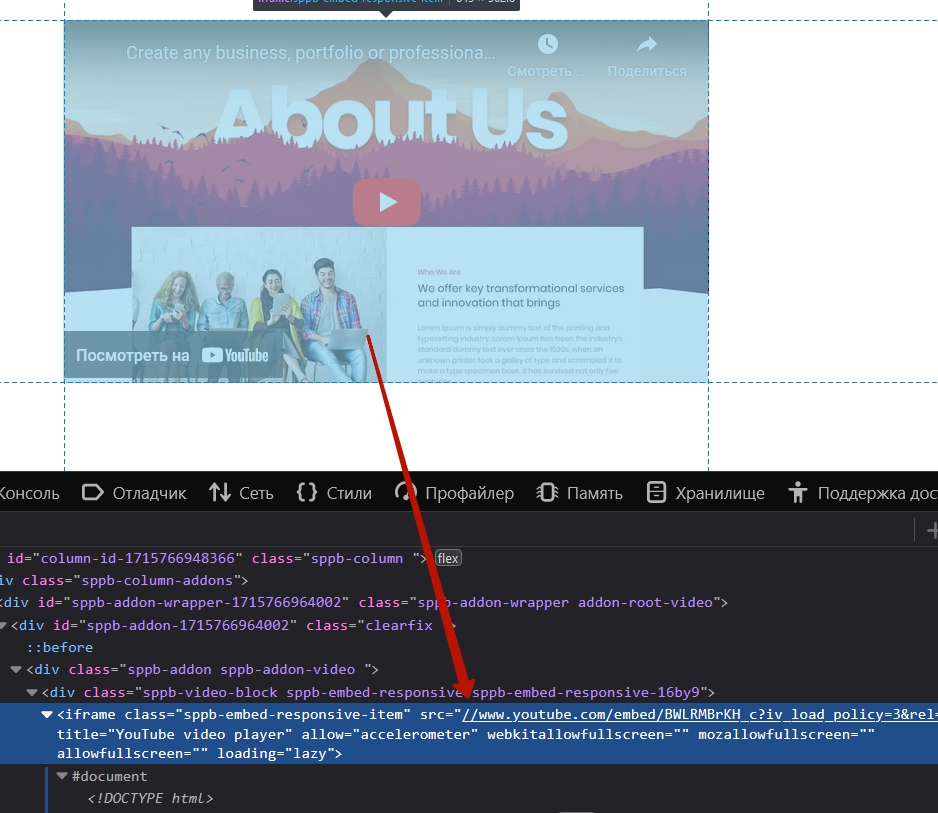
Kostas Konstantinidis
Accepted AnswerHi Pavel, thank's for the tips. I;ll try to search it while will be back at home tomorrow and will let you know the result. I leave this post opened. Thank's again
Kostas Konstantinidis
Accepted AnswerI spent several hours on the problem but couldn't manage to find a solution. I read a lot of posts but none of the solutions most people suggest worked for me. Whatever I tried it didn't help. Either through .htaccess or through Joomla 5 plugin System - HTTP Headers, experimentally trying every possible combination in Content-Security-Policy (CSP) section. However, my question was never resolved. Why on the same server on the normal page grmdb.gr which is already running on the air everything works fine, while in the folder new1/grmdb.gr videos and ifrma maps dont work at all. So, I was led to the conclusion that 2 could be the causes causing all that, or the template I used has a problem, or the joomla core installation files. What I did. I proceeded to a fresh quick installation package of investa template in a new clear database and as it seems everyting works fine till now. Of course, I still haven't installed all the extensions and plugins I need for the page, but I don't think this will cause the same problem. Besides, because I don't like to give up when things come difficult, I haven't deleted the new1/grmdb.gr folder yet as I won't stop looking for the problem at least until I get bored. Dear Paul and Pavel thank's a lot for your time. /kostas
Pavel
Accepted AnswerHi.
Tip!
Ask AI:
How to solve the problem with iframe locking? Message in the browser console: Refused to frame 'https://www.youtube.com/' because it violates the following Content Security Policy directive: "frame-src 'self'"
Kostas Konstantinidis
Accepted AnswerHi, Complete failure in whatever I tried either from the various users posts or from AI. So as it is something out of my knoledge I got irritated and deleted the whole folder. Life is too short to spend it on meaningless things. With investa template everything works fine. Thank's a lot both of you for you time.

