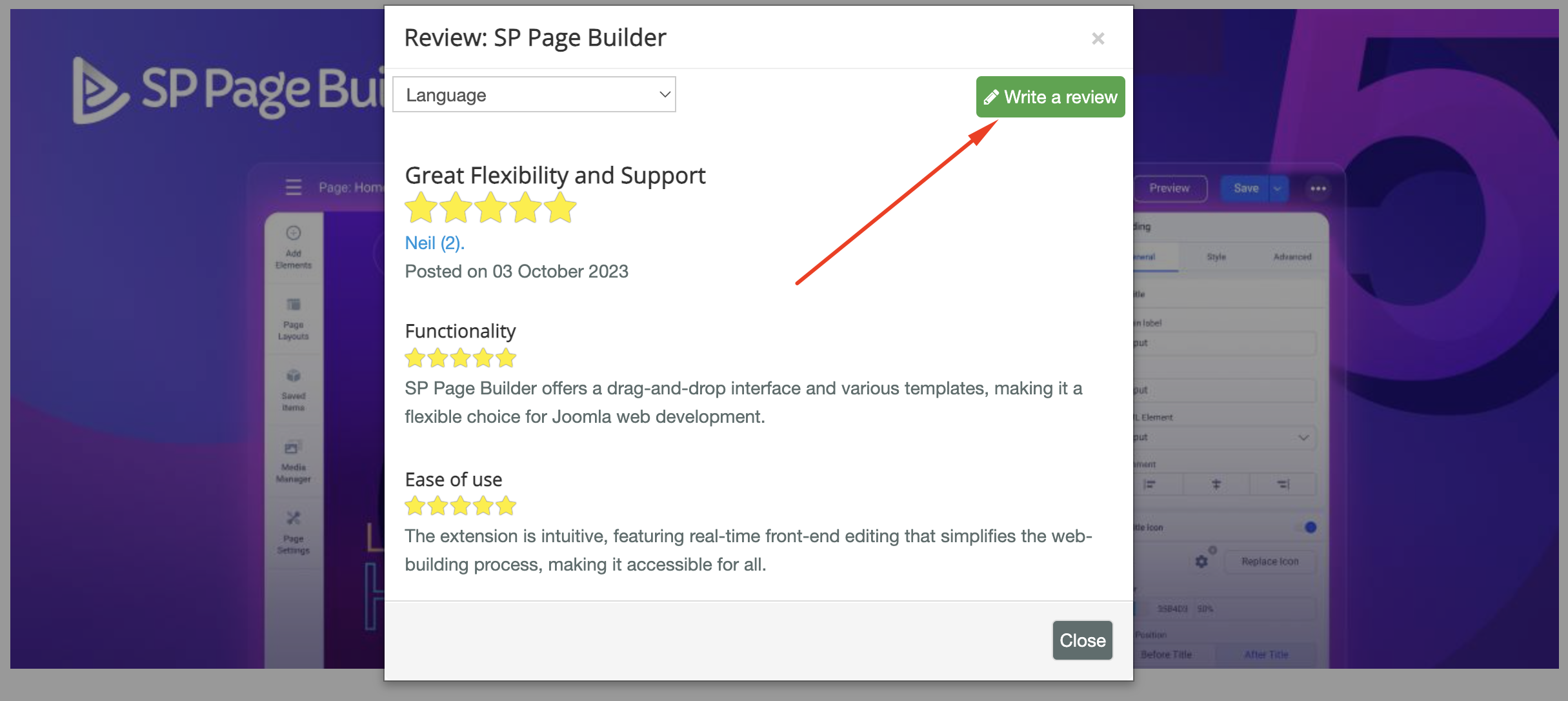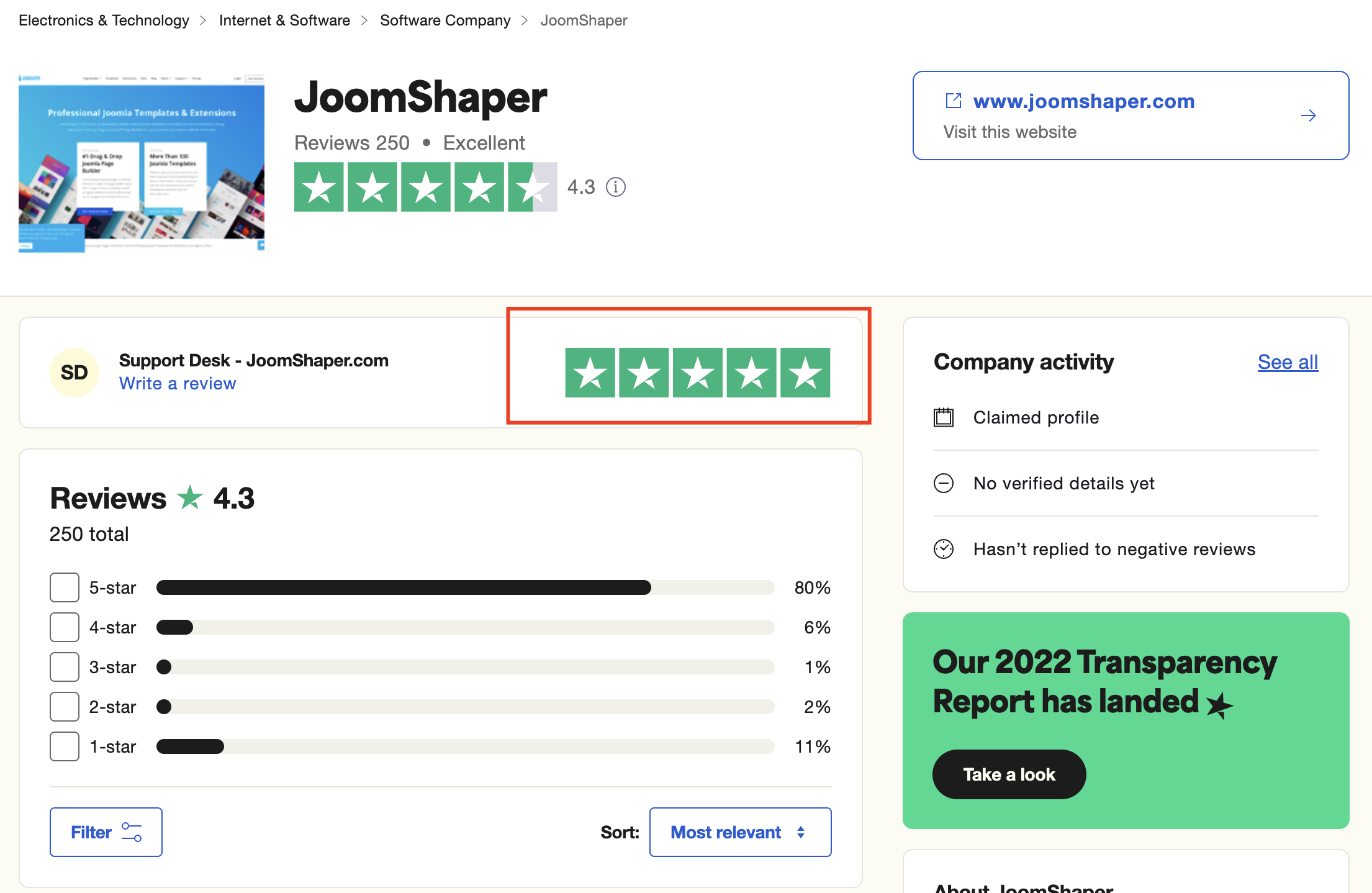- TemplatesTemplates
- Page BuilderPage Builder
- OverviewOverview
- FeaturesFeatures
- Dynamic ContentDynamic Content
- Popup BuilderPopup Builder
- InteractionsInteractions
- Layout BundlesLayout Bundles
- Pre-made BlocksPre-made Blocks
- DocumentationDocumentation
- EasyStoreEasyStore
- ResourcesResources
- DocumentationDocumentation
- ForumsForums
- Live ChatLive Chat
- Ask a QuestionAsk a QuestionGet fast & extensive assistance from our expert support engineers. Ask a question on our Forums, and we will get back to you.
- BlogBlog
- PricingPricing
Error: 0 Due To SP Page Builder 5.3.1 Update
D
DigitM
Hello, I've just upgraded from version 3.8.10 to version 5.3.1 of SP Page Builder and when I modify a page, in particular a button, when I go back to the front page and click on the button, I get an Error: 0 !!! I've done the test on other pages, only modifying the button, and I've got exactly the same problem - I'm completely blocked! I also noticed that the display in the admin is not the same for the link for the button, see screenshot: https://prnt.sc/KbRYxkkIxVAG I'm using Joomla 4.4.4 and PHP 8.2 Thank you for your help.
10 Answers
Order by
Oldest
Toufiq
Accepted AnswerHi there,
Thank you for reaching out, and I apologize for any inconvenience caused by this oversight. Tried to check your issue. But, couldn't login your administrator area. Before share login crdential you should keep a backup of your site.
I appreciate your cooperation and will ensure to get back to you as soon as possible.
Best regards,
Toufiqur Rahman (Team Lead, Support)
D
DigitM
Accepted AnswerHi Toufiq, Thanks for your return. Info below. thanks for your help
Toufiq
Accepted AnswerFirst step login credentials don't work.
D
DigitM
Accepted AnswerHi Toufiq, I'm sorry :( Here they are ok !
D
DigitM
Accepted AnswerGrrr... I think it's Admin Tools that's blocking it. Do you have a fixed IP that I can integrate?
D
DigitM
Accepted AnswerHi Toufiq, Forget the fixed IP address, I reinstalled the site on another server because as well as having Admin Tools, it was installed behind another site which also has Admin Tools. You'll find all the info below. Many thanks for your patience :)
Toufiq
Accepted AnswerYou are using Flex Template and the Flex template overrided maximum page builder addon inside the template directory.
That's why occurred the problem. Please switch to the Joomla default template & check again. Thanks
D
DigitM
Accepted AnswerThanks for your return. I found another solution: Install Update Builder 5.3.3 and then reinstall the new version Flex template and it seems to work :) Thank you for your help & have a nice day!
Toufiq
Accepted AnswerYou are most welcome! We appreciate your feedback and are delighted to hear that you're satisfied with our service.
To officially close this forum post, mark it as accepted. If you have any more questions or need further assistance in the future, please don't hesitate to reach out to us.
As for writing a review about our product and support quality, we would greatly appreciate it! Your feedback helps us improve and serves as a valuable reference for others. Please take a moment to share your thoughts about your experience with our product and the support you received. Your input is valuable to us and the community. Thank you in advance for your time and support.
We're here to assist you with any further questions or requests you may have. Once again, thank you for choosing our product and for being a part of our community.
Best regards,
Toufiqur Rahman
Team Lead, Tech Support (JoomShaper)