- TemplatesTemplates
- Page BuilderPage Builder
- OverviewOverview
- FeaturesFeatures
- Dynamic ContentDynamic Content
- Popup BuilderPopup Builder
- InteractionsInteractions
- Layout BundlesLayout Bundles
- Pre-made BlocksPre-made Blocks
- DocumentationDocumentation
- EasyStoreEasyStore
- ResourcesResources
- DocumentationDocumentation
- ForumsForums
- Live ChatLive Chat
- Ask a QuestionAsk a QuestionGet fast & extensive assistance from our expert support engineers. Ask a question on our Forums, and we will get back to you.
- BlogBlog
- PricingPricing
HOME Button Apeear Different From Othert Memu Items
SI
Simmetria Institute
I have modified the template style "shaper_helixultimate". I have changed the PRESET to change Menu font colour & size.... But the "HOME" menù item is quite different from the rest of menu items... why?
I'm not able yo find where I have to change it See My test site here: https://simmetriainstitute.it/it/
The strange thing is that the website in english do not have this issue...
7 Answers
Order by
Oldest
Paul Frankowski
Accepted AnswerCiao,
To be honest for me "Home" looks that same like others menu items, that same font-size, font-family
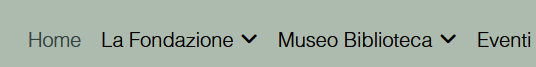
SI
Simmetria Institute
Accepted AnswerDon't you think that HOME is different from "La Fondazione" or "Museo Biblioteca"?
I see that is "less" bold... or different colour
Anyway the PRESET of template seems to be OK. But the custom CSS I found this:
`#awesomplete_list_1{ z-index:9999; }
sp-top-bar .sp-module {
position:relative !important; z-index:9999 !important; } .sp-megamenu-parent .sp-dropdown .sp-dropdown-inner{background:#ffffff!important} .sp-megamenu-parent>li>a{ font-size:20px !important; } .sp-megamenu-parent>li>a,.sp-megamenu-parent>li>span { display: inline-block; padding: 0 10px; line-height: 100px; font-size: 20px !important; margin: 0 } .sp-megamenu-parent .sp-dropdown.sp-dropdown-main{ top:65% !important } .sp-megamenu-parent .sp-dropdown { margin: 0; position: absolute; z-index: 10; display:none; border-top: 2px solid #324240!important; }
.sp-megamenu-parent .sp-dropdown li.sp-menu-item>a,.sp-megamenu-parent .sp-dropdown li.sp-menu-item span:not(.sp-menu-badge) { font-size: 18px !important; line-height: 1; display: inline-block; padding: 8px 0; cursor: pointer }
.list-group-item{ background-color: #ffffff !important; } .badge { background-color:#9f2c1f !important;}
.categorylist_header_title a{ color: #9f2c1f !important;}
@media (max-width: 402px){
sp-top-bar .sp-module {
right: 336px; } }
@media screen and (max-width: 1366px) {
sp-header #offcanvas-toggler.offcanvas, #sp-header #offcanvas-toggler.mega
{display: block !important; transform: translate(10px, 60px); } .sp-megamenu-parent.d-none.d-lg-block { display: none !important; } .offcanvas-menu .logo-image { height: 170px; } } @media screen and (max-width: 991px) {
sp-header #offcanvas-toggler.offcanvas, #sp-header #offcanvas-toggler.mega
{display: none!important;}}`
But this cose is the same for ITA ands ENG site.... ans as per my opinion in the ENG side of website the menù item HOME looks ok.
SI
Simmetria Institute
Accepted Answer![]https://prnt.sc/mJ-rIyD5AB9x It seems to be different colour..
Paul Frankowski
Accepted AnswerAbout font color, check settings in Template Options > Presets - OR - you can use Custom CSS on Italian version (Template Style) only:
.sp-megamenu-parent > li > a,
.sp-megamenu-parent > li.active > a,
.sp-megamenu-parent > li.active:hover > a { color: #9f2c1f;}Paul Frankowski
Accepted AnswerIn Italian:
Home and La Fondazione has that same font-weight: 400;
Maybe ask 2nd person if he/she see a different, I don't

