- TemplatesTemplates
- Page BuilderPage Builder
- OverviewOverview
- FeaturesFeatures
- Dynamic ContentDynamic Content
- Popup BuilderPopup Builder
- InteractionsInteractions
- Layout BundlesLayout Bundles
- Pre-made BlocksPre-made Blocks
- DocumentationDocumentation
- EasyStoreEasyStore
- ResourcesResources
- DocumentationDocumentation
- ForumsForums
- Live ChatLive Chat
- Ask a QuestionAsk a QuestionGet fast & extensive assistance from our expert support engineers. Ask a question on our Forums, and we will get back to you.
- BlogBlog
- PricingPricing
Replace Source Codes Of A Page
A
angielai
I want to translate the pages into another language. How can I find the source codes of a whole page and then replace them?
2 Answers
Order by
Oldest
Paul Frankowski
Accepted AnswerHi Angiela,
You have two options:
- Make Duplicate (screenshot) of page and translate that "clone" to 2nd language, this is the most popular method, used also for Articles. You can also use Export & Import feature. Then inside that new cloned page go to Page Settings > Basic > Language and choose 2nd language from the list.
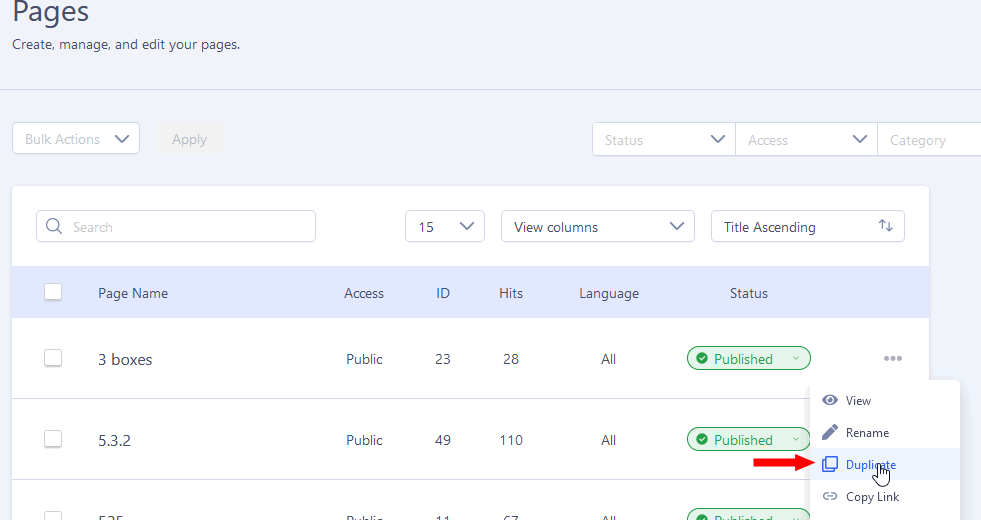
- Or you can buy & install FaLang Pro that allows you to translate content inside that same page. More info on the developer site.
Of course as 0 step those extra languages (ES. IT. DE. etc) must be installed first for Joomla itself. Sometimes you have to also translate some front-end language phrases from SPPB.
Paul Frankowski
Accepted AnswerHow can I find the source codes of a whole page and then replace them?
In general in the database (table prefix_sppagebuilder) but you're a Joomla beginner, using that method to duplicate & translate content will be too difficult for you! So, I suggests using the method that Joomla offers from the Admin area (1,2).

