- TemplatesTemplates
- Page BuilderPage Builder
- OverviewOverview
- FeaturesFeatures
- Dynamic ContentDynamic Content
- Popup BuilderPopup Builder
- InteractionsInteractions
- Layout BundlesLayout Bundles
- Pre-made BlocksPre-made Blocks
- DocumentationDocumentation
- EasyStoreEasyStore
- ResourcesResources
- DocumentationDocumentation
- ForumsForums
- Live ChatLive Chat
- Ask a QuestionAsk a QuestionGet fast & extensive assistance from our expert support engineers. Ask a question on our Forums, and we will get back to you.
- BlogBlog
- PricingPricing
Travelin. SP Booking - Booking Error.
PV
Popov Vadim
Hello.
When I click "Book Now" the order page opens. In the first place is the choice of additional services. I do not need to display additional services in the order. I have disabled all additional services (see additional_services_1.jpg). Also in the Package settings the ability to select additional services is disabled (see additional_services_2.jpg). But in the order the choice of additional services is set (see additional_services_3.jpg). Why are additional services included in the order? How to fix it?
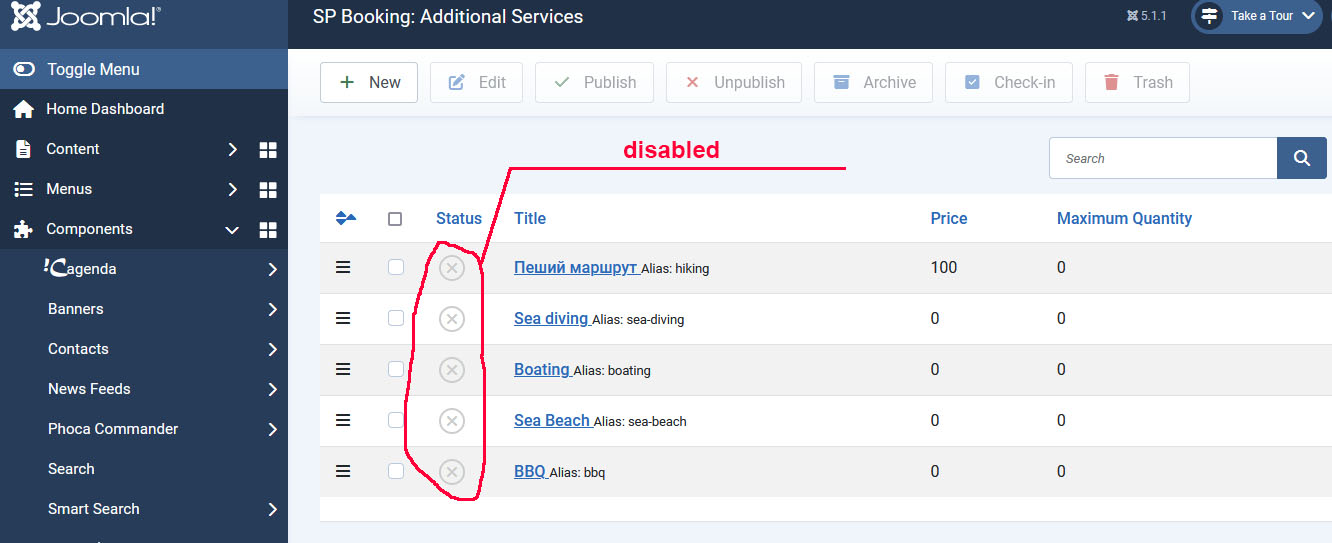
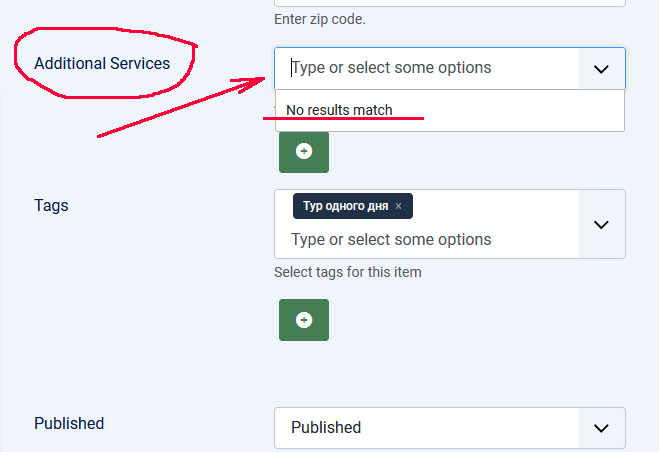
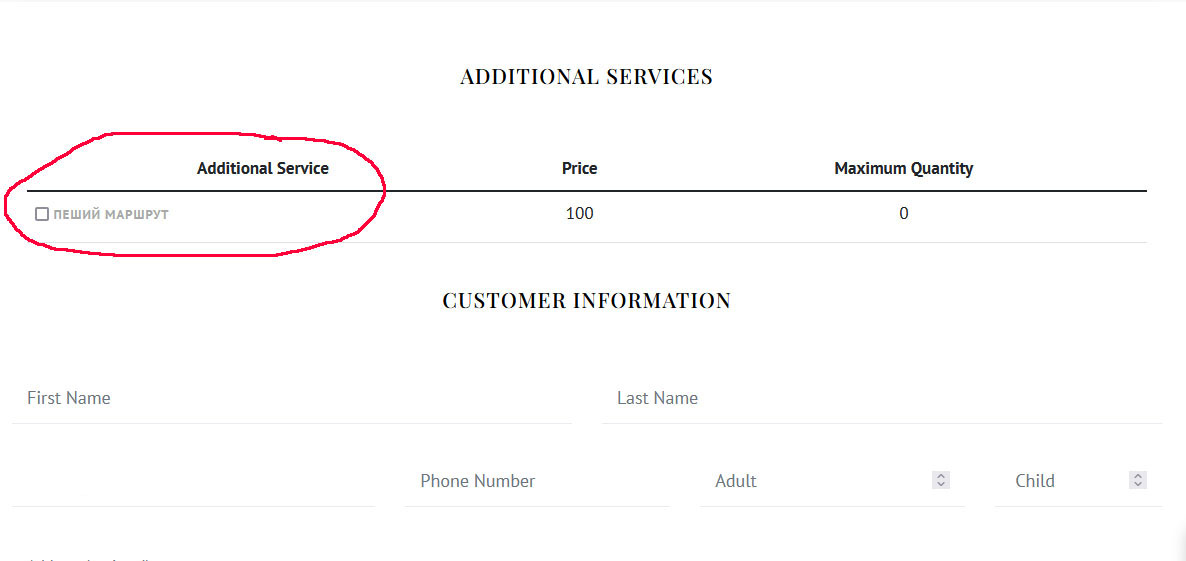
Website
https://kamfih-tur.ru
5 Answers
Order by
Oldest
Ofi Khan
Accepted AnswerYou are welcome 😊
Please accept the answer that helped you. It will be then easier to find the solution for the other users with the same issue. There is a button to accept answer after each comment.
I have a humble request too. It would be very kind of you if you can manage some moment to give us feedback on
This will inspire us to improve.
Ofi Khan
Accepted AnswerHello Popov Vadim
Thanks for notifying us about the issue. It seems like a bug in SP Booking component. I have informed the development team. It will be fixed in the next release. I am not sure but you might get the update it in the next week.
Best regards
Ofi Khan
Accepted AnswerWe have already fixed the issue on our development environment. I have installed the fixed version on your site. Please check and let me know if your issues are solved.

