- TemplatesTemplates
- Page BuilderPage Builder
- OverviewOverview
- FeaturesFeatures
- Dynamic ContentDynamic Content
- Popup BuilderPopup Builder
- InteractionsInteractions
- Layout BundlesLayout Bundles
- Pre-made BlocksPre-made Blocks
- DocumentationDocumentation
- EasyStoreEasyStore
- ResourcesResources
- DocumentationDocumentation
- ForumsForums
- Live ChatLive Chat
- Ask a QuestionAsk a QuestionGet fast & extensive assistance from our expert support engineers. Ask a question on our Forums, and we will get back to you.
- BlogBlog
- PricingPricing
Travelin. SP Booking - Gallery Error.
PV
Popov Vadim
Hello. In Package editing mode, the "Image" field is required. In the "Gallery" field we can add images for the gallery. If no images are added to the "Gallery", then one image specified in the "Image" field is displayed on the front end of the gallery. If images are added to the "Gallery", then the selected images + the image from the "Image" field are displayed on the front end of the gallery. This is wrong, it shouldn't be like this:
- If I haven’t added images to the “Gallery”, then this should mean that I don’t want to display the gallery in the front end, but the distorted image from “Image” is displayed there (the properties and resolution of images for the “Image” field and the gallery can be different and if you load an image with a small resolution into “Image”, then this image is stretched in front).
- In the Package editing mode, there is no way to disable the gallery display in the front and there is no way to change the location of the gallery display, as, for example, there is such a possibility for other fields (Tour Overview and below). In general, there are many shortcomings in SP Booking and it requires significant changes and improvements...
Website
https://kamfih-tur.ru
3 Answers
Order by
Oldest
Ofi Khan
Accepted AnswerHello Popov Vadim
Apology for the inconvenience. I have checked the template. It is the template design. You can edit or rename this file to remove the design:
templates/travelin/html/com_spbooking/package/default.php
If you remove or rename the file, then the design will load from the component. In the component design, there is no gallery images until you upload one.
Best regards
PV
Popov Vadim
Accepted AnswerSorry, that's not true.
Design from the component (/components/com_spbooking/views/package/tmpl/default.php) also displays the image from the "Image" field even if no other images are loaded into the gallery.
Similarly in the template (/templates/travelin/html/com_spbooking/package/default.php).
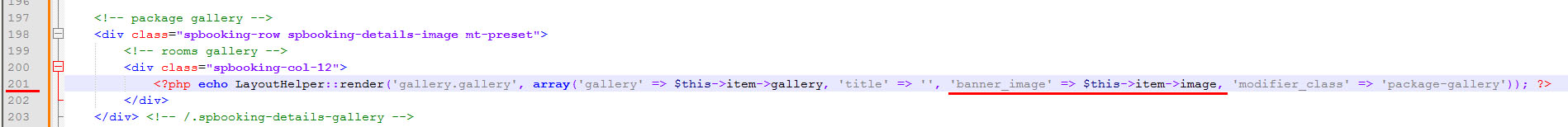
Ofi Khan
Accepted AnswerMy bad! Yes, you are right. I got the issue. Whenver you upload the image of the package, it is also included as gallery image. After that if you upload 2 gallery images, then you will have total 3 gallery images. The component is designed this way. If you want to change it, then you can customize in the code. I hope that you know the place to change. You have to change it here:
templates/travelin/html/com_spbooking/package/default.php
Then the changes will be preserved even if you update SP Booking.

