- TemplatesTemplates
- Page BuilderPage Builder
- OverviewOverview
- FeaturesFeatures
- Dynamic ContentDynamic Content
- Popup BuilderPopup Builder
- InteractionsInteractions
- Layout BundlesLayout Bundles
- Pre-made BlocksPre-made Blocks
- DocumentationDocumentation
- EasyStoreEasyStore
- ResourcesResources
- DocumentationDocumentation
- ForumsForums
- Live ChatLive Chat
- Ask a QuestionAsk a QuestionGet fast & extensive assistance from our expert support engineers. Ask a question on our Forums, and we will get back to you.
- BlogBlog
- PricingPricing
Mobile Hamburgermenu Problem
M
Mia
Hello,
we have a mobile menu with sublinks for one item. If clicked on the item(text), the submenu doesnt open. It works only by clicking the "down-"Icon. How can we make open the submenu if clicked on the menuitem(text) ? Screenshot: https://snipboard.io/zLb9xO.jpg
Thank you.
15 Answers
Order by
Oldest
Pavel
Accepted AnswerHi.
Try this CSS code
.offcanvas-menu .offcanvas-inner .sp-module ul > li .offcanvas-menu-toggler {
inset: 0;
text-align: right;
}Rashida Rahman
Accepted AnswerHi there!
Thanks for reaching out.
If the menu has no redirection link then it can be achived. Please share your site URL here. I will share custom CSS for you.
Best Regards
M
Mia
Accepted AnswerPavel
Accepted AnswerHi. This cannot be. It works 100%. I do not see that you added this code anywhere.
M
Mia
Accepted AnswerCode is added in the Custom CSS section from the shaper_helix3 theme, as usual. Please see screenshot https://ibb.co/zH51gPr Even with the "!important" tag its not working. CSS/JS compression and Less to CSS are off, Joomla Cache and /temp are cleared. You can see it yourself with the account data provided in the hidden content field here.
Pavel
Accepted AnswerHi.
Perhaps you have several template styles and you added the code to the wrong template style.
For example, this code also does not work (not determined)
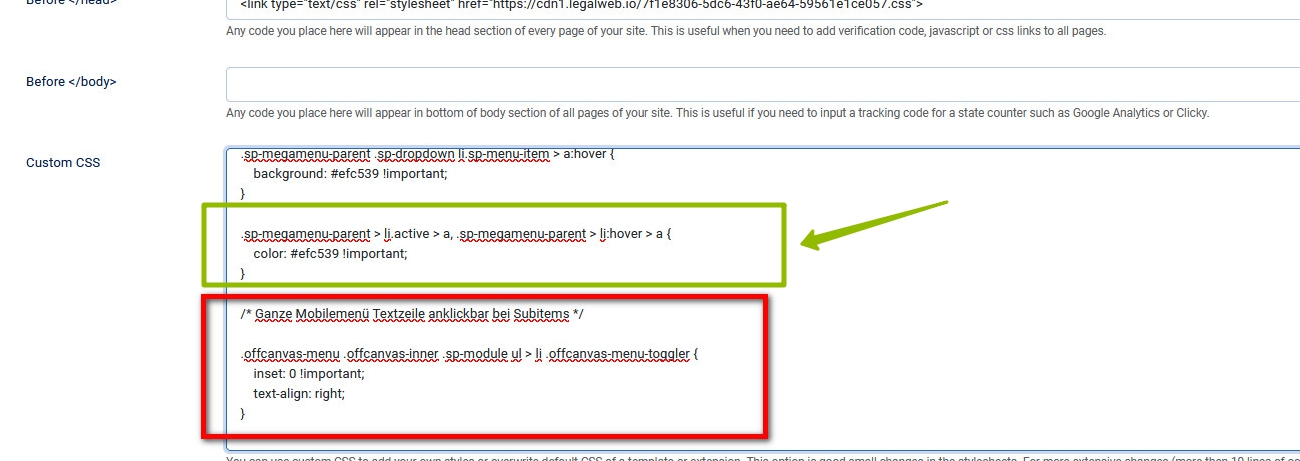
Add the code here /templates/shaper_helix3/css/custom.css instead of adding it to the template style settings.
Code is added in the Custom CSS section from the shaper_helix3 theme, as usual.
Template style settings > Custom CSS field is not best place for code. Use this field only for small fragments of the code and only in case if you have several template styles and you want to unique them. In all other cases, place your code in custom.css file.
MoneyPeet
Accepted AnswerYou can also use this piece of javascript. Put in the template -> Custom Cde -> Custom Javascript. Works fine for me.
jQuery(function($) {
$(document).on("click", ".menu-deeper", function(event) {
if (event.target.classList.contains('menu-toggler')) return;
if (event.target.children.length) {
event.preventDefault();
event.stopPropagation();
$(this)
.toggleClass("menu-parent-open")
.find(">.menu-child")
.slideToggle(400);
}
});
});Regards, Peter
M
Mia
Accepted AnswerHello Pavel,
thank you very much, in the custom.css the code now works for the shaper_helix3 template.
We tried to replicate it on another installation with shaper_helixultimate template, but there it doenst work. Please, do you have also a code for shaper_helixultimate for us? (or do you want me to open a new ticket?)
@Peter: Thank you too, we also tried the JS snippet, but it was not working for us.
Pavel
Accepted AnswerHi. Here is for Helix Ultimate
.offcanvas-menu .offcanvas-inner ul.menu > li.menu-parent > a > .menu-toggler {
width: 100%;
text-align: right;
}(or do you want me to open a new ticket?)
I'm not an employee of support :)
Pavel
Accepted AnswerHi Peter.
If you take care of speed optimization, your solution is excessive. Enough simple line of CSS.
M
Mia
Accepted AnswerHi Pavel, thanks for your help, but the code doesnt work in helix_ultimate. Yes, we putted it in in custom.css, and cleared cache and tmp and less-to-css off and minifying off. This is the link: https://www.hvhanousek.at/
Pavel
Accepted AnswerHi
body.ltr .offcanvas-menu .offcanvas-inner ul.menu > li.menu-parent > a > .menu-toggler,
body.ltr .offcanvas-menu .offcanvas-inner ul.menu > li.menu-parent > .menu-separator > .menu-toggler {
width: 100%;
text-align: right;
}
