- TemplatesTemplates
- Page BuilderPage Builder
- OverviewOverview
- FeaturesFeatures
- Dynamic ContentDynamic Content
- Popup BuilderPopup Builder
- InteractionsInteractions
- Layout BundlesLayout Bundles
- Pre-made BlocksPre-made Blocks
- DocumentationDocumentation
- EasyStoreEasyStore
- ResourcesResources
- DocumentationDocumentation
- ForumsForums
- Live ChatLive Chat
- Ask a QuestionAsk a QuestionGet fast & extensive assistance from our expert support engineers. Ask a question on our Forums, and we will get back to you.
- BlogBlog
- PricingPricing
Sp Page Builder Administrator
A
ayadi
Hello .. sp page builder menu doesnt work in administrator side
Website
https://www.ledy.ly/
13 Answers
Order by
Oldest
Paul Frankowski
Accepted AnswerHi Ayadi,
in Joomla 4.x/5.x only that menu works:
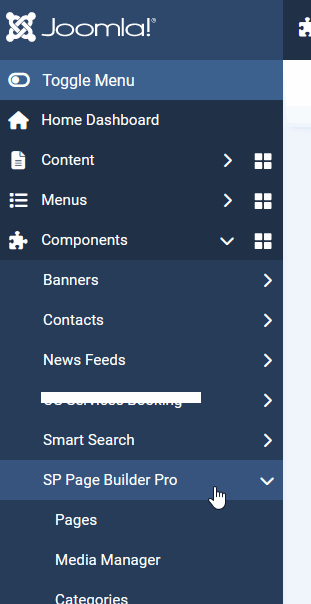
Old Menu Module from SPPB 3.8 times should be disabled, it doesn't work anymore.
In "Modules (Administrator)" > find SP Page Builder Menu module and remove it.
Paul Frankowski
Accepted AnswerVery very werid, becuase this is Menu from Joomla itself.
- Can you click on others menu items, for example, "Smart Search" "Contacts" or "SP LMS"
- Check using different browser
- Reinstall SPPB component
A
ayadi
Accepted AnswerI am really upset because there is no solution... Will I have to download the template again? The menu does not work even though the other menus work well and normally. Please help as soon as possible. The project is stuck on some modifications.
- I tried from another browser, the same problem
Paul Frankowski
Accepted AnswerBut that area is from component, not template.
- Are you sure that you installed SP Page Builder Pro?
- Does this link work on your site:
administrator/index.php?option=com_sppagebuilder&view=editor&tmpl=component#/pages?filter={"limit"%3A"15"%2C"sortBy"%3A"title"}&page=1
copy & paste after your site the domain name
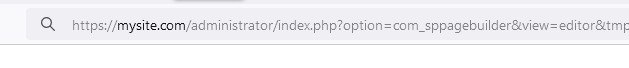
Paul Frankowski
Accepted AnswerPlease:
- PHP 7.4 > Switch to PHP 8.1
- In PHP Settings also change value for
Upload Max Filesizefrom 2M to 10M (or 32M)
Them I will be able to update SPPB 3.8.6 to 3.8.10 (!)
A
ayadi
Accepted Answerbut there is a new error appear in the frontend please check it with me
count(): Argument #1 ($value) must be of type Countable|array, null given
Paul Frankowski
Accepted AnswerTHX,
But you still forgot to change that
Upload Max Filesize set 10M or 30M
Use Hosting Support if you don't know how
Paul Frankowski
Accepted AnswerHome page is working fine now. I also updated SP LMS.
But you have to make sure that PHP settings are comply with technical requirements. All basic infos you have here: https://www.joomshaper.com/documentation/sp-page-builder/technical-requirements
And do not use PHP 7.3 or PHP 7.4 anymore !!! - if you want to get serious about websites. And we don't support problems caused by old PHP.

