- TemplatesTemplates
- Page BuilderPage Builder
- OverviewOverview
- FeaturesFeatures
- Dynamic ContentDynamic Content
- Popup BuilderPopup Builder
- InteractionsInteractions
- Layout BundlesLayout Bundles
- Pre-made BlocksPre-made Blocks
- DocumentationDocumentation
- EasyStoreEasyStore
- ResourcesResources
- DocumentationDocumentation
- ForumsForums
- Live ChatLive Chat
- Ask a QuestionAsk a QuestionGet fast & extensive assistance from our expert support engineers. Ask a question on our Forums, and we will get back to you.
- BlogBlog
- PricingPricing
Problem With JCE Editor
P
PIERLUIGI
I updated joomla to version 5.1.1, but I encountered a problem inserting articles from the frontend with the JCE editor: inserting images into the text (as in ) inserting preview images (as in figura2 [https://drive.google.com/file/d/174xjRoGEIp4eqfCJmq1At53yskStl19E/view?usp=sharing]) contacted JCE editor support and they responded like this: Your template is missing the required styles for the Joomla 5 dialog. I have copied these styles from the Cassiopeia template, into a custom.css file in your template's css folder, and made a small adjustment so the dialog will open at a suitable width and height. This is what Templatemonster replied to me: Hello, thank you for writing to us and it's good that you were able to solve it. Let's put ourselves in context, although the popularity of that editor is true, but they are the ones who use the core dialogs, therefore they are the ones who have to see how their editor loads everything necessary to function. If it doesn't work in our template or in all Helix templates, unless it is included in a new framework update, we promise to contact the Helix developers to see if they include it, because we haven't removed anything. Greetings
Website
https://parrocchiamaliseti.it
4 Answers
Order by
Oldest
Ofi Khan
Accepted AnswerHello PIERLUIGI
You have to contact with your template provider. Only they can fix the issue. Alternatively, you can download Helix Ultimate template from us and check the issue with it. If there is any issue, then we will help you. We can't help you with third-party templates made with Helix Ultimate.
Best regards
Paul Frankowski
Accepted AnswerCiao.
- JoomShaper Support Policy rule 8.8 - for @Ofi response, why we cannot help.
- I tested in raw Helix Ultimate 2.1.1 (new), J5.1.1, PHP 8.3 and I was able to edit article on front-end, using JCE toolbar: upload, choose, and insert image. Evidence:
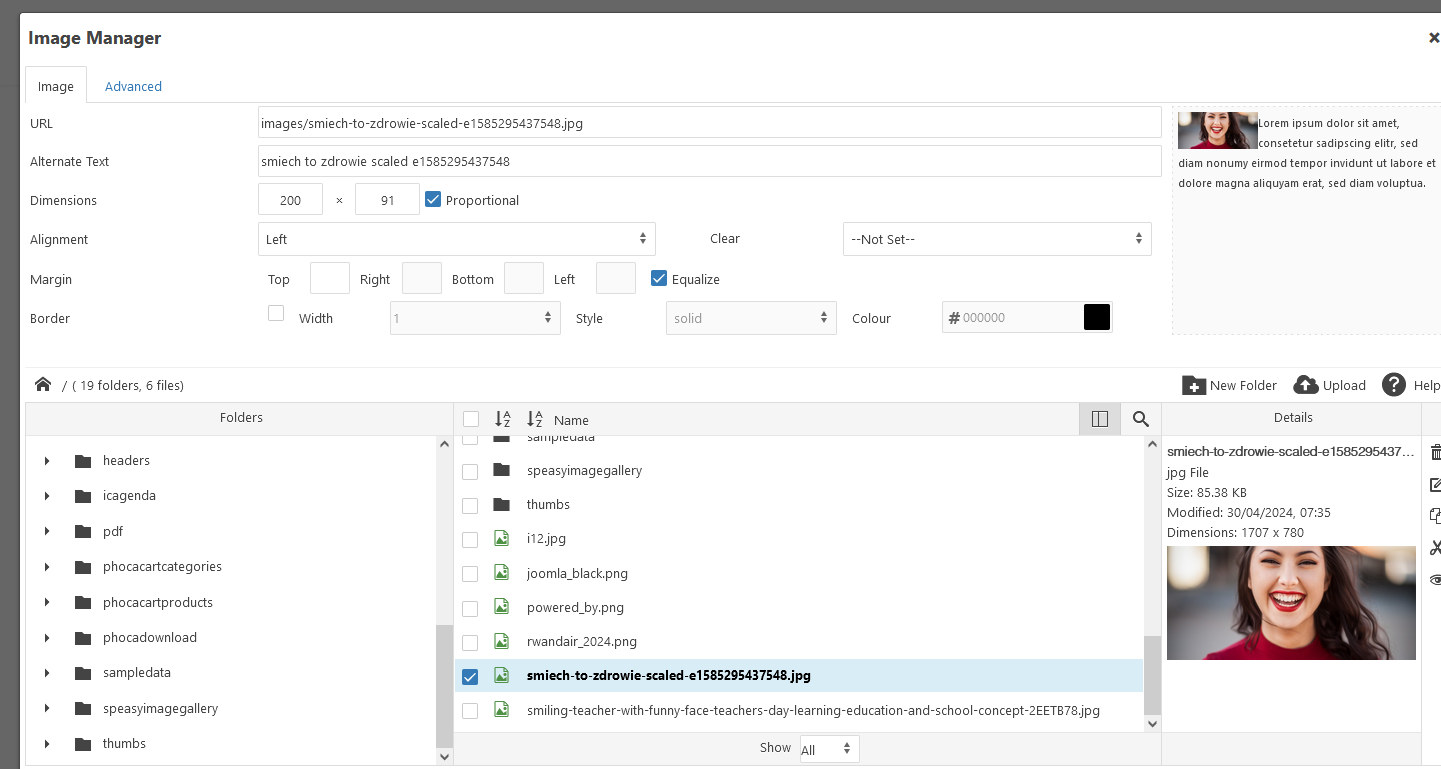
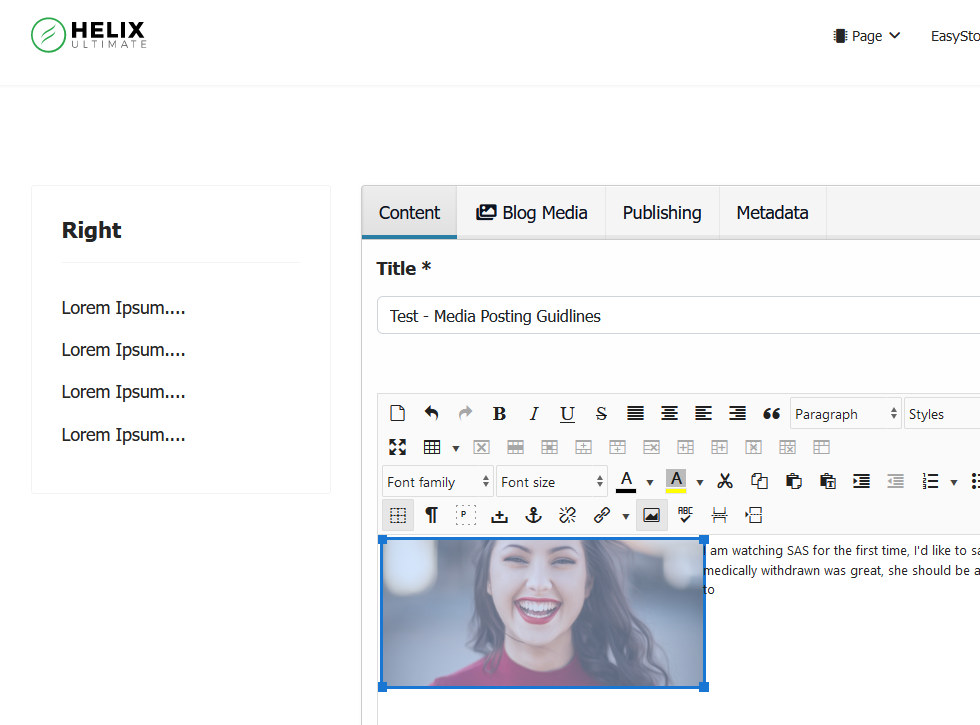
P
PIERLUIGI
Accepted AnswerThe problem occurs when inserting a preview image (as seen in photo 2) for insertion into the article everything works.

