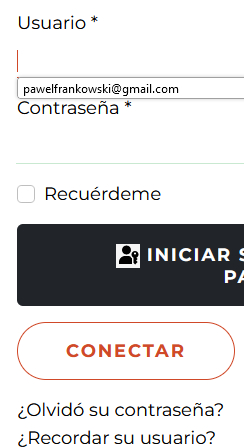- TemplatesTemplates
- Page BuilderPage Builder
- OverviewOverview
- FeaturesFeatures
- Dynamic ContentDynamic Content
- Popup BuilderPopup Builder
- InteractionsInteractions
- Layout BundlesLayout Bundles
- Pre-made BlocksPre-made Blocks
- DocumentationDocumentation
- EasyStoreEasyStore
- ResourcesResources
- DocumentationDocumentation
- ForumsForums
- Live ChatLive Chat
- Ask a QuestionAsk a QuestionGet fast & extensive assistance from our expert support engineers. Ask a question on our Forums, and we will get back to you.
- BlogBlog
- PricingPricing
Remove Sig In With A Passkey
Carlos Arango
Where to delete, remove sign in with passkey option ...
https://indupark.platinoweb.com/component/users/login?Itemid=101
Website
http://www.platinoweb.com
3 Answers
Order by
Oldest
Paul Frankowski
Accepted AnswerHola Carlos,
You have older version of template, that's why you have that issue. Probably you renamed template folder some time ago, and forgot to update code with new one.
Anyway, you have two options:
- In Joomla Plugins find "Passkey (Passwordless) Login" and disable it - it will hide "Una Passkey" button and its icon.
- OR, use that Custom CSS to correct icon size
#Passkey { width: 24px; height: 24px;
background-color: whitesmoke;}Carlos Arango
Accepted AnswerHello:
Theres only one version of the template.
We deactivate Passkey
We use your css code an stilll the same.
We need to remove that fronm our site... any idea to solve it?
Thanks
Carlos Arango