- TemplatesTemplates
- Page BuilderPage Builder
- OverviewOverview
- FeaturesFeatures
- Dynamic ContentDynamic Content
- Popup BuilderPopup Builder
- InteractionsInteractions
- Layout BundlesLayout Bundles
- Pre-made BlocksPre-made Blocks
- DocumentationDocumentation
- EasyStoreEasyStore
- ResourcesResources
- DocumentationDocumentation
- ForumsForums
- Live ChatLive Chat
- Ask a QuestionAsk a QuestionGet fast & extensive assistance from our expert support engineers. Ask a question on our Forums, and we will get back to you.
- BlogBlog
- PricingPricing
Custom CSS File Not Being Read - Celestia
SG
Steven Gourlay
Ok what am i doing wrong? I had the custom css info within the template then i was advised best to have it on a seperate file so i have done this but i still dont see it being read?
I can edit the custom css file using the editor within joomla, i have removed the custom.css file so its only in one place.
What is going wrong here as im pulling my hair out.
Login info supplied.
8 Answers
Order by
Oldest
Paul Frankowski
Accepted AnswerWhat is going wrong here as im pulling my hair out.
OK, so I am not a hairdresser, but in general it is not a good idea to change your hairstyle ;p
About mistakes...
In custom.css file, you made two (fixed already):
- ".offcanvas-menu" - dot (.) was missing before class name
- In "@media (max-width: 767px) " you forgot to close rule "}"
Now whole Custom CSS has correct syntax, and you can continue to apply changes.
SG
Steven Gourlay
Accepted AnswerHi Paul
The problem i have here is still dont see the changes that are in the css file to change the following. please see screenshots for more info
Paul Frankowski
Accepted AnswerDon't tell me that you didn't check on 2nd alternative browser before adding a post?!!!
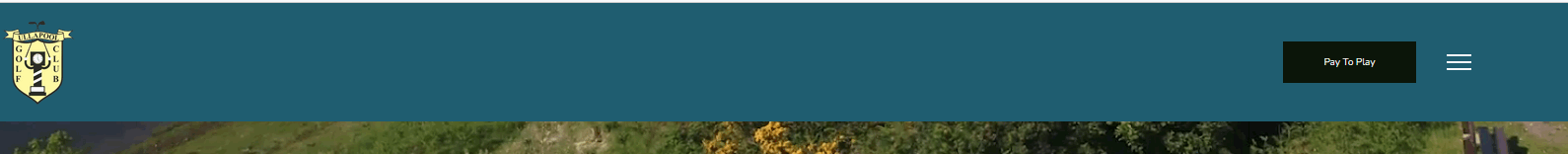
Is what I see/saw.... in Incognito mode .. after scroll down.
Paul Frankowski
Accepted AnswerAbout CSS changes - you have to use Browser Tool (Firefox, Chrome) >> https://www.joomshaper.com/blog/which-line-of-css-i-have-to-edit-code-inspector-in-action
But I think you know it already.
SG
Steven Gourlay
Accepted AnswerHey mate yeah i checked in firefox, i checked in chrome, chrome ignito mode. Website is not set to cache but i cleaned it out as well. Refreshed the page over and over.
I was going to ask what you did to make the work as for me nothing was showing as being different.

