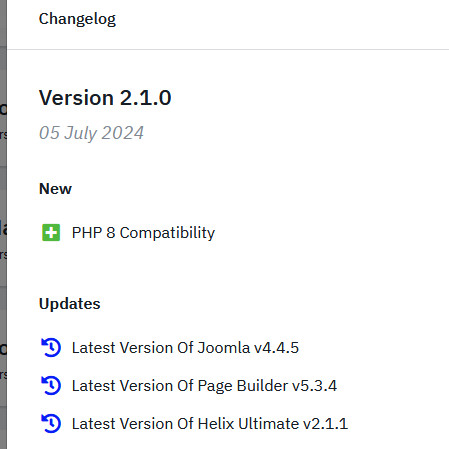- TemplatesTemplates
- Page BuilderPage Builder
- OverviewOverview
- FeaturesFeatures
- Dynamic ContentDynamic Content
- Popup BuilderPopup Builder
- InteractionsInteractions
- Layout BundlesLayout Bundles
- Pre-made BlocksPre-made Blocks
- DocumentationDocumentation
- EasyStoreEasyStore
- ResourcesResources
- DocumentationDocumentation
- ForumsForums
- Live ChatLive Chat
- Ask a QuestionAsk a QuestionGet fast & extensive assistance from our expert support engineers. Ask a question on our Forums, and we will get back to you.
- BlogBlog
- PricingPricing
Wimble Language And Update Problem
GZ
Ghada Zoubi
Hello I tried to add new language to Wimble Template in instalation but I get this error : https://prnt.sc/2qWImbNJan3p I skip it , then tried to add new one in the administartor page , but also I got this error : https://prnt.sc/8yCIgaH9YFbk to any language not only Arabic
also when I tried to check the update for the Joomla version I got this error : https://prnt.sc/qVjlYSfCug0T
2 Answers
Order by
Oldest
Paul Frankowski
Accepted AnswerHi Ghada.
- First update Joomla from 4.0.4 (old) to current 4.4.5. Joomla can be updated also manually using FTP. Please use :
Joomla_4.4.5-Stable-Update_Package.zip(unzip, upload & override) >> https://downloads.joomla.org/cms/joomla4/4-4-5 - Then after update install language again. If you'll fail, download language package from >> https://downloads.joomla.org/language-packs/translations-joomla4 --- and install it in Extension Manager.
- Remember those are languages for/from Joomla itself, not from JoomShaper (!)
Paul Frankowski
Accepted AnswerToday (30 min ago) Wimble QS got update.
Please download QS again and install it as fresh site And no problems with old Joomla Version anymore :)))
https://www.joomshaper.com/downloads/template?start=20