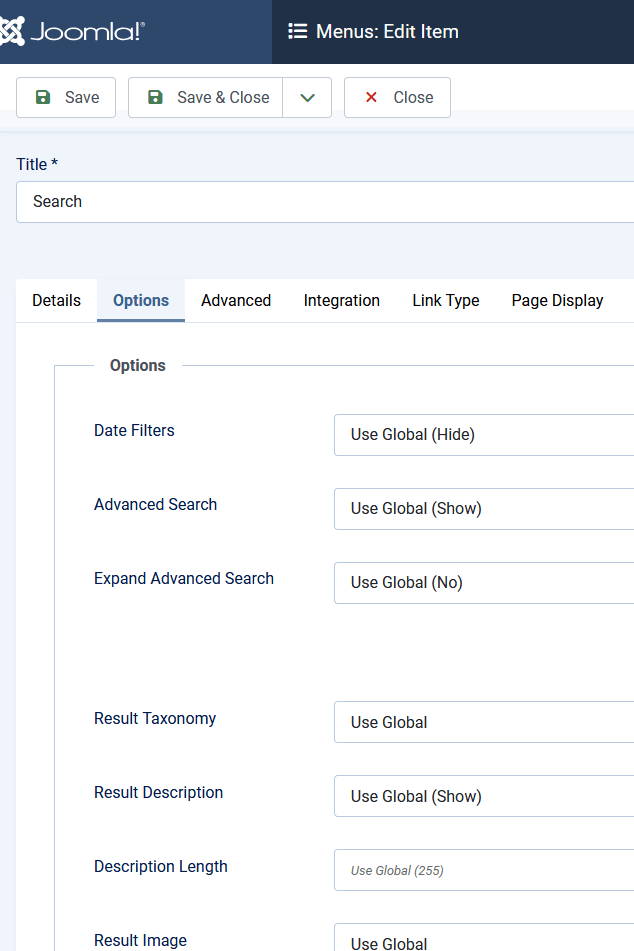- TemplatesTemplates
- Page BuilderPage Builder
- OverviewOverview
- FeaturesFeatures
- Dynamic ContentDynamic Content
- Popup BuilderPopup Builder
- InteractionsInteractions
- Layout BundlesLayout Bundles
- Pre-made BlocksPre-made Blocks
- DocumentationDocumentation
- EasyStoreEasyStore
- ResourcesResources
- DocumentationDocumentation
- ForumsForums
- Live ChatLive Chat
- Ask a QuestionAsk a QuestionGet fast & extensive assistance from our expert support engineers. Ask a question on our Forums, and we will get back to you.
- BlogBlog
- PricingPricing
Temis Search
A
angelo
hello, how can i add the search button of themis template? I have this template and i deleted it in the past.
3 Answers
Order by
Oldest
Paul Frankowski
Accepted AnswerHi,
You have two options:
- Create a new menu item, with Smart Search view, then using Mega Menu add search icon and hide Menu item title. Video guide: https://www.youtube.com/watch?v=iJL3rSqVb1U
- Publish Search module in "menu" position - remember to add class name: themis-top-search inside module settings.
2nd method was used by default in QuickStart.
A
angelo
Accepted AnswerOK.
a) The english search cannot provide any results! LINK: https://www.rules-chess-strategies.com/en/search-en
The greek search can provide results normally.
b) How can i edit the advance search?
Paul Frankowski
Accepted AnswerFinder (Smart Search) it's Joomla Core Search engine, it's not from template. Don't get me wrong, but the Helix template can only overwrite the appearance, not the mechanism of operation.
Ideas:
- Try to Index content again.
- Then also check Maintenance and Options inside Smart Search component (admin).
- You can ask/search on forum.joomla.org
edit the advance search...
From Menu item settings you can change some options used by Smart Search on front-end.