- TemplatesTemplates
- Page BuilderPage Builder
- OverviewOverview
- FeaturesFeatures
- Dynamic ContentDynamic Content
- Popup BuilderPopup Builder
- InteractionsInteractions
- Layout BundlesLayout Bundles
- Pre-made BlocksPre-made Blocks
- DocumentationDocumentation
- EasyStoreEasyStore
- ResourcesResources
- DocumentationDocumentation
- ForumsForums
- Live ChatLive Chat
- Ask a QuestionAsk a QuestionGet fast & extensive assistance from our expert support engineers. Ask a question on our Forums, and we will get back to you.
- BlogBlog
- PricingPricing
How To Remove Underline In Link In A Slideshow?
AG
Amar Guillen
Hi,
I am creating a new page on my website using SP Page Builder. I would like to remove the underline in link in a slideshow. Please would tell me how to do?
I have the same question regarding the button element.
Here is the page I am building.
Thanks for your reply, Sincerely, A. Guillen
Website
https://www.guillenphoto.com
10 Answers
Order by
Oldest
AG
Amar Guillen
Accepted AnswerHi Paul,
thank you veru much for your reply. I appreciate.
It works well now. That is perfect.
You can close the ticket. Thanks for all.
Sincerely, A. Guillen
Mehtaz Afsana Borsha
Accepted AnswerHi
Thanks for contacting us. Could you please give me a screenshot of your issue?
-Regards.
Paul Frankowski
Accepted AnswerHi Amar,
indeed without link hard to guess, probably your template or custom CSS added that line. In most addons you can choose option to disable text-decoration.
Anyway, here is universal Custom CSS that should help in global way:
.addon-root-js-slideshow a,
a.sppb-sp-slider-button, a.sppb-btn {
text-decoration: none !important; }
AG
Amar Guillen
Accepted AnswerHi Paul,
thank for your prompt reply.
I tried the css by adding it in a custom.css attached to the template. It does not work.
Could you check that page : https://www.guillenphoto.com/fr/front-page.html
Thanks for your help. Sincerely, A. Guillen
Paul Frankowski
Accepted AnswerThanks for the link.
It wasn't "Underline" but white border around, this is totally different thing. You used the wrong term.
text-decoration: underline =/= border:1px solid #fff
You should be able to disable borders from slideshow settings for each button.
But if somehow you cannot find that setting, you can always use
.sppb-sp-slider-button .sp-slider-btn-text {
border: 0 !important; }Paul Frankowski
Accepted AnswerAnd here
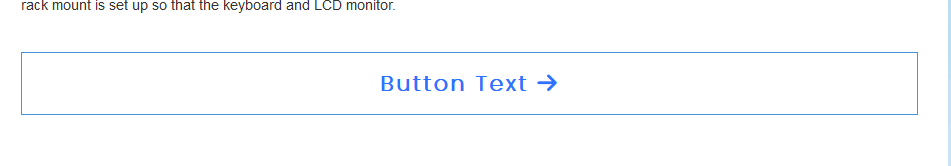
you (or somebody else) set Blue Border for addon itself. Just edit addon, and remove border settings in Style tab to remove it.
AG
Amar Guillen
Accepted AnswerHi Paul,
In the slideshow on the top of the page, I would like to get borders around the link on the button but I do not want the underline under the link. I guess this is the property text-decoration : none; but I do not find out where to change it.
Please would you let me know how to solve what I want.
Thanks A. Guillen
Paul Frankowski
Accepted AnswerSorry, but I don't see any undeline effect in slideshow buttons, only solid border and background color after hover
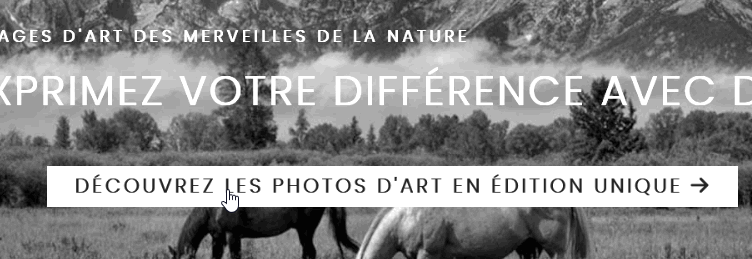
so you have to show me screenshot (share link to image)
AG
Amar Guillen
Accepted AnswerHi Paul,
here is a screencopy of the underline.https://kdrive.guillenphoto.com/app/share/118755/ea0bda23-3b59-4cf3-9400-bf98b80e5d60
In that case, I did not apply the patch .sppb-sp-slider-button .sp-slider-btn-text { border: 0 !important; }, because in that case I do not have anyborder around the button, just the underline.
I hope it will help, Thanks for your help.

