- TemplatesTemplates
- Page BuilderPage Builder
- OverviewOverview
- FeaturesFeatures
- Dynamic ContentDynamic Content
- Popup BuilderPopup Builder
- InteractionsInteractions
- Layout BundlesLayout Bundles
- Pre-made BlocksPre-made Blocks
- DocumentationDocumentation
- EasyStoreEasyStore
- ResourcesResources
- DocumentationDocumentation
- ForumsForums
- Live ChatLive Chat
- Ask a QuestionAsk a QuestionGet fast & extensive assistance from our expert support engineers. Ask a question on our Forums, and we will get back to you.
- BlogBlog
- PricingPricing
Addon Combination In One Row
M
Manuel
Hello, is there a way to link 2 addons within a row at a time? As an example, I have 4 icon addons above and below 4 text blocks, one icon belongs to each text block below. But now when I switch to the tablet or mobile version everything is mixed up. Is there a solution for this?
Backend https://prnt.sc/11tbta6
Desktop version - looks ok https://prnt.sc/11tca7k
Tablet version https://prnt.sc/11tccev
8 Answers
Order by
Oldest
Ofi Khan
Accepted AnswerHello Manuel
Please share your administrator access here to check the issue. Use the Hidden Content box to share the credentials.
Best regards
M
Manuel
Accepted Answerok, when you login maybe you can check one thing more, I have a open report with Rashida Rahman but like 3 days no answer. Here is the Link to the post, please read it first to end. https://www.joomshaper.com/forum/question/3348#qa-answer-14676
I was having before an another Template and change then to the Helix Ultimate. Is it possible that if I had a different template before and then installed Helix Ultimate afterwards that any internal malfunctions occur? In recent days, somehow the errors accumulate and I do not really know where they come from.
Pavel
Accepted AnswerHi. You just need to move the text addon in the column where the icon is located. Now thay are in different columns. You use 3 + 3 + 3 + 3 + 3 + 3 + 3 + 3 + 12. Instead, use 3 + 3 + 3 + 3 + 12.
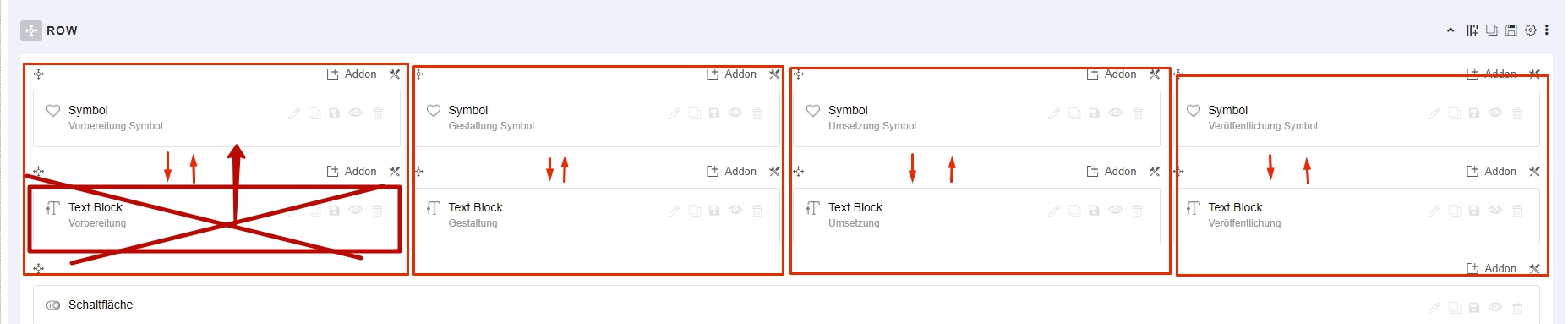
M
Manuel
Accepted Answer@Pavel, how that will works? I think you mean differents. What I was wantening is that 1 Icon is ubstairs of the Text. But when you have 4 columms in 1 row the mix it when you change to mobile, for that I was asking for a solution that you can connect the Icon with the textblock so that the system knows ah ok this symbol belongs to this text.
Pavel
Accepted AnswerYour section is divided like this.
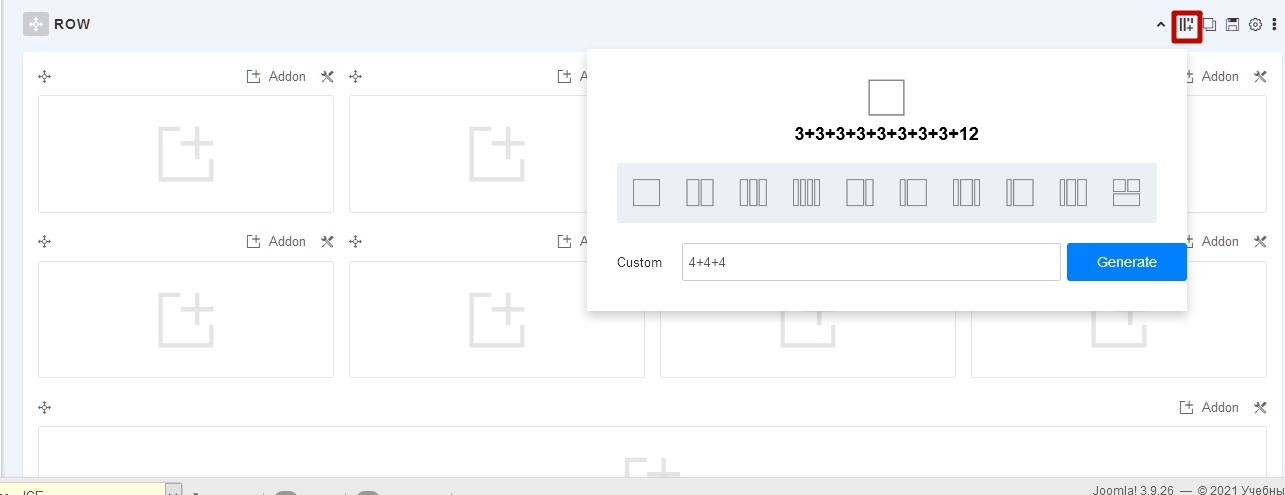 But it must be divided like this.
But it must be divided like this.
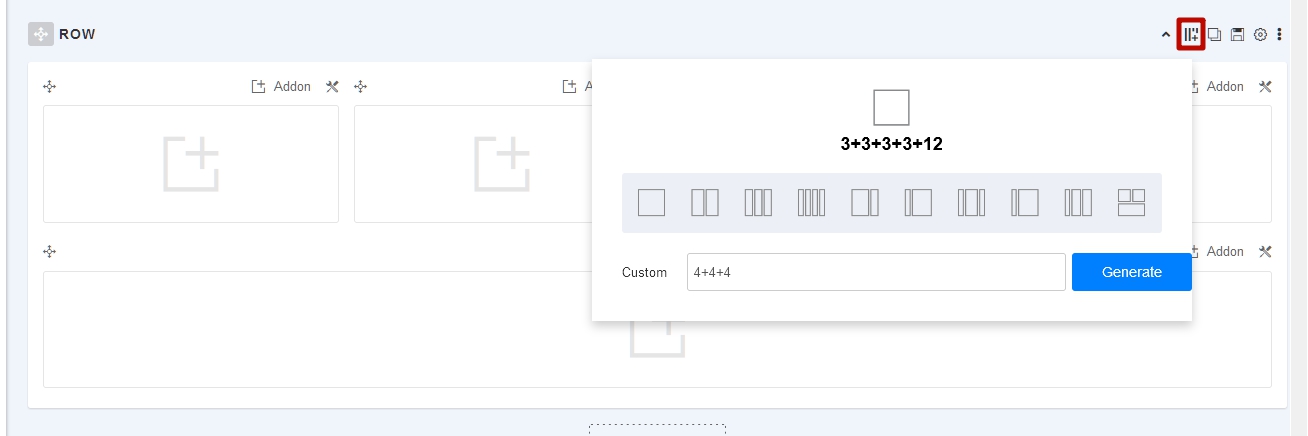
Place both addons in the same column, then it will work as you want.
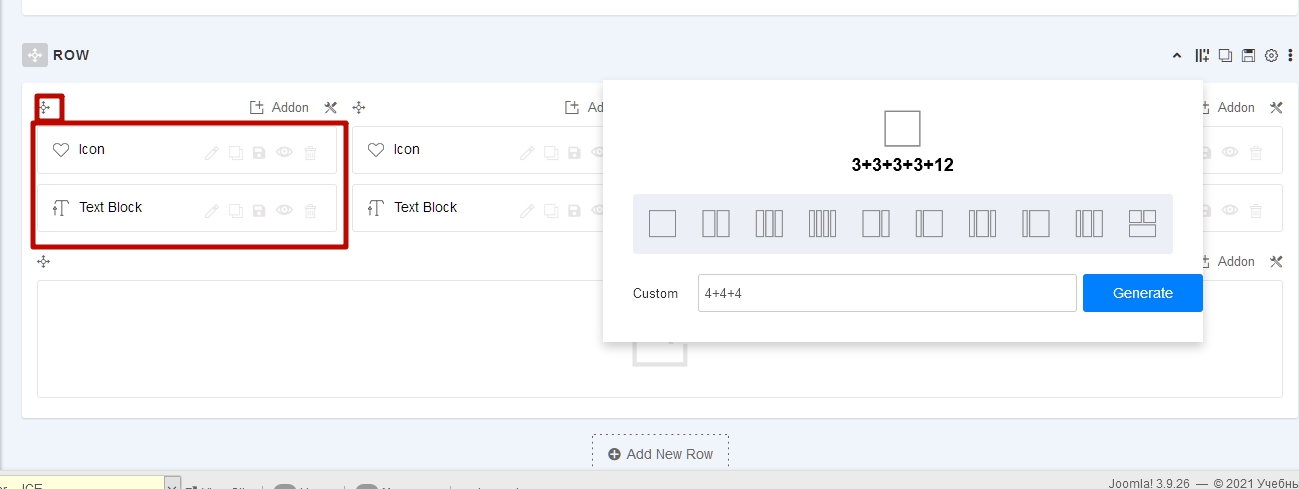
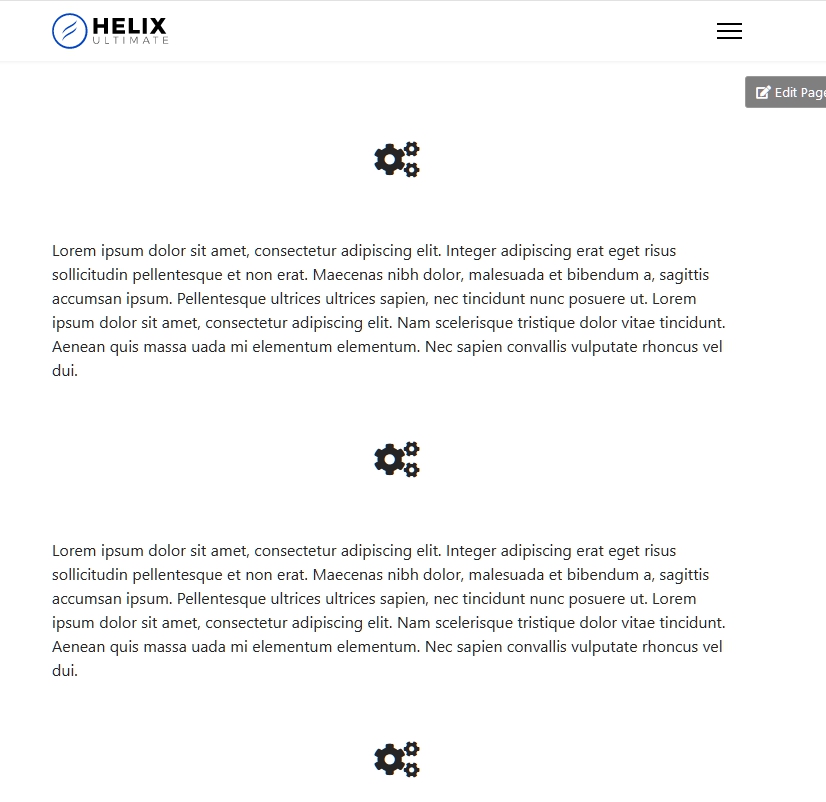
Ofi Khan
Accepted AnswerInterestingly, in the other forum post, you did not mention the site URL and this post you shared the wrong credentials. I have checked the home page and this issue seems solved. Please direct me to the page of Animated Heading issue. I will check it.

