- TemplatesTemplates
- Page BuilderPage Builder
- OverviewOverview
- FeaturesFeatures
- Dynamic ContentDynamic Content
- Popup BuilderPopup Builder
- InteractionsInteractions
- Layout BundlesLayout Bundles
- Pre-made BlocksPre-made Blocks
- DocumentationDocumentation
- EasyStoreEasyStore
- ResourcesResources
- DocumentationDocumentation
- ForumsForums
- Live ChatLive Chat
- Ask a QuestionAsk a QuestionGet fast & extensive assistance from our expert support engineers. Ask a question on our Forums, and we will get back to you.
- BlogBlog
- PricingPricing
Page Builder Article Looks Different When Entered From Main Menu
PW
Pauline Wessel
Hi,
I created an article with Sp Page Builder Pro, when I add the article to the MainMenu - the page looks different, then when I edit it. There is an extra Headline above the page, and the custom css of the page is not used, extra classes are not added to the elements. Page is still wip on a local server - so I cannot send any links. If you give me an option I could attach screenshots. I used Articles -> Single Article as option for the Main Menu The address looks also different: when added to the Main Menu the address looks as expected page-address.de/alias when opened directly its smth like: /component/sppagebuilder/page/18 The page is not a SP Page ( so it also cannot linked with an SP Page Builder Menu in the mainMenu ), but an article, styled with page Builder
32 Answers
Order by
Oldest
Toufiq
Accepted AnswerHi there,
Thank you for reaching out, and I apologize for any inconvenience caused by this oversight. To better address the issue, could you kindly provide Joomla administrator access? This will enable me to thoroughly investigate the matter and provide you with a prompt resolution.
Note: Please share a screencast about the full scenario.
I appreciate your cooperation and will ensure to get back to you as soon as possible.
Best regards,
Toufiqur Rahman (Team Lead, Support)
PW
Pauline Wessel
Accepted AnswerUnfortunatly I cannot share any access since its only on local development. Here you can find a screen-cast of the issue:
PW
Pauline Wessel
Accepted AnswerSure:
PW
Pauline Wessel
Accepted AnswerHi, thanks for your answer. Unfortunatly this does not address the issue. Yes it brings back the white boxes on that page.
BUT:
I have this css already on the custom page
.company-box .sppb-addon-title {
background-color: white;
padding: 50px;
margin: -15px;
}and I dont want to have css that is only for that one page, on all other pages.
In addition this does not fix the issue of the additional Headline: https://www.dropbox.com/scl/fi/1pu2m3sd64v9nrxvrvxvc/extra_headline.png?rlkey=7tw9s7v51u35kdycuefao7yuc&st=0vlnahm8&dl=0
And also does not adress the issue that the correct styling is only available with the wrong link: Here you can see the correct address in the adress bar - but wrong styling loaded: https://www.dropbox.com/scl/fi/yy80sqbdhfvw0dceyhcjm/corecct_address_wrong_styling.png?rlkey=wpq2mgcv6x886bm0ozcwpa78u&st=dv26alld&dl=0
Here yo can see the wrong adress in the addressbar - but the correct styling loaded https://www.dropbox.com/scl/fi/sl2pzlxfdqewuslnhkj1j/wrong_adress_corect_styling.png?rlkey=i97100bbkx4g1wbte4zrnnw38&st=21nizr8u&dl=0
PW
Pauline Wessel
Accepted AnswerExtra Headline: https://www.dropbox.com/scl/fi/yy80sqbdhfvw0dceyhcjm/corecct_address_wrong_styling.png?rlkey=wpq2mgcv6x886bm0ozcwpa78u&st=x998lizo&dl=0
Correct Address - leads to wrong styling https://www.dropbox.com/scl/fi/yy80sqbdhfvw0dceyhcjm/corecct_address_wrong_styling.png?rlkey=wpq2mgcv6x886bm0ozcwpa78u&st=meec7pds&dl=0
Wrong adress - lead to correct styled page: https://www.dropbox.com/scl/fi/sl2pzlxfdqewuslnhkj1j/wrong_adress_corect_styling.png?rlkey=i97100bbkx4g1wbte4zrnnw38&st=8ocnkety&dl=0
This is how the page should look like if you click on "Firmen & Künstler " https://www.dropbox.com/scl/fi/bn8mdgk2ictn9bfq0xtvh/correct_layout.png?rlkey=kgvrqnfdoq6ohat725uq5kpoz&st=e0fmbcgj&dl=0
This is how it actually looks ( without extra css in the template css - since I only want it on that specific page ) https://www.dropbox.com/scl/fi/e62a15e6rxlsjsv6vv6mm/how_the_page_looks.png?rlkey=4ubx45bggcj1eja7uwm3iton0&st=kqwnfsqc&dl=0
Toufiq
Accepted AnswerCreate a page using Page Builder & assign this page inside the menu item instead of Joomla article.
Firmen und Künstler
Download this zip file & upzip first this zip file. Then import this JSON file inside of your page (Firmen und Künstler).
template-5ec4f5f9-a4d2-41b3-8f61-ec326479458e.json.zip
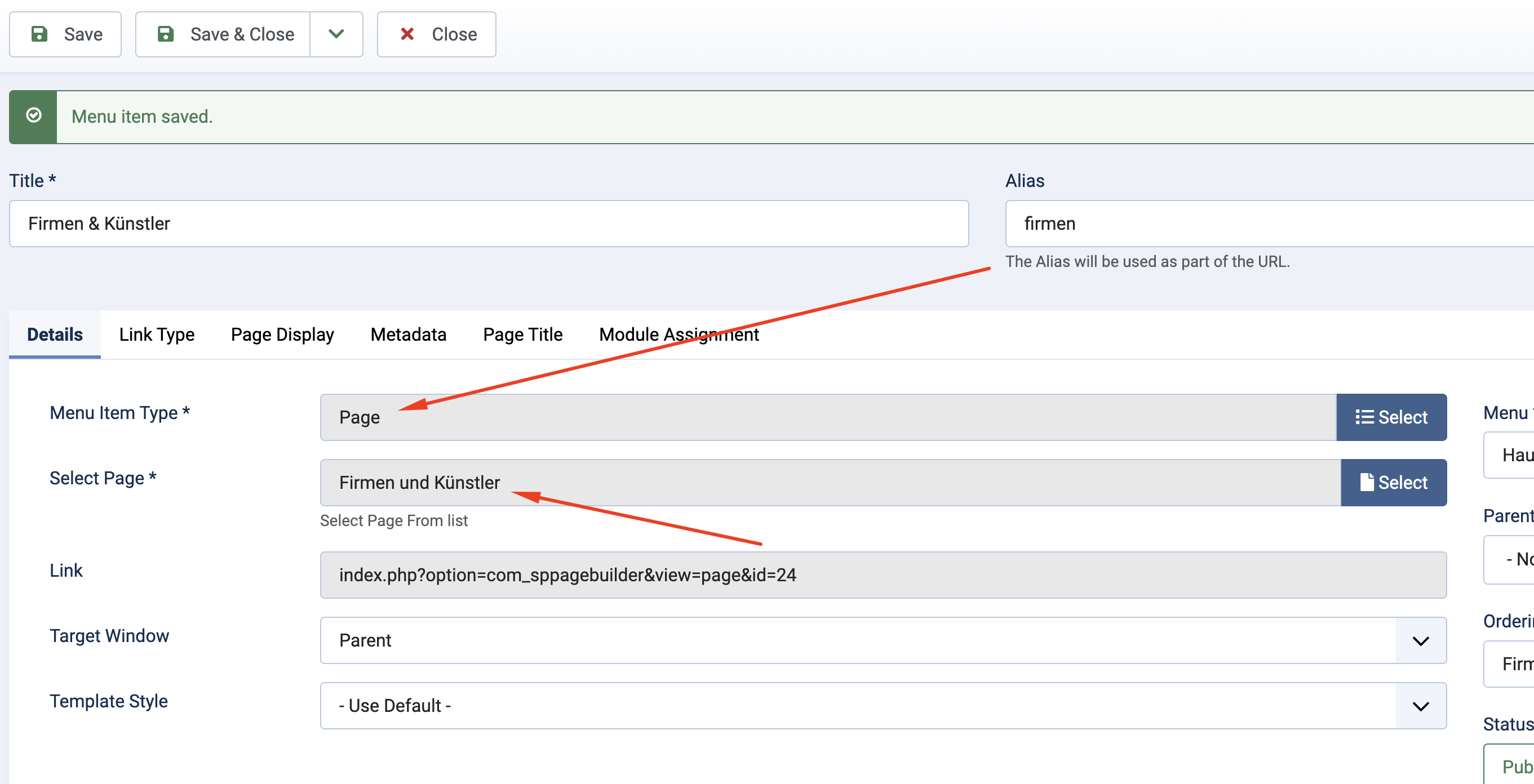
Output

-Thanks
PW
Pauline Wessel
Accepted AnswerYeah sure - I can create the page as a standalone page wit Page Builder ( and not as an article ). Which will then solve the issue for that one page.
But that is not solving the issue that articles which are created with SP-PageBuilder do not load the custom css - and I need articles to fit my blog layout.
PW
Pauline Wessel
Accepted AnswerMade my page available on a test-server for now. You can also see the issue on this article:
This looks like this http://server.friedrichwessel.de:9090/index.php/vereine/radwege-luedersdorf
But if it should look like this: http://server.friedrichwessel.de:9090/index.php/component/sppagebuilder/page/23
( Same page - one opened with the direct article link - the other one with the SP preview link ) - first one does not load the custom css of the page which is:
@media (min-width: 1400px) {
.container, .container-lg, .container-md, .container-sm, .container-xl, .container-xxl {
max-width: 2500px !important;
}
}and allows the first image to use more width the a usual article is allowed to use.
PW
Pauline Wessel
Accepted AnswerOkay - can you try this then please:
Page without css loaded https://server.friedrichwessel.de/index.php/vereine/radwege-luedersdorf
Page with css loaded: https://server.friedrichwessel.de/index.php/component/sppagebuilder/page/23
PW
Pauline Wessel
Accepted AnswerLooks like your DNS is not allowing IPv6 or is very outdated. Can you try to access the server directly ( see hidden content )
PW
Pauline Wessel
Accepted Answerokay looks like your ISP or Firewall does not support IPv6 can you please try the IPv4 version then:
PW
Pauline Wessel
Accepted AnswerCould you please try again - I guess the new deploy for the IPv4 was overwriting the users. I was able to login now with this. Sorry
Toufiq
Accepted AnswerDo you wanna make it full width? If yes, then have write custom css. Or container should be fluid. Which one do want? Please let me know your decesion.
- If you write a custom css then it will apear on specifc page.
- If you make it fluid row of your container then full width will apear whole website. Design will be change.
-Thanks
PW
Pauline Wessel
Accepted AnswerI want to use a custom css, only on that page. Which I did by adding the follwowing css to the page ( as written above: )
@media (min-width: 1400px) {
.container, .container-lg, .container-md, .container-sm, .container-xl, .container-xxl {
max-width: 2500px !important;
}
}BUT the css is not loaded when the page is opened as you can see here : https://188.245.194.129/index.php/vereine/radwege-luedersdorf
Here is a screenshot of the custum css: https://www.dropbox.com/scl/fi/rwpjawy1wtnoespnyhovh/custom_css.png?rlkey=e0to3mmvf4kbarsw7g6l9jbsj&st=ziom1dg0&dl=0
You can see that the css is not applied: https://www.dropbox.com/scl/fi/lhepbt89s6tardwb32iy7/not-applied.png?rlkey=vytv5mv2358xlhgbngs86aslg&st=in59heem&dl=0
So my issue is not alone with that specific page. The issue is that in general for all articles that are created with SPPageBuilder the custom css for the site is not loaded.
So please dont suggest a fix that is only for that page like before. I dont want to convert this page into an SP Page - I need it as an article, I dont want the css in the global css, I need a custom css only valid for that page, and I need it propperly loaded when accessed directly through the menu
Toufiq
Accepted AnswerPlease add this css for specific article view.
templates/your_template/css/custom.css
.view-article, .itemid-114 #sp-main-body .container {
width: 100%;
max-width: 100%;
padding-left: 0px;
padding-right: 0px;
}Global arricle view
.view-article, #sp-main-body .container {
width: 100%;
max-width: 100%;
padding-left: 0px;
padding-right: 0px;
}-Thanks
PW
Pauline Wessel
Accepted AnswerThat still not fixes the issue that if a user adds custom css to a page - it gets not loaded.
Again - I dont want the specific instance of the issue fixed. This is just to illustrate the issue.
I want to know how I can fix the problem that entries added to the customCSS section SPPageBuilder UI is not used for articles.
PW
Pauline Wessel
Accepted AnswerSure. Access added.
Toufiq
Accepted AnswerThank you for providing access. But, i couldn't create a custom.css file & couldn't see template options.
-Thanks
PW
Pauline Wessel
Accepted AnswerI am not sure what you try to achive - but template options should be available now and filewrite allowed

