- TemplatesTemplates
- Page BuilderPage Builder
- OverviewOverview
- FeaturesFeatures
- Dynamic ContentDynamic Content
- Popup BuilderPopup Builder
- InteractionsInteractions
- Layout BundlesLayout Bundles
- Pre-made BlocksPre-made Blocks
- DocumentationDocumentation
- EasyStoreEasyStore
- ResourcesResources
- DocumentationDocumentation
- ForumsForums
- Live ChatLive Chat
- Ask a QuestionAsk a QuestionGet fast & extensive assistance from our expert support engineers. Ask a question on our Forums, and we will get back to you.
- BlogBlog
- PricingPricing
Menu Separator Not Opening In Mobile View
R
Rakesh
Not quite sure if this is a Joomla or template issue.
When clicking the name of the menu item separator in mobile view, it should open all the sub-menu items.
At the moment this only opens when clicking the menu-toggler arrors of the separator on the right of the menu label.
Really need to have it open when clicking the label of the menu item. It is creating much confusion for my visitors that nothing happends when clicking the menu label/title.
Website
https://rise-up.nl
7 Answers
Order by
Oldest
Paul Frankowski
Accepted AnswerHoi,
This is not issue, Separator never was created as typical Menu item. It's like "comma". I don't know why Joomla still keep it, probably it's legacy from Joomla 1.0.
Read more in blue box >> https://www.joomshaper.com/documentation/helix-framework/menu-navigation#documentation-heading-3
R
Rakesh
Accepted AnswerBut with normal Menu Item it is the same, clicking the label/title does not open the sub items. Then you go to the that page. I want it to only open the subitems, when on mobile-menu.
Paul Frankowski
Accepted AnswerAbout which menu item we are talking about I could open those
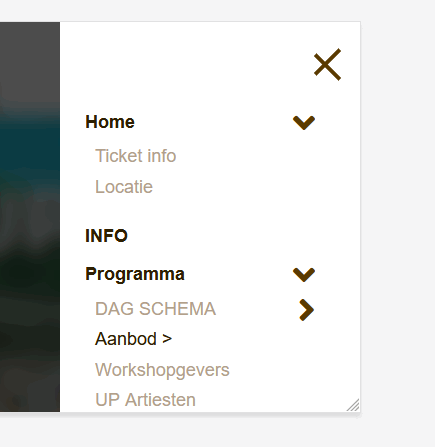
and
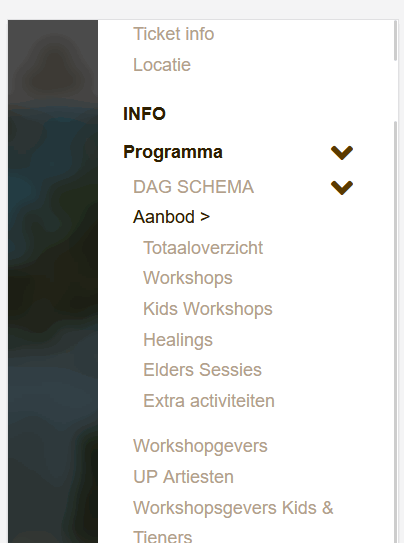
"Aanbod" is separator not normal menu item or URL.
R
Rakesh
Accepted AnswerYes just switched it back to page from Seperator menu item. Still People click Programma in order to open the sub-item list. Can you please give a solution how to do this. I can't seem to understand how to create this:
Opening the SubMenu Items list by clicking on the title/label (not the arrow).
Paul Frankowski
Accepted AnswerOpening the SubMenu Items list by clicking on the title (not the arrow).
Is not possible without Template code customization, right now only "Arrow" is active.
R
Rakesh
Accepted AnswerI see, did not expect this and quite frustrating. Getting so many visitors not clicking the arrow and then missing all the info of these sub-items.
It is not a logical setup at the moment. Would be really great to have a setting within the SPPB template to create label/title clicking to open/collapse sub-items inside the menu-item settings.
On desktop this is already clear, since the hover shows the sub-item listing. With mobile this is not the case and therefor a needed setting to click>show the items.

