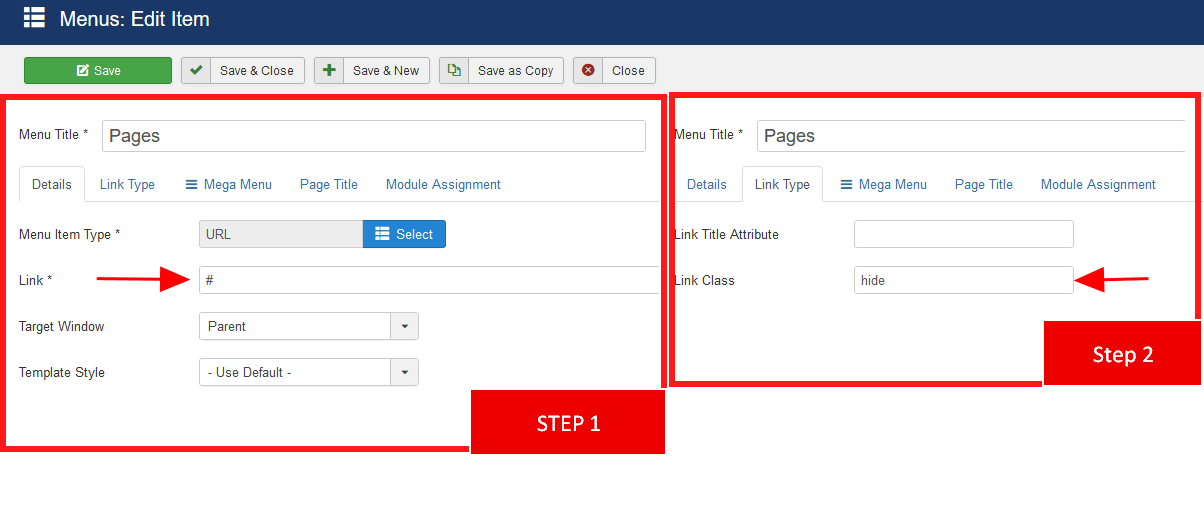- TemplatesTemplates
- Page BuilderPage Builder
- OverviewOverview
- FeaturesFeatures
- Dynamic ContentDynamic Content
- Popup BuilderPopup Builder
- InteractionsInteractions
- Layout BundlesLayout Bundles
- Pre-made BlocksPre-made Blocks
- DocumentationDocumentation
- EasyStoreEasyStore
- ResourcesResources
- DocumentationDocumentation
- ForumsForums
- Live ChatLive Chat
- Ask a QuestionAsk a QuestionGet fast & extensive assistance from our expert support engineers. Ask a question on our Forums, and we will get back to you.
- BlogBlog
- PricingPricing
Helix Ultimate Template Mega Menu
SV
Serge Vandeputte
Hi, When I choos voor extern URL en then for a item of a menu head, i can still click on it. Normaly when you hover over the head of the menu nothing is happing, but now my cursor changed in a hand icon.
Kind Regards,
Website
http://joomla.de-paddel.be
10 Answers
Order by
Oldest
Paul Frankowski
Accepted AnswerHi,
Tip:
If you use External link as menu item -- inside URL link use: #
then it would not redirect to home page! I talk about "INFO" menu item.
2nd tip: To hide link hover behavior (also mouse icon) you have to use custom CSS. But I don't think it's recommened for "INFO" menu item. People should know that this is active position, but remember about tip #1.
SV
Serge Vandeputte
Accepted AnswerHi,
Yes, I use already the #. But it isn't so nice because you see the hand icon on the header. So, can you send me the custom CSS to avoid the hand-icon?
Kind Regards, Serge
Paul Frankowski
Accepted Answerfirst you have to add class name to that menu item, for example, add name: hide
SV
Serge Vandeputte
Accepted AnswerHi, I know CSS but I never used it on Joomla templates.
Kind regards, Serge
Paul Frankowski
Accepted AnswerOK, have you added class name for menu item link ?
yes, from Menu item manager.
Paul Frankowski
Accepted AnswerBTW
Good advice: Please do not use old modules nor plugins that loads: mootools-core.js, mootools-more.js - it cause only conflicts and problems(!) . In your case it may be: ytshortcodes. You have been warned.