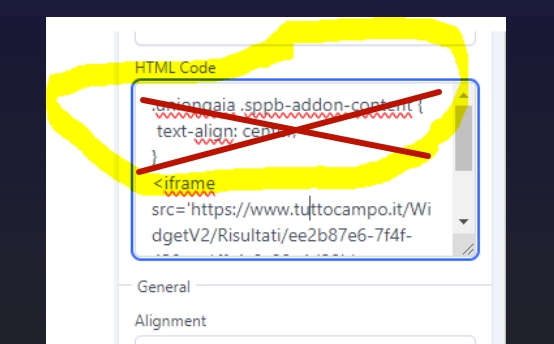- TemplatesTemplates
- Page BuilderPage Builder
- OverviewOverview
- FeaturesFeatures
- Dynamic ContentDynamic Content
- Popup BuilderPopup Builder
- InteractionsInteractions
- Layout BundlesLayout Bundles
- Pre-made BlocksPre-made Blocks
- DocumentationDocumentation
- EasyStoreEasyStore
- ResourcesResources
- DocumentationDocumentation
- ForumsForums
- Live ChatLive Chat
- Ask a QuestionAsk a QuestionGet fast & extensive assistance from our expert support engineers. Ask a question on our Forums, and we will get back to you.
- BlogBlog
- PricingPricing
Tabs Scrolling
UF
UNIONGAIA F.G.
good morning, I'm trying to introduce these iframes via tabs and custom html. my 2 problems are: 1- I would like to view every single tab in centered mode, but instead it is always positioned on the left. 2- is it possible to introduce sliding bars (especially horizontal) in mobile mode to be able to fully view each single iframe? thanks. best regards
<iframe src='https://www.tuttocampo.it/WidgetV2/Risultati/ee2b87e6-7f4f-430c-a1ff-4c9c80a4d38b' width='500' height='600' scrolling='no' frameborder='0' loading='lazy'></iframe>
<iframe src='https://www.tuttocampo.it/WidgetV2/Classifica/ee2b87e6-7f4f-430c-a1ff-4c9c80a4d38b' width='500' height='800' scrolling='no' frameborder='0' loading='lazy'></iframe>
8 Answers
Order by
Oldest
Mehtaz Afsana Borsha
Accepted AnswerHi
Thanks for contacting us. Could you please give me your site URL and also a screenshot of your issue?
-Regards.
UF
UNIONGAIA F.G.
Accepted AnswerI responded via email because I don't know how to attach images here, thanks
Mehtaz Afsana Borsha
Accepted Answer
UF
UNIONGAIA F.G.
Accepted Answerhttps://imgur.com/a/jaUYcUJ Ok I'll try. Here is the link thanks
UF
UNIONGAIA F.G.
Accepted AnswerPavel
Accepted AnswerHi
-
Add your class to the RAW HTML addon(s) settings an use this css.
.YOUR_CLASS .sppb-addon-content { text-align: center; } -
I did not understand the problem. You already have a scroll bars.
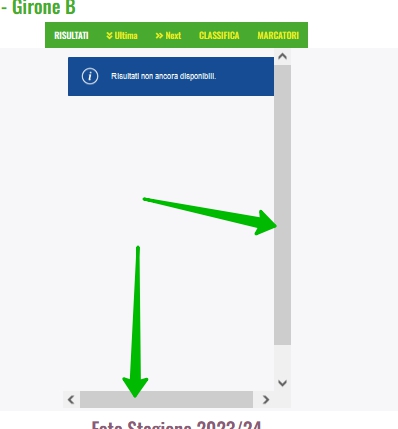
However, to configure iframe through CSS, use this selector
.YOUR_CLASS iframe {
/* your code goes here */
}CSS is the only way to configure all this. There are no options in the interface for your issues.
UF
UNIONGAIA F.G.
Accepted AnswerGood morning I'm doing some tests but I'm not at all an expert on these things. Can you give me an example or can I give you the login details to enter the data correctly? this is the original code: <iframe src='https://www.tuttocampo.it/WidgetV2/Risultati/ee2b87e6-7f4f-430c-a1ff-4c9c80a4d38b' width='370' height='600' scrolling='yes' frameborder='0' loading='lazy'></iframe>
I tried writing "uniongaia" in the CSS Class field and copying the code changing the name but I wasn't successful. thanks again
.uniongaia .sppb-addon-content { text-align: center; } <iframe src='https://www.tuttocampo.it/WidgetV2/Risultati/ee2b87e6-7f4f-430c-a1ff-4c9c80a4d38b' width='370' height='600' scrolling='yes' frameborder='0' loading='lazy'></iframe>