- TemplatesTemplates
- Page BuilderPage Builder
- OverviewOverview
- FeaturesFeatures
- Dynamic ContentDynamic Content
- Popup BuilderPopup Builder
- InteractionsInteractions
- Layout BundlesLayout Bundles
- Pre-made BlocksPre-made Blocks
- DocumentationDocumentation
- EasyStoreEasyStore
- ResourcesResources
- DocumentationDocumentation
- ForumsForums
- Live ChatLive Chat
- Ask a QuestionAsk a QuestionGet fast & extensive assistance from our expert support engineers. Ask a question on our Forums, and we will get back to you.
- BlogBlog
- PricingPricing
Right Menuitems Not Showing Correctly On Smaller Desktop Views
RD
Robert Deutschmann
Hi
I the user clicks on the menu "Media" and the browser resolution is large enough, then the submenu-items will be displayed correctly. That means i see all the menu items:

But when the browser resolution is not wide enough eg. the user makes the browser smaller, then the submenu-items will not be displayed correctly. That means part of the menu items will disappear "under" the window edge (see arrow):

Any idea how to prevent this ugly effect?
Thanks for support. br, Robert
Website
https://ijmc.razorflights.com/
2 Answers
Order by
Oldest
Paul Frankowski
Accepted AnswerHi Robert,
Yes, from MegaMenu settings of "Media" item you can:
- Set "Dropdown Position" : LEFT /or/ CENTER
- Reduce its width to 180px or 160px
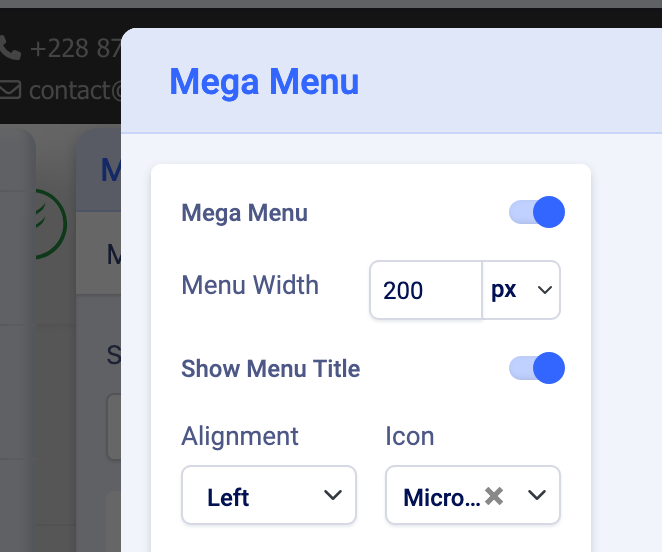
of course for that menu item! use Custom Class Name to make it possible.
Paul Frankowski
Accepted Answerad 2) Using CSS is also possible, and easy with one line only. Of course first use unique Custom Class Name for that menu item to make it possible.
BTW
On Smaller Laptop space between Menu items is too big, and "MEDIA" in inside 2nd row/line.
I suggest using that Custom CSS
@media screen and (max-width: 1380px) {
.sp-megamenu-parent > li > a,
.sp-megamenu-parent > li > span {padding: 0 20px;}
}
