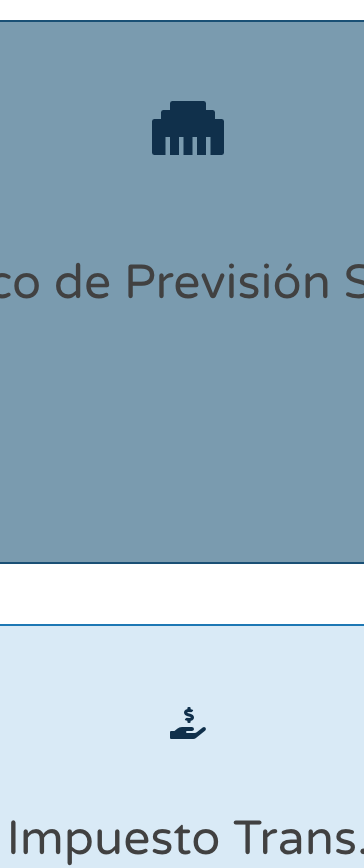- TemplatesTemplates
- Page BuilderPage Builder
- OverviewOverview
- FeaturesFeatures
- Dynamic ContentDynamic Content
- Popup BuilderPopup Builder
- InteractionsInteractions
- Layout BundlesLayout Bundles
- Pre-made BlocksPre-made Blocks
- DocumentationDocumentation
- EasyStoreEasyStore
- ResourcesResources
- DocumentationDocumentation
- ForumsForums
- Live ChatLive Chat
- Ask a QuestionAsk a QuestionGet fast & extensive assistance from our expert support engineers. Ask a question on our Forums, and we will get back to you.
- BlogBlog
- PricingPricing
Cambiar Tamaño Icono
F
fabiana
Hello, where do I change the size of the icon? It looks very small.
8 Answers
Order by
Oldest
Paul Frankowski
Accepted AnswerHola Fabiana
It looks like Feature Box addon, if so... check Icon Size option
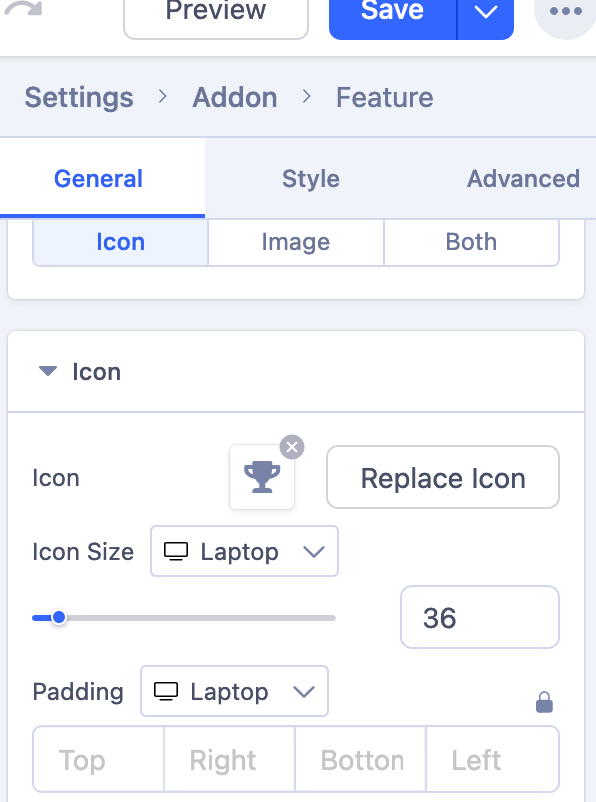
Paul Frankowski
Accepted AnswerOf course, as always, you can also use Extra CSS on that page only. In Page Settings > CSS
.sppb-addon-feature .fa, .sppb-addon-feature .fas { font-size: 36px;}
F
fabiana
Accepted AnswerIt's just that I change it and it doesn't enlarge the icon
Paul Frankowski
Accepted AnswerI saw that some icons are bigger now, so it should work. Just change settings in all Addons.