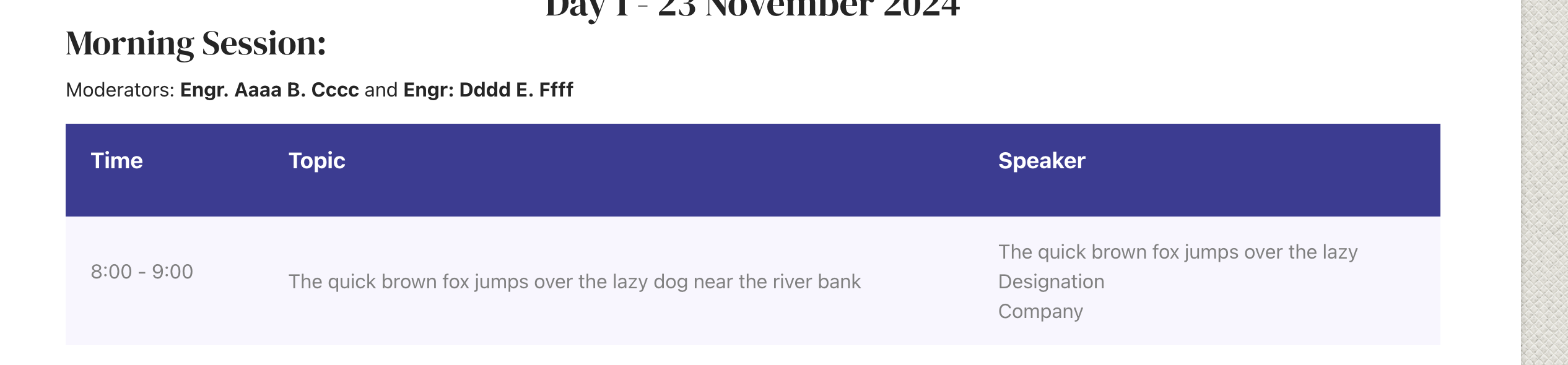- TemplatesTemplates
- Page BuilderPage Builder
- OverviewOverview
- FeaturesFeatures
- Dynamic ContentDynamic Content
- Popup BuilderPopup Builder
- InteractionsInteractions
- Layout BundlesLayout Bundles
- Pre-made BlocksPre-made Blocks
- DocumentationDocumentation
- EasyStoreEasyStore
- ResourcesResources
- DocumentationDocumentation
- ForumsForums
- Live ChatLive Chat
- Ask a QuestionAsk a QuestionGet fast & extensive assistance from our expert support engineers. Ask a question on our Forums, and we will get back to you.
- BlogBlog
- PricingPricing
Tables - Unwanted Formatting
A
Alff
Hi,
Whenever I drag and drop a table, it looks fine. But when the heading texts are changed, not less than 15px is added at the bottom of the text.
Also, the text on the first column (except table header) do not align with the rest of the table contents. They are a bit raised.
To recreate this issue, please drag and drop a table, then delete 1 (complete) column. Start editing the texts (1 word each cell), then observe the table reformat itself.
Website
https://asepstx.com/
15 Answers
Order by
Oldest
Mehtaz Afsana Borsha
Accepted AnswerHi
Thanks for contacting us and sorry for your issue. Could you please give me a screenshot of your issue? It helps me to understand the issue properly.
-Regards.
A
Alff
Accepted AnswerHow will I do that? I can't upload it here.
PLease take a look at the table directly: https://asepstx.com/program
Observe two issues, the second table shows it clearly:
- The bottom padding of the table header has increased by 15px.
- The contents of the first column are raised compared to other cells.
Also, is there a way to reduce the (top & bottom) padding of each cell?
Mehtaz Afsana Borsha
Accepted AnswerHi
Use this CSS in your custom.css file
.sp-page-builder .page-content #section-id-1723690264095{
padding-bottom: 0px !important;
}
A
Alff
Accepted AnswerHi, I don't think you got me.
Here's the screenshot: https://asepstx.com/images/table_issues.png
Observe that:
- The bottom padding of the table header has increased by 15px.
- The contents of the first column are raised compared to the other cells.
- There is no way to change the cell paddings.
I recreated a second table and made minimal changes to the texts and the same thing happenend.
Mehtaz Afsana Borsha
Accepted AnswerSorry it was weekend here, and we were not available, so you did not get a response. I apologize for that.
Mehtaz Afsana Borsha
Accepted AnswerCould you please keep a full site backup and remake this table? It should work.
A
Alff
Accepted AnswerHi, it did as you said, most issues are gone, except for one.
https://asepstx.com/images/table_issues_remaining.png
The moment I edited the heading of the first column, it moved up. The rest, however, are OK.
It's a bug. For now, I can add 15px padding on top of the first heading.
A
Alff
Accepted AnswerLook at the bottom padding of what you have done. It had increased as well.
The moment I put some padding on top of the first header cell, the bottom padding is also adjusting. Then the rest can no longer be adjusted.
J
jakob.beyeler
Accepted AnswerHallo Mehtaz Afsana Borsha
if i may, look at afternoon session, there its not ok at all.
A
Alff
Accepted AnswerThis is really really frustating!
Mehtaz Afsana Borsha
Accepted AnswerSorry for this inconvenience. I will inform our team about this bug so that they can fix it ASAP. In the meantime you can try to solve it via CSS. This blog may help you
https://www.joomshaper.com/blog/which-line-of-css-i-have-to-edit-code-inspector-in-action
-Regards.
A
Alff
Accepted AnswerHi Mehtaz Afsana Borsha,
Please ensure to mention the following:
For the table cells, once you change the top padding, the same padding are applied in all direction although the values are unchanged. If you change the right padding, the bottom padding also moves.
For the header cells, they also have their own unwanted movement when you change one value.
The last issue is the misalignment. That is minor. Please solve the padding replication.