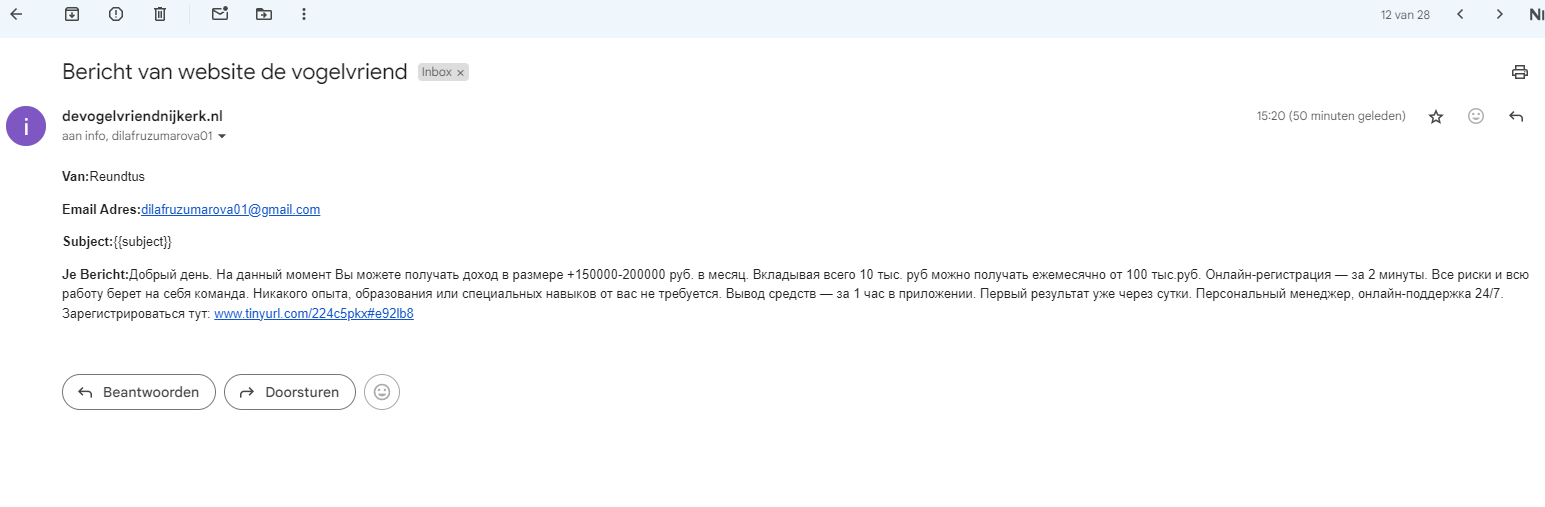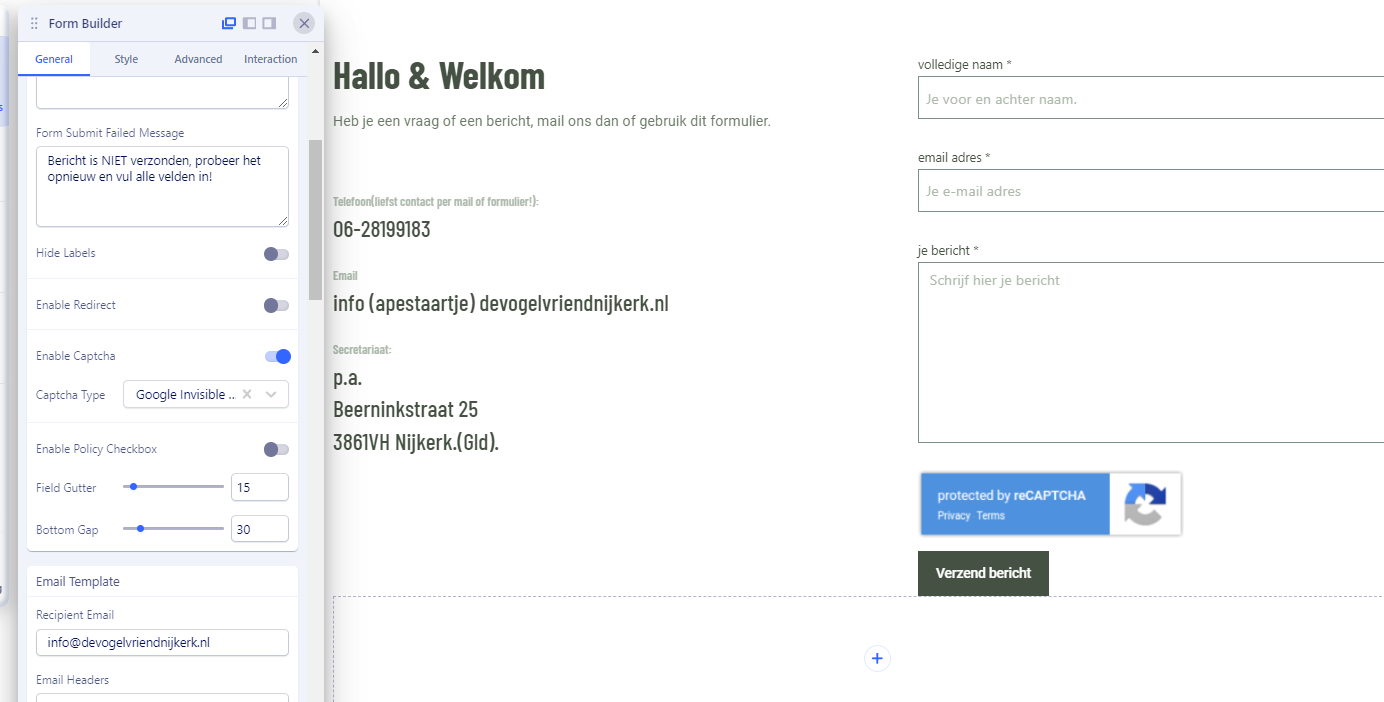- TemplatesTemplates
- Page BuilderPage Builder
- OverviewOverview
- FeaturesFeatures
- Dynamic ContentDynamic Content
- Popup BuilderPopup Builder
- InteractionsInteractions
- Layout BundlesLayout Bundles
- Pre-made BlocksPre-made Blocks
- DocumentationDocumentation
- EasyStoreEasyStore
- ResourcesResources
- DocumentationDocumentation
- ForumsForums
- Live ChatLive Chat
- Ask a QuestionAsk a QuestionGet fast & extensive assistance from our expert support engineers. Ask a question on our Forums, and we will get back to you.
- BlogBlog
- PricingPricing
ReCAPTCHA-type:v3 Don't Work Well!
HG
Henk de Gans
23 Answers
Order by
Oldest
Toufiq
Accepted AnswerHi there,
Thank you for reaching out, and I apologize for any inconvenience this may have caused. We're close to resolving the issue and will release the fix as soon as possible.
Best regards,
Toufiqur Rahman (Team Lead, Support)
HG
Henk de Gans
Accepted AnswerHello Toufiqur,
Is there any indication yet when this issue will be resolved? I have not had my contact form online for a few weeks now due to the issues. I would love to hear from you!
HG
Henk de Gans
Accepted AnswerI have the 5.3.7 version installed and put the contact page back online. Immediately the mailbox was flooded with spam again. I use V3 of recaptcha. I have unpublished the contact page again. And now?
Paul Frankowski
Accepted Answer
HG
Henk de Gans
Accepted AnswerHello Paul,
I installed and activated the Hcaptcha plugin. I activated it for the entire website in general settings and selected Hcaptcha in my form. Then I made my contact form available online again. Unfortunately, the mailbox immediately started to fill up again, so I took the form offline again in desperation. I don't know what to do anymore!!

HG
Henk de Gans
Accepted AnswerIn the hidden message login and password of dmy website. There is now standard joomla contact page active, the contact page in pm pro is inactive. Success!
HG
Henk de Gans
Accepted AnswerBy the way, I have no problems with spam in my mailbox with the standard Joomla contact form!
Greetz...Henk
HG
Henk de Gans
Accepted AnswerHello Toufic,
I don't know what you did, I see a menu item at CT and CTI, both refer to a contact page. I see that both use a different captcha, but other than that I don't understand it yet. I'm not getting any spam at the moment. Just leave everything as it is or do you know enough by now? I'd like to hear from you.
And should I put my own original contact form back online, or wait a little longer.?
Thanks for your support!!
Toufiq
Accepted AnswerI just used my SMTP server to check the issue with the form builder (invisible & hcaptcha). But, No spaming issue occurred on my email. Allow me more time to see the exactly what happen. Thanks
HG
Henk de Gans
Accepted AnswerGreat that you put so much time and energy into solving the problems with captcha. No problem, just keep testing. I can't send my temporary form anymore, I get an error message. It certainly has to do with the fact that you are using a different smtp server?

HG
Henk de Gans
Accepted AnswerI had republished the original contact page, and your email address that was in the form changed to [email protected] and the spam came flooding in again. Maybe you can remove our email address and fill in yours and republish it. I have taken it offline now.
HG
Henk de Gans
Accepted AnswerFound your email address again in forms you created. Put it back in and published the form again. I'm curious what you'll receive now!
HG
Henk de Gans
Accepted AnswerHello Toufig,
I took the contact page offline this morning. I got a warning from my hoster that more than 1000 emails were sent from my website. They are now in your gmail account if all goes well.

Toufiq
Accepted AnswerPlease enable the PHP mail function. I have enabled the contact form using my email address. Thanks
HG
Henk de Gans
Accepted AnswerCould not instantiate mail function.