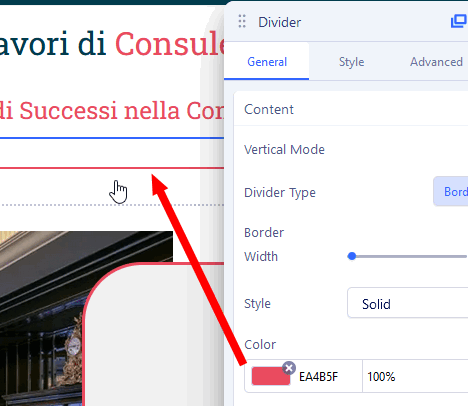- TemplatesTemplates
- Page BuilderPage Builder
- OverviewOverview
- FeaturesFeatures
- Dynamic ContentDynamic Content
- Popup BuilderPopup Builder
- InteractionsInteractions
- Layout BundlesLayout Bundles
- Pre-made BlocksPre-made Blocks
- DocumentationDocumentation
- EasyStoreEasyStore
- ResourcesResources
- DocumentationDocumentation
- ForumsForums
- Live ChatLive Chat
- Ask a QuestionAsk a QuestionGet fast & extensive assistance from our expert support engineers. Ask a question on our Forums, and we will get back to you.
- BlogBlog
- PricingPricing
Divider Addon Doesn't Appear On The Page
Marco Lungo
Hello, the Divider addon is not working properly. I have tried inserting two of them in one section, either from the Backend Editor or the Frontend Editor, but I have not found a way to make it work. What could be the problem?
9 Answers
Order by
Oldest
Paul Frankowski
Accepted AnswerHi Marco,
So far worked on my sites and users sites as well. Please share URL, you forgot about that.
Marco Lungo
Accepted Answer...... my brain is actually out of service....
https://www.consulenzalocali.it
Yep, it seems to me that I have setted all the parameters.
Paul Frankowski
Accepted AnswerMake sure that you set, correct color etc. Screenshots from SPPB Pro 5.3.6 made today:
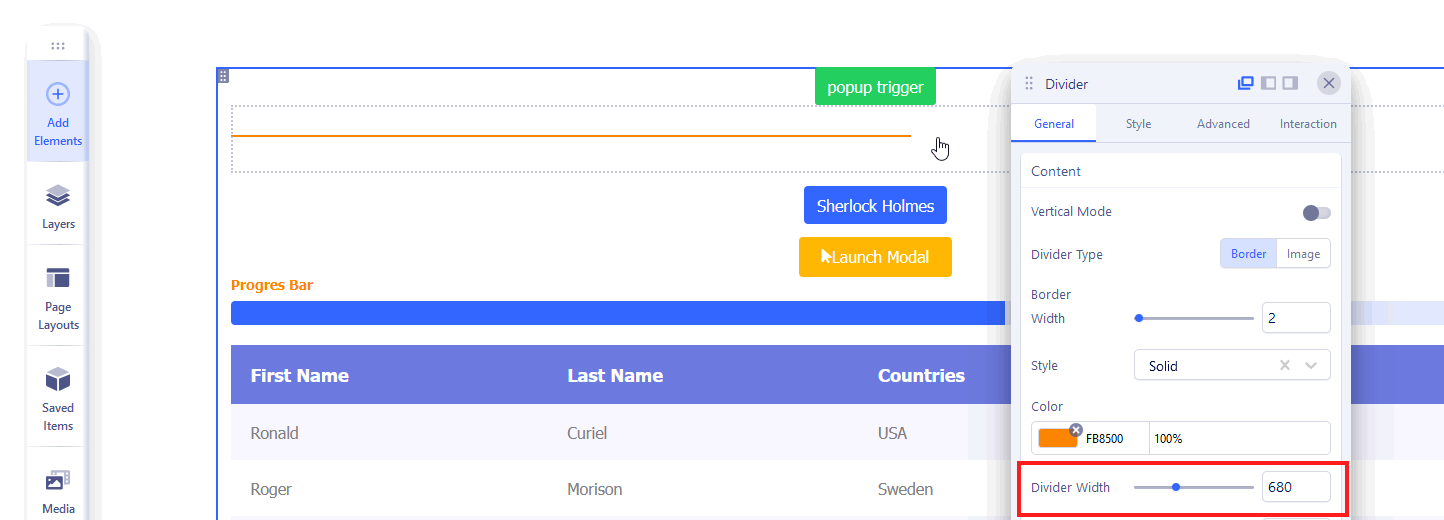
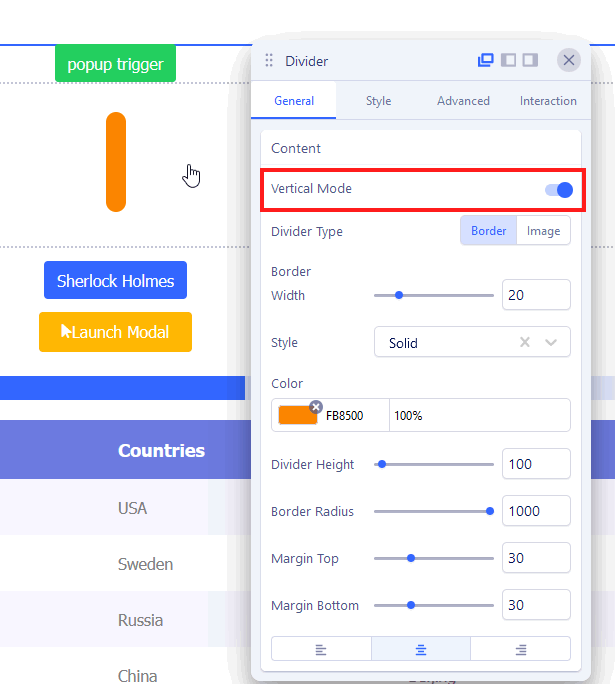
And Disable Production Mode in SPPB Settings during Page edition.
Paul Frankowski
Accepted Answer...... my brain is actually out of service....
Holidays planned? I suggest to find colder area of Itally. We all have very high temperatures in EU right now.
Marco Lungo
Accepted AnswerDid you try to see in on a browser?
In edit mode divider appears to me too.
It is on the browser that it didn't display.
(never mind the holidays... I already had them but I didn't rest at all and it shows.... :-D )
Paul Frankowski
Accepted AnswerDid you try to see in on a browser?
Si, I see it. I created extra new Page ID 272 - check link, do you see 3 lines ?
Maybe you have enabled Cache that's why changes are visible with big delay? It's the only reasonable explanation. You have to click Clear Cache in Joomla to see changes sooner.
Or use Cache Cleaner from RegularLabs
Marco Lungo
Accepted AnswerOf course, I have always cleaned, both the Joomla cache and the JCH-Optimize cache. Maybe you saw the changes immediately because the server uses Redis and for you it created a new session, while for me it continued to use the one already there. I have now reset everything and on Brave I see the changes, on Chrome and Firefox I don't, even though I have already cleared their caches.
OK, Paul, I see the changes now too, thanks!
Sorry to have wasted your time with a problem of mine, local. However, I hope that others reading this post will find a solution to their similar problem, without having to ask for assistance.
Translated with DeepL.com (free version)