- TemplatesTemplates
- Page BuilderPage Builder
- OverviewOverview
- FeaturesFeatures
- Dynamic ContentDynamic Content
- Popup BuilderPopup Builder
- InteractionsInteractions
- Layout BundlesLayout Bundles
- Pre-made BlocksPre-made Blocks
- DocumentationDocumentation
- EasyStoreEasyStore
- ResourcesResources
- DocumentationDocumentation
- ForumsForums
- Live ChatLive Chat
- Ask a QuestionAsk a QuestionGet fast & extensive assistance from our expert support engineers. Ask a question on our Forums, and we will get back to you.
- BlogBlog
- PricingPricing
IMAGE OPTIONS
JF
JOLY FLORENCE
Hello,
It seems that there are options in documentation that I don't have whereas I get the Pro version. I add a image add-on, in the documentation I see that it is possible to align on the top but not me, also it seems possible to choose a special shape for the image but I can't find it. Thank you for your help !
Website
https://shapingsport.eu/
8 Answers
Order by
Oldest
Paul Frankowski
Accepted AnswerHi Joly.
- Make sure that you installed PRO version. Not Lite of SPPB 5.x. You can download component from: https://www.joomshaper.com/downloads/extension
- Watch how Shapes works >> https://www.youtube.com/watch?v=KkAtbwSpgLo
Paul Frankowski
Accepted AnswerAbout "ALIGN" - in Image addon you can choose "Alignment" but Left - Center - Right.
About Top and Bottom - you may change it by using:
- Margins, also with negative value (-5%), or
- Advanced tab > Custom Position.
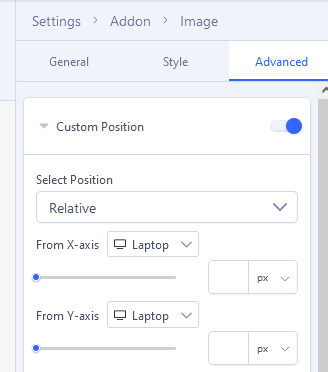
OR
In Section Settings > Style (tab) > Column alignment : ON > "T" (first option)
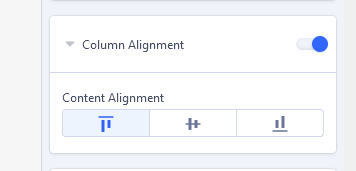
Then all elements in that Row will be vertial align to top area.
JF
JOLY FLORENCE
Accepted AnswerI'm sorry but I don't find options images, Effects (Color, Opacity) like I see on documentation ?
Paul Frankowski
Accepted Answer(they are just after Shapes! that you already found I guess?)
For example using back-end editor in Image addon click on "Effects" > ON > then choose.
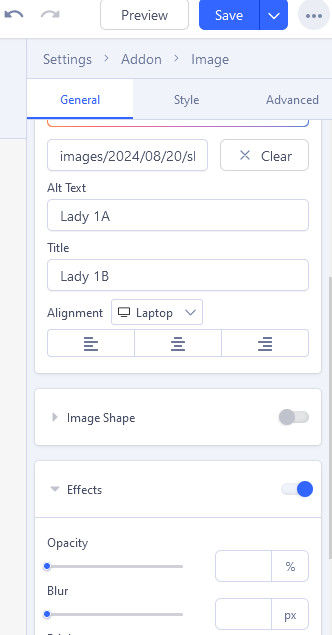
I can make a short video clip, but ... must be there.
This settings toolbar is quite long, check all options/switcher there.
JF
JOLY FLORENCE
Accepted AnswerThank you again but I should have missed someone to install. I don'have theses options in my images add-on (I'm trying to insert a screenshot but I can't :)
Paul Frankowski
Accepted AnswerOh, I think I know what happedned in your case ;]
Please use FTP tool and DELETE (!) that folder
templates\shaper_aspasia\sppagebuilder\addons\image
Both (site.php/admin.php) files inside must be totally removed (!)
This same DELETE do also for those folders:
templates\shaper_aspasia\sppagebuilder\addons\articlestemplates\shaper_aspasia\sppagebuilder\addons\pricing
that will help Joomla to use new, current versions of those 3 addons.

