- TemplatesTemplates
- Page BuilderPage Builder
- OverviewOverview
- FeaturesFeatures
- Dynamic ContentDynamic Content
- Popup BuilderPopup Builder
- InteractionsInteractions
- Layout BundlesLayout Bundles
- Pre-made BlocksPre-made Blocks
- DocumentationDocumentation
- EasyStoreEasyStore
- ResourcesResources
- DocumentationDocumentation
- ForumsForums
- Live ChatLive Chat
- Ask a QuestionAsk a QuestionGet fast & extensive assistance from our expert support engineers. Ask a question on our Forums, and we will get back to you.
- BlogBlog
- PricingPricing
Table
TH
Taco Hoppener
Good day, I've asked before. I have a table with 3 columns and I want column 1 to be 30% wide, column 2 to be 30% and column 3 to be 60% wide. how can I arrange that? or what is the custom css
Website
https://femmefitvaassen.nl
4 Answers
Order by
Oldest
Paul Frankowski
Accepted AnswerHi Taco.
If table is built using HTML (classic method) , just add add style for <th>
<th style="width:30%">
etc.
Paul Frankowski
Accepted AnswerOn that page where you have that Table in Page Settings > Page CSS > Custom CSS area paste:
.sppb-addon-table thead > tr > th:nth-of-type(1) {width: 30%;}
.sppb-addon-table thead > tr > th:nth-of-type(2) {width: 30%;}
.sppb-addon-table thead > tr > th:nth-of-type(3) {width: 60%;}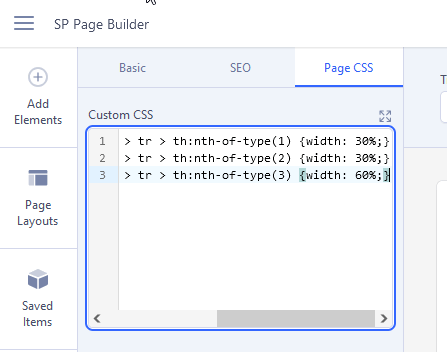
In theory should work in Desktop view, if you have Header for Table :)
if not, try that:
.sppb-addon-table tbody > tr > th:nth-of-type(1) {width: 30%;}
.sppb-addon-table tbody > tr > th:nth-of-type(2) {width: 30%;}
.sppb-addon-table tbody > tr > th:nth-of-type(3) {width: 60%;}
