- TemplatesTemplates
- Page BuilderPage Builder
- OverviewOverview
- FeaturesFeatures
- Dynamic ContentDynamic Content
- Popup BuilderPopup Builder
- InteractionsInteractions
- Layout BundlesLayout Bundles
- Pre-made BlocksPre-made Blocks
- DocumentationDocumentation
- EasyStoreEasyStore
- ResourcesResources
- DocumentationDocumentation
- ForumsForums
- Live ChatLive Chat
- Ask a QuestionAsk a QuestionGet fast & extensive assistance from our expert support engineers. Ask a question on our Forums, and we will get back to you.
- BlogBlog
- PricingPricing
SP Page Builder Feature Box
GJ
George Jemison
I'm using the Feature Box. When I insert an image in content area, it doesn't center like the rest of the items in the content section. It stays left justified. I even try editing the options directly in html but no change. Any suggestions or am I missing something?
Thanks
Website
https://urbanhustlas.com
10 Answers
Order by
Oldest
Paul Frankowski
Accepted AnswerIt's a Quick Video on How I would do that, using TinyMCE (or JCE) in several seconds with success, if you will save all changes!
Watch My Clip: https://youtu.be/nrIxEeRtNvg
I guess we both have that same Helix Ultimate.
Paul Frankowski
Accepted AnswerHi George.
By default it should be centered. At least it's on my sites. Do you have those settings in SPPB 5.3.x?
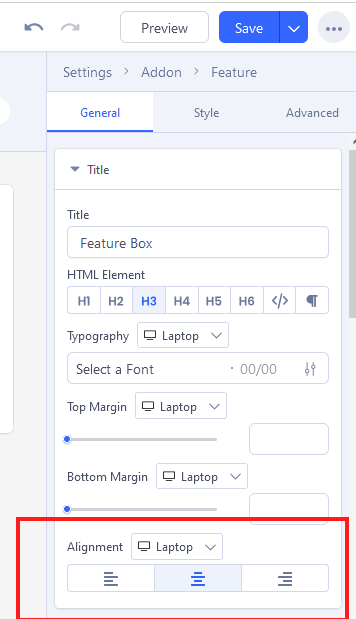
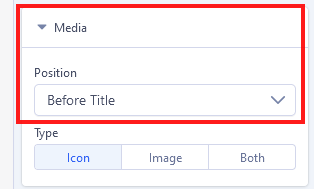
Please check those two & correct as should be.
Mehtaz Afsana Borsha
Accepted AnswerHi
Thanks for contacting us. Could you please give me a screenshot of your issue?
-Regards.
Paul Frankowski
Accepted AnswerYou can also add that class name into Addon settings > Style (tab) > Class name: sppb-text-center
GJ
George Jemison
Accepted AnswerYes, that image centers but I'm referring to the image placed in the content area. It centers in the editor but not on the page. See screenshots.
(1) https://prnt.sc/ap66eG3AsrxM (2) https://prnt.sc/H82jO-FlObCN
Paul Frankowski
Accepted AnswerCan you share direct link where you have that content. Yes, can be hidden page.
GJ
George Jemison
Accepted AnswerHere is the actual link https://urbanhustlas.com/index.php?option=com_sppagebuilder&view=page&id=13
Paul Frankowski
Accepted AnswerSorry to say that, but using Tables to put images inside was OK, but in 90' /Retro Style/
Use TinyMCE toolbar features in System editor (Full-Editor-View)
GJ
George Jemison
Accepted AnswerThe table was added after trying everything else. I removed it. Already tried Full-Editor-View and again just now. Same issue.

