- TemplatesTemplates
- Page BuilderPage Builder
- OverviewOverview
- FeaturesFeatures
- Dynamic ContentDynamic Content
- Popup BuilderPopup Builder
- InteractionsInteractions
- Layout BundlesLayout Bundles
- Pre-made BlocksPre-made Blocks
- DocumentationDocumentation
- EasyStoreEasyStore
- ResourcesResources
- DocumentationDocumentation
- ForumsForums
- Live ChatLive Chat
- Ask a QuestionAsk a QuestionGet fast & extensive assistance from our expert support engineers. Ask a question on our Forums, and we will get back to you.
- BlogBlog
- PricingPricing
Investa Pagination
Serigne Fallou
hello pagination issue as showen in the scrren in mobile and in deskyop https://share.icloud.com/photos/01dYT5WD6AVMAuAkh0yciklog
5 Answers
Order by
Oldest
Paul Frankowski
Accepted AnswerAnd additional CSS fix for Tablets (iPads) and Smartphones :
@media screen and (max-width: 990px) {
.pagination .page-item .page-link { padding: 10px; font-size: 16px; line-height: 18px;}
}
@media screen and (max-width: 680px) {
ul.pagination > li.disabled {display: none;}
.pagination .page-item .page-link {opacity: 0.9; padding: 8px !important; font-size: 14px; line-height: 15px;}
.pagination-wrapper {margin-top: 10px; margin-left: -10px;}
}
Please use CSS from both responses to improve navigation lenght.
How it will look after. Yes, I hidden not active arrrow to reduce space in first list only. But they will appear on (2) (3) etc.
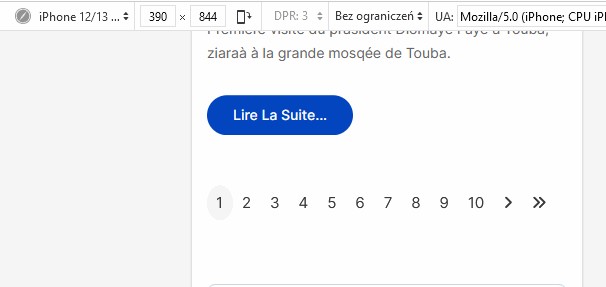
Paul Frankowski
Accepted AnswerHi Serigne
On typical Desktop computer it's looks totally OK, I checked.
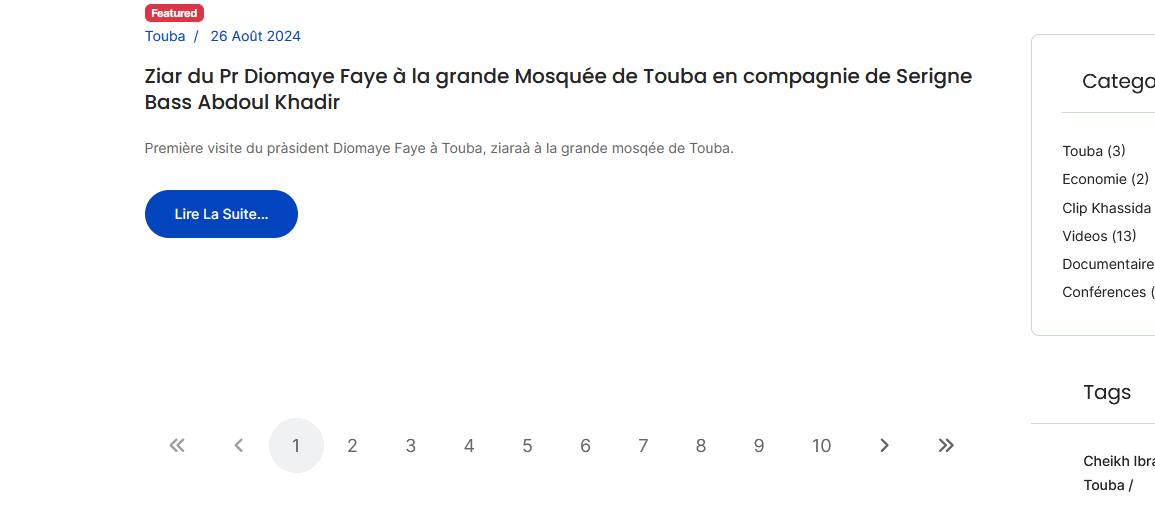
But indeed on smaller resolution it may be cut off...

