- TemplatesTemplates
- Page BuilderPage Builder
- OverviewOverview
- FeaturesFeatures
- Dynamic ContentDynamic Content
- Popup BuilderPopup Builder
- InteractionsInteractions
- Layout BundlesLayout Bundles
- Pre-made BlocksPre-made Blocks
- DocumentationDocumentation
- EasyStoreEasyStore
- ResourcesResources
- DocumentationDocumentation
- ForumsForums
- Live ChatLive Chat
- Ask a QuestionAsk a QuestionGet fast & extensive assistance from our expert support engineers. Ask a question on our Forums, and we will get back to you.
- BlogBlog
- PricingPricing
Need To Change The Hover Color On My Menu.
CH
Charley Hankins
The hover color on my mega menu is blue. I need to change it to marroon.
You can see it here:
southark.edu
What code do I need to put in my Custom CSS to accomplish this?
(It only happens on the home page. The color is correct when one is in an internal page)
Thanks, CH
Website
http://www.southark.edu
10 Answers
Order by
Oldest
Ariba
Accepted AnswerHello
The CSS code can be added there from our end. No problem at all, i will check your website and provide the Code. Kindly allow me some time.
Ariba
Accepted AnswerHello
Please share your administrator access here . Use the Hidden Content box to share the credentials.
Thank you
CH
Charley Hankins
Accepted AnswerI am apprehensive about sharing this. What are you planning to do?
Ariba
Accepted AnswerHello
You have to add this code in the Custom CSS. The sub menu is maroon now when you hover on it.
.sp-megamenu-parent .sp-mega-group > li > a:hover {
color: maroon;
}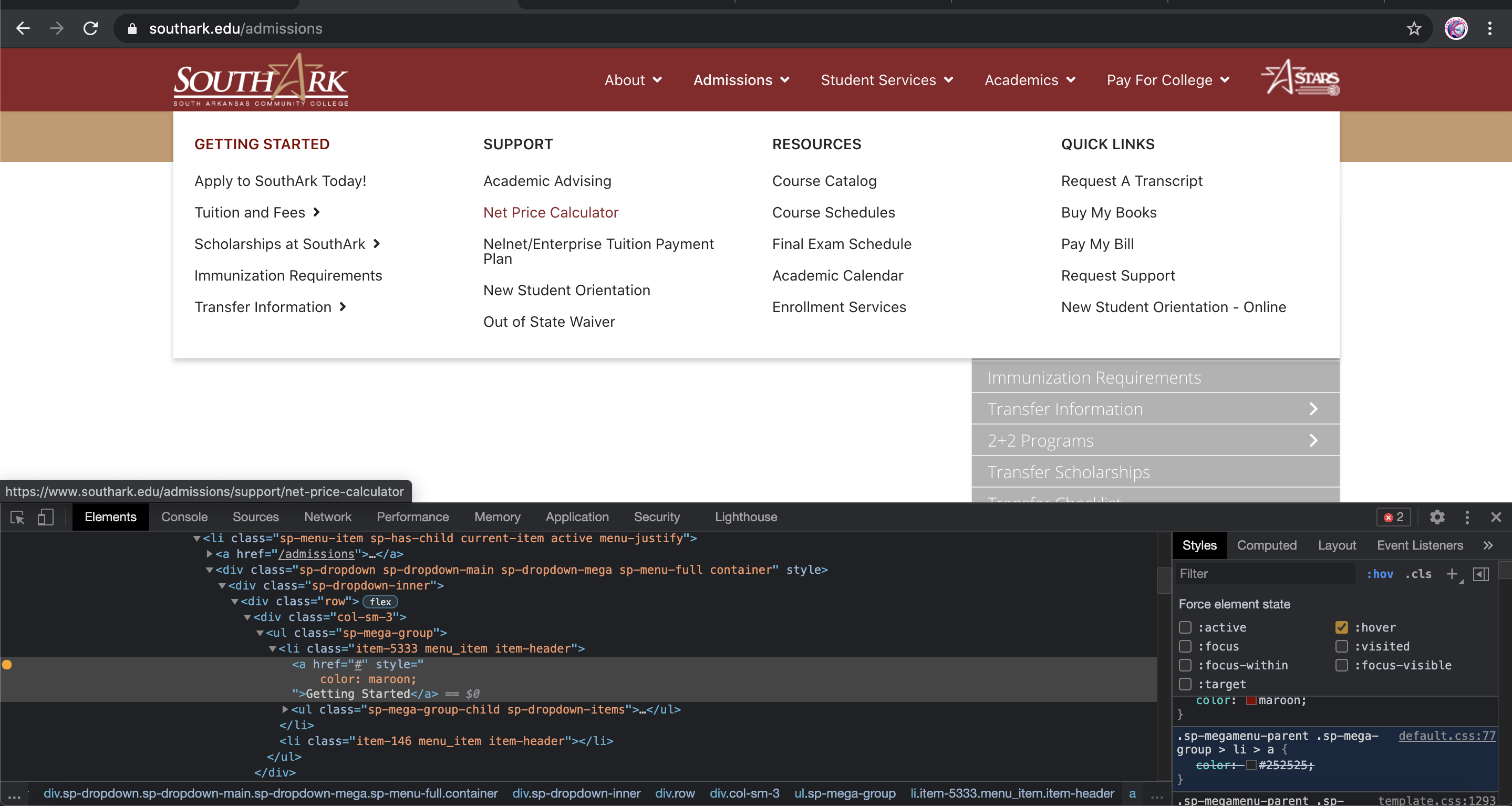
Ariba
Accepted AnswerHello
I have checked from my end, the code that i have provided to you has not been used properly as i can see. Can you please insert the full code as it is in Custom CSS just like this:
.sp-megamenu-parent .sp-mega-group > li > a:hover {
color: maroon;
}If it still does not work, please share your administrative access.
CH
Charley Hankins
Accepted AnswerStill not working. I have inserted my administrative credentials.
Thanks, CH
Ariba
Accepted AnswerHello,
Sorry I just saw you have inserted the custome code in template style - "shaper_helixultimate - Default (pages)". And it was working for all the pages except the Home page.
Now I have added the code in "shaper_helixultimate - Default (HOME PAGE)" as well. Now its working on all pages.

