- TemplatesTemplates
- Page BuilderPage Builder
- OverviewOverview
- FeaturesFeatures
- Dynamic ContentDynamic Content
- Popup BuilderPopup Builder
- InteractionsInteractions
- Layout BundlesLayout Bundles
- Pre-made BlocksPre-made Blocks
- DocumentationDocumentation
- EasyStoreEasyStore
- ResourcesResources
- DocumentationDocumentation
- ForumsForums
- Live ChatLive Chat
- Ask a QuestionAsk a QuestionGet fast & extensive assistance from our expert support engineers. Ask a question on our Forums, and we will get back to you.
- BlogBlog
- PricingPricing
Icon Color In Feature Box Not Available
T
thebden
We upgraded our SP Pagebuilder but have lost the ability to change the icon color. Can you provide any custom CSS to do this effectively within a feature box??
15 Answers
Order by
Oldest
Paul Frankowski
Accepted AnswerHi,
that option should be and should work in 99% cases.
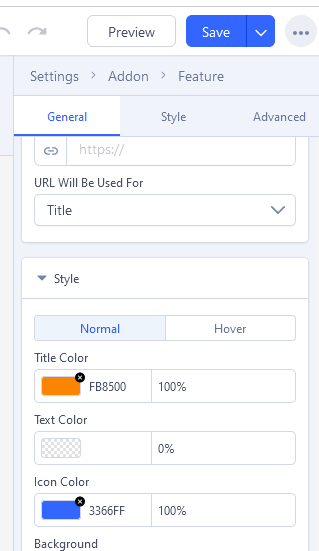
But of course, one line of Custom CSS can be used anytime:
.sppb-addon-feature .sppb-icon .sppb-icon-container { color: red; }
p.s. Remember to disable Production Mode in SPPB settings before making addons color/size changes.
Useful for next time: https://www.joomshaper.com/blog/which-line-of-css-i-have-to-edit-code-inspector-in-action
J
Josef
Accepted AnswerHi, I'm missing the icon color option as well: https://imgur.com/a/2wSb0t5 And wierd violet-ish color appers.
Paul Frankowski
Accepted AnswerScroll down, color fo the icon is lower in settings !! Look at my screenshot UP (added 3 weeks ago).
Find Icon Color option.
J
Josef
Accepted AnswerOK, I found it in style. It was closed. Man has to click on the Normal or Hover menu to show it up. But it will be definitely easier to have it all together in ICON menu. :)
J
Josef
Accepted AnswerAnother trouble with icon in Feature Box. It is not centered in the background box. https://imgur.com/a/DUrlV2z
T
thebden
Accepted AnswerThank you - I do not have that option in my SP Page Builder - was this added in a recent update? The custom CSS works great but only applies to one icon, in one feature box - what do I have to update all feature boxes (I have 6).
Paul Frankowski
Accepted AnswerMaybe your template override that addon with older code. This is probably the only explanation.
Check here:
templates\THEME-NAME\sppagebuilder\addons\feature
If you have admin.php file inside, DELETE it.
Paul Frankowski
Accepted AnswerThis CSS should work for all icons. Without LINK.... I cannot help more.
Paul Frankowski
Accepted AnswerInstead of dark background use black border around with 10px width - and will be better.
Without URL --- it's hard to help
J
Josef
Accepted AnswerSorry: https://www.podcisarem.cz/cs/kemp/cenik_2025 But with border it is even worse: https://imgur.com/6ClQaE5
Paul Frankowski
Accepted AnswerOk, found. The problem was NOT with Feature addon, but default styles from file media/com_sppagebuilder/assets/iconfont/cisar_ico/css/cisar_ico.css
To fix it - Use that custom CSS
[class^="icon-"]::before, [class*=" icon-"]::before {
margin-right: 0 !important;
margin-left: 0 !important; }Inside that Page > Custom CSS area - or edit that file, and add corrections at the end.

