- TemplatesTemplates
- Page BuilderPage Builder
- OverviewOverview
- FeaturesFeatures
- Dynamic ContentDynamic Content
- Popup BuilderPopup Builder
- InteractionsInteractions
- Layout BundlesLayout Bundles
- Pre-made BlocksPre-made Blocks
- DocumentationDocumentation
- EasyStoreEasyStore
- ResourcesResources
- DocumentationDocumentation
- ForumsForums
- Live ChatLive Chat
- Ask a QuestionAsk a QuestionGet fast & extensive assistance from our expert support engineers. Ask a question on our Forums, and we will get back to you.
- BlogBlog
- PricingPricing
How To Change Font
J
johnny
Joomla 4.x, SPPB Pro Version: 5.3.6
How do I change the font in the Text Block? It's currently set to 'Manrope' - no idea why.
This font does not exist in the list of fonts when I click to change https://imgur.com/ateoIR3
I haven't made any changes to fonts etc. Site is localhost.
3 Answers
Order by
Oldest
Paul Frankowski
Accepted AnswerFont Manrope was designed by Mikhail Sharanda, and it's one of many Google Fonts. If you don't use Google Fonts becuase they're disabled it in SPPB Settings, you cannot see them on the list & use them. Check screenshot.
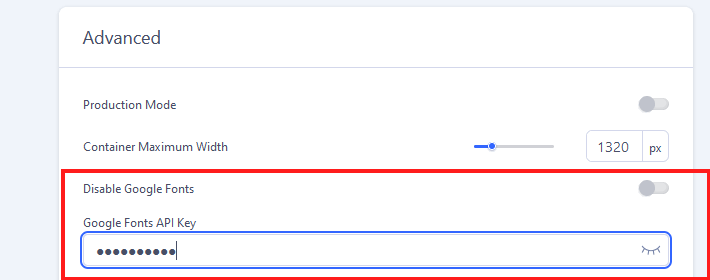
And the whole mystery solved.
Shelock Holmes' housekeeper :)
Paul Frankowski
Accepted AnswerHi Johnny,
- SPPB 5.3.8 is the last version.
- Probably it was set & used in the past, maybe as predesigned page layout.
- Just create a new Text addon and set font that you want, if somehow you cannot change in the current one. But it should be possible.
By default in new added Text addon there is no default font set.
J
johnny
Accepted AnswerHi @paul,
See my answers below:
- SPPB 5.3.8 is the last version. - -I have now updated to 5.3.8
- Probably it was set & used in the past, maybe as predesigned page layout. - yes, it's the Physiotherapy layout.
- Just create a new Text addon and set font that you want, if somehow you cannot change in the current one. But it should be possible. - how do I install a new Google font so that I am able to select it from this drop dwon list in the text block?
Thanks

