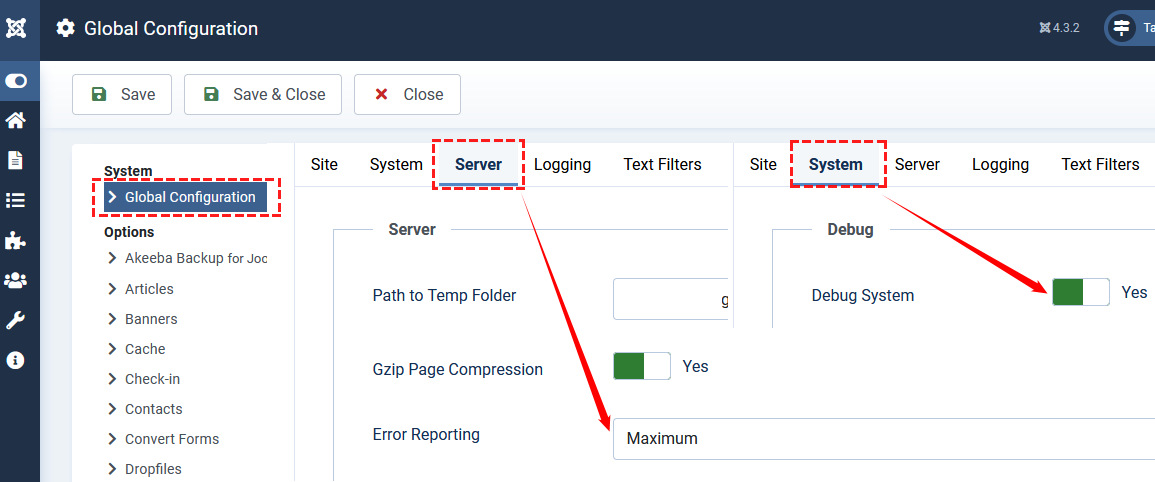- TemplatesTemplates
- Page BuilderPage Builder
- OverviewOverview
- FeaturesFeatures
- Dynamic ContentDynamic Content
- Popup BuilderPopup Builder
- InteractionsInteractions
- Layout BundlesLayout Bundles
- Pre-made BlocksPre-made Blocks
- DocumentationDocumentation
- EasyStoreEasyStore
- ResourcesResources
- DocumentationDocumentation
- ForumsForums
- Live ChatLive Chat
- Ask a QuestionAsk a QuestionGet fast & extensive assistance from our expert support engineers. Ask a question on our Forums, and we will get back to you.
- BlogBlog
- PricingPricing
Error When Accessing SP Builder
I
IT
I have tried to access SP Builder from our website, but always end up with error : Sorry, there was a problem we could not recover from. The server returned a "500 - Whoops, looks like something went wrong."
Website
https://siigas.com/
4 Answers
Order by
Oldest
Paul Frankowski
Accepted AnswerHi,
- Make sure that you installed the lastest version of SPPB. I mean 5.3.8.
- Rename .htacces file for a while and recheck
- Turn On Debug Mode and Errors Reporting to Maximum in Global Cofirguration.
- What PHP version you have?
Error 500 can be caused by many things, also Server configuration problems.
I
IT
Accepted AnswerSorry for my late replied. I'll give a try soon. I will update this later. Thank you for your suppor.
Paul Frankowski
Accepted AnswerAnd do not forget to check "Technical Requirements" > https://www.joomshaper.com/documentation/sp-page-builder/technical-requirements
Reinstall component as well, just in case of...