- TemplatesTemplates
- Page BuilderPage Builder
- OverviewOverview
- FeaturesFeatures
- Dynamic ContentDynamic Content
- Popup BuilderPopup Builder
- InteractionsInteractions
- Layout BundlesLayout Bundles
- Pre-made BlocksPre-made Blocks
- DocumentationDocumentation
- EasyStoreEasyStore
- ResourcesResources
- DocumentationDocumentation
- ForumsForums
- Live ChatLive Chat
- Ask a QuestionAsk a QuestionGet fast & extensive assistance from our expert support engineers. Ask a question on our Forums, and we will get back to you.
- BlogBlog
- PricingPricing
Background For Container
J
Jim
Hey, some versions ago i was able to give the background of the whole section a backgroundimage or just for the container. in latest version there is no container field anymore in sp pagebuilder. would be nice if this is possbile again. or any other possibilities to get what i want / we had some versions ago?
16 Answers
Order by
Oldest
Paul Frankowski
Accepted AnswerHi Jim,
You can still add background color or image for Section or Column. Nothing was removed.
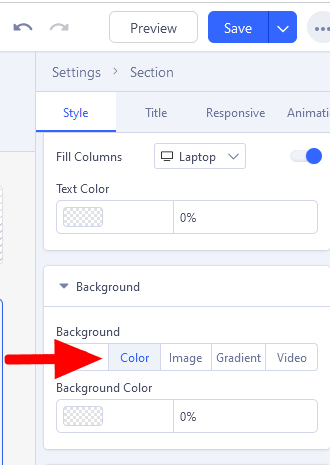
Paul Frankowski
Accepted AnswerOn one of my sites, I still have SPPB 3.8 and I checked & compared.
In both SPPB 3.8 and SPPB 5.3.x - background color & background image is used for that same element, I mean Section (Row). Here is evidence.
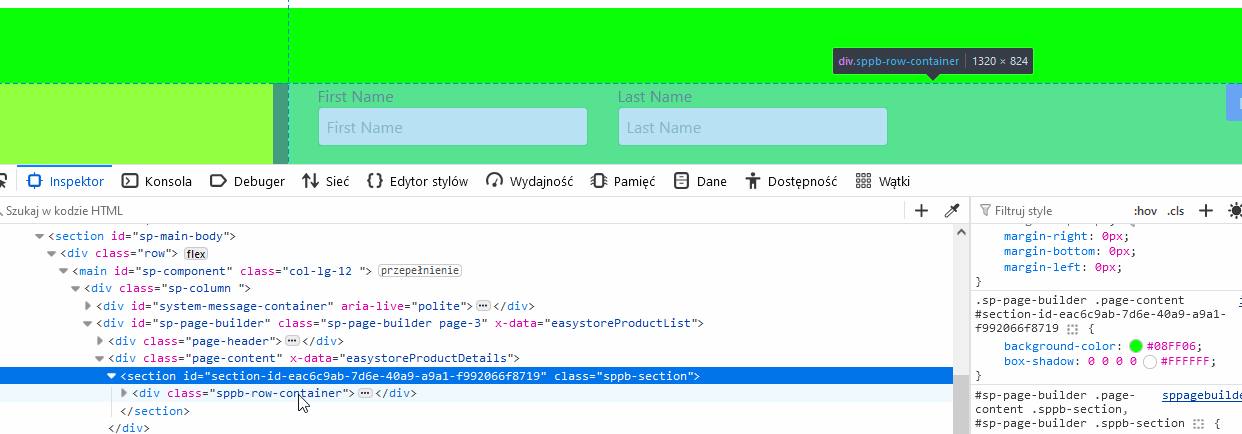
Paul Frankowski
Accepted Answerin latest version there is no container field
- In SPPB 3.8 there was only "Container Width", no other Containers fields/options.
- In SPPB 5.x there is "Container Max Width".
Also, either you are interpreting wrongly, or you do not remember exactly how it was.
More details please, and check what settings you have.
Besides now you can add Row addon inside current Column.
J
Jim
Accepted Answerin 3.8.10 you can choose betweet fluid row and no fluid row. so it changes the way the backround image is used. -> for whole section or just the container width. maybe i remember your product better than you do :)
many posts... but not the topic... in your screenshot -> yes background color, but no its fullwidth. so i can not change to container width? have to put another row in there?
Paul Frankowski
Accepted Answerbetweet fluid row and no fluid row
You still can do that :] Check those options "Fluid Row" and "Stretch Section" On/ Off (by default) -
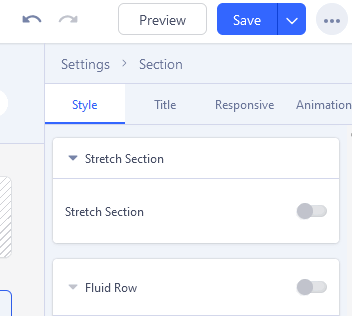
I think I have to create a new video on my YT channel ;p
Paul Frankowski
Accepted AnswerBy default all content in Section has container.
But anytime you can use class names from bootstrap as well, for example, container
- In Section Settings > Custom Class Name add: container
- Then set margins: 0 auto
Pavel
Accepted Answerin 3.8.10 you can choose betweet fluid row and no fluid row. so it changes the way the backround image is used. -> for whole section or just the container width.
Hi.
I think you are mistaken. It never happened in 3.8.10.
If you need to have several columns and at the same time you need a background image as the size of the container, add the inner Row with the background image and divide this Row by the number of columns that you need.
If the column is only one, then add a background image to it (without using the inner Row)
J
Jim
Accepted Answerwell i've build some pages as i mentioned. link in privat. when you disable the "fluid-row" thing at version 3.8 you get the width of the container for background image. and thats not possible in the new version. as you can see... who is wrong? ;) crazy way to talk with customers.. by the way.
Pavel
Accepted AnswerHi Jim
I am not an employee of support, so I can’t see hidden content. However, I would be interested to look to understand the reason for the behavior of which you are talking about in 3.8. I believe that this cannot be, since the background image is applied to the <section> tag. Switching the "fluid-row" parameter cannot influence this.
Perhaps in version 3.8 you used a background image in the column settings but not in the section settings. This is the only explanation. Check your settings carefully
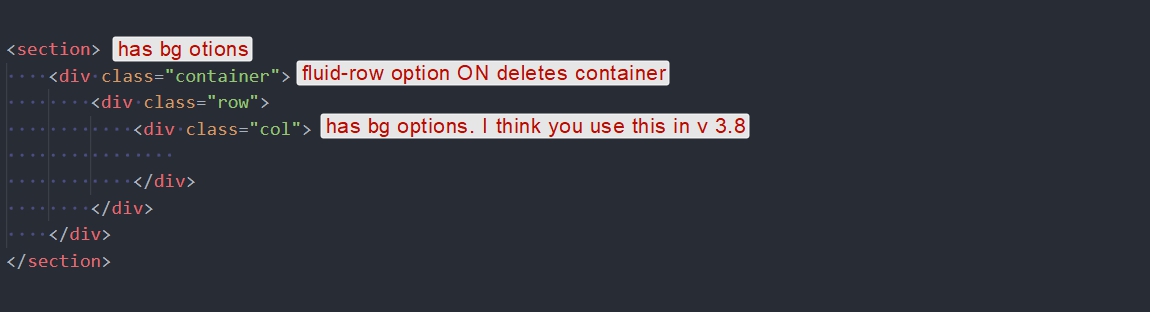
In v. 5 you can do the same
J
Jim
Accepted Answerhttps://www.spath-schuetzen.de/de/gasthof.html here the header image. so im exited to see how you solve that.
Paul Frankowski
Accepted AnswerRight now, that Reception image in container looks weak. I would use it as background image with TEXT on it.
This saves space and gets call-to-action from guests faster.
Check how other Booking sites looks like.
EXAMPLE

J
Jim
Accepted Answer:D didnt ask for your personal optical/design opinion. so why i get it though?
how long do you build pages? in which country... :D
crazy people here. (its an info page not an booking page.)
anything to solve this case?
Paul Frankowski
Accepted AnswerToo long... also EU ... As long as we have freedom of speech.
As I said before BG image can be set for Section, Column, and also inside Addon.
Maybe @Pavel have other idea(s).
I think the best solution is: Create a mock-up and share link to that image, then it will be easier to advise something sensible because for now we are all guessing what you actually want.
Pavel
Accepted Answerhttps://www.spath-schuetzen.de/de/gasthof.html here the header image. so im exited to see how you solve that.
Hi.
I do not understand what you expect as a solution. Perhaps you poorly explained your problem initially. This link finally confused me. The Image addon and custom css is used there.
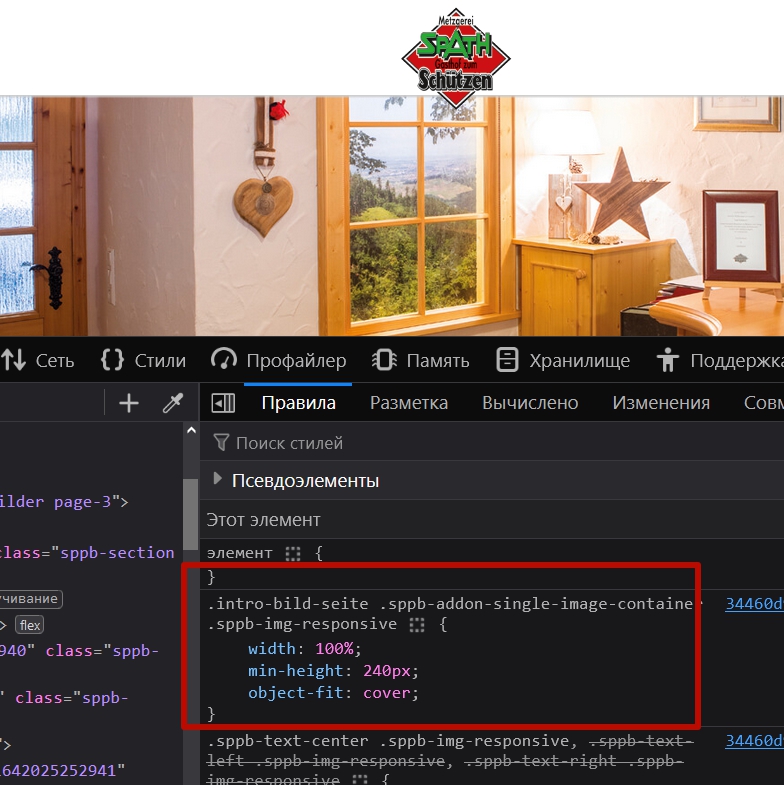
If you want get the same but with using bg image instead of Image addon, use column settings
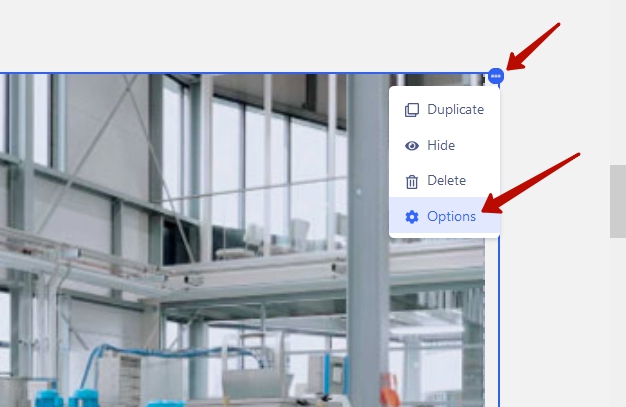
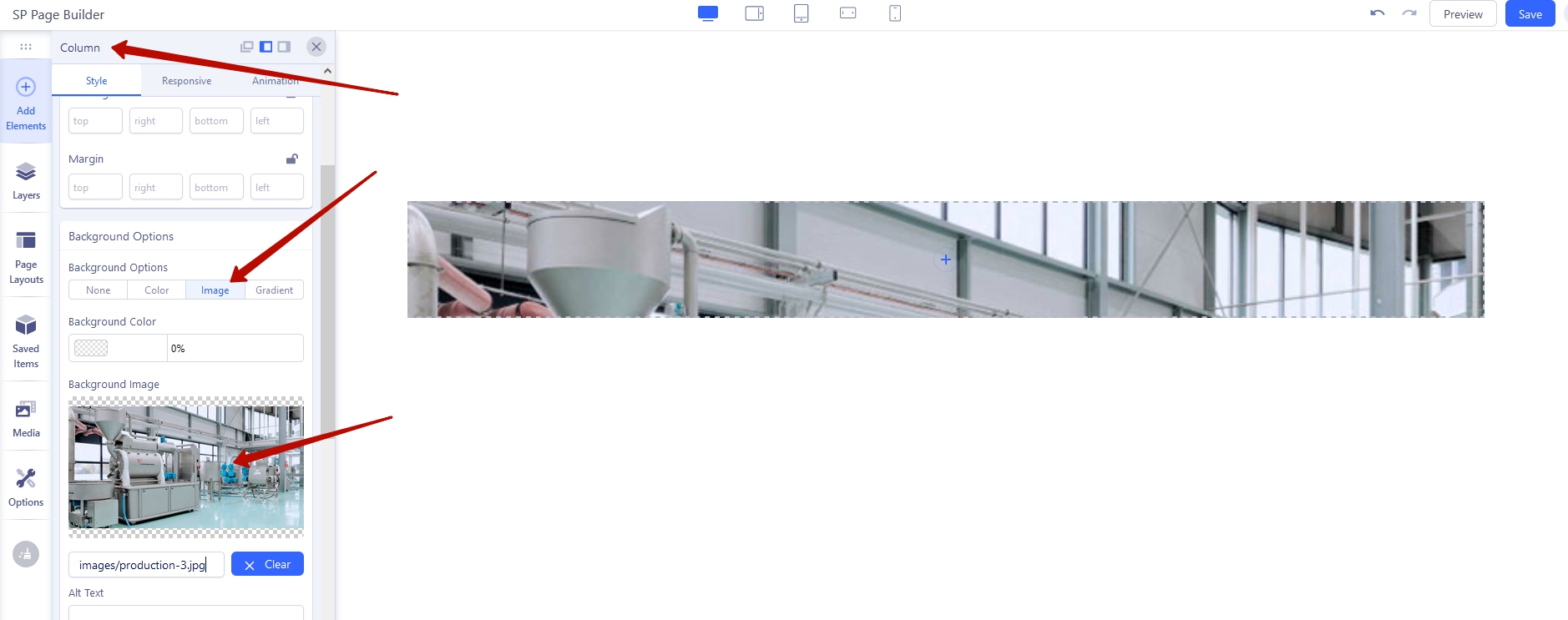
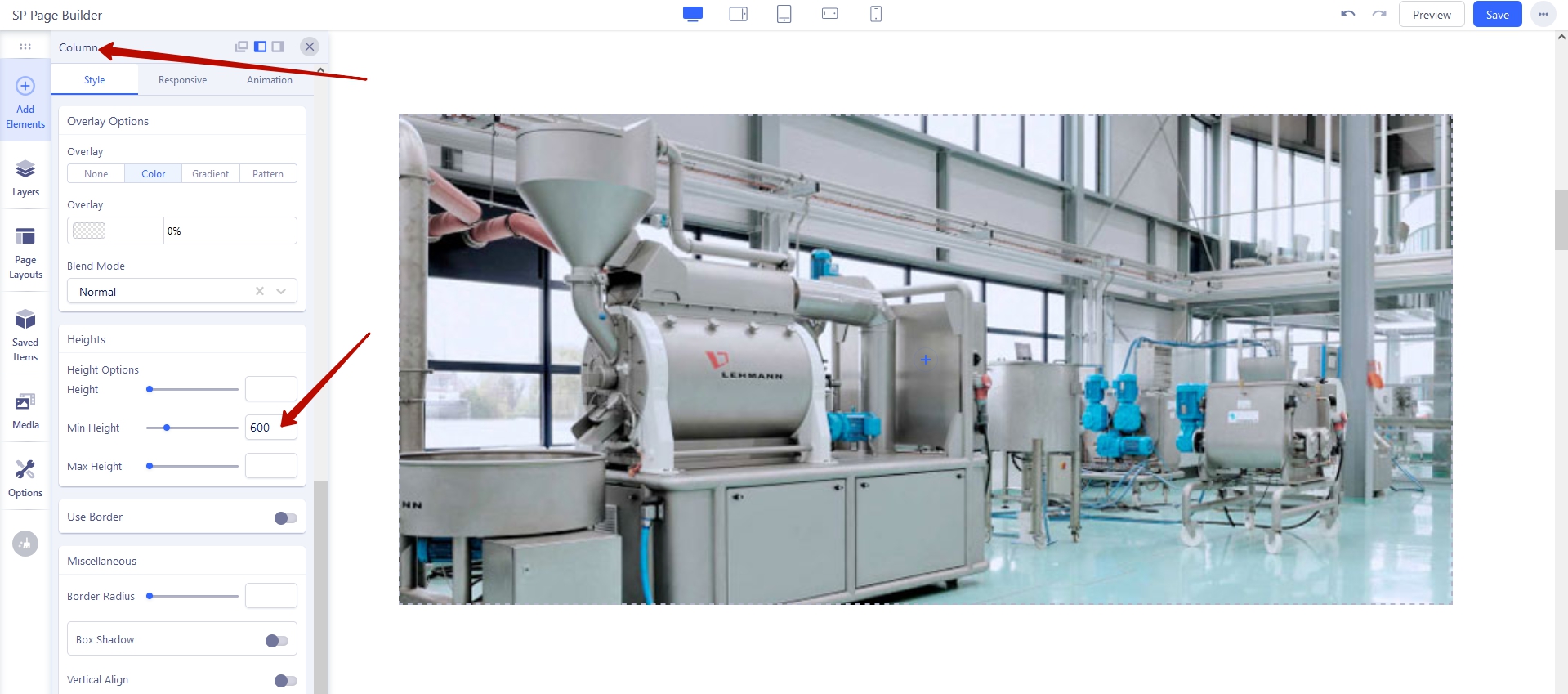
In version 3.8 was the same, and even less - there were no settings of the column height. And it is when using the background image in the column settings that the "fluid-row" option in parent section works as you described above. There have never been options for a container.
Here is
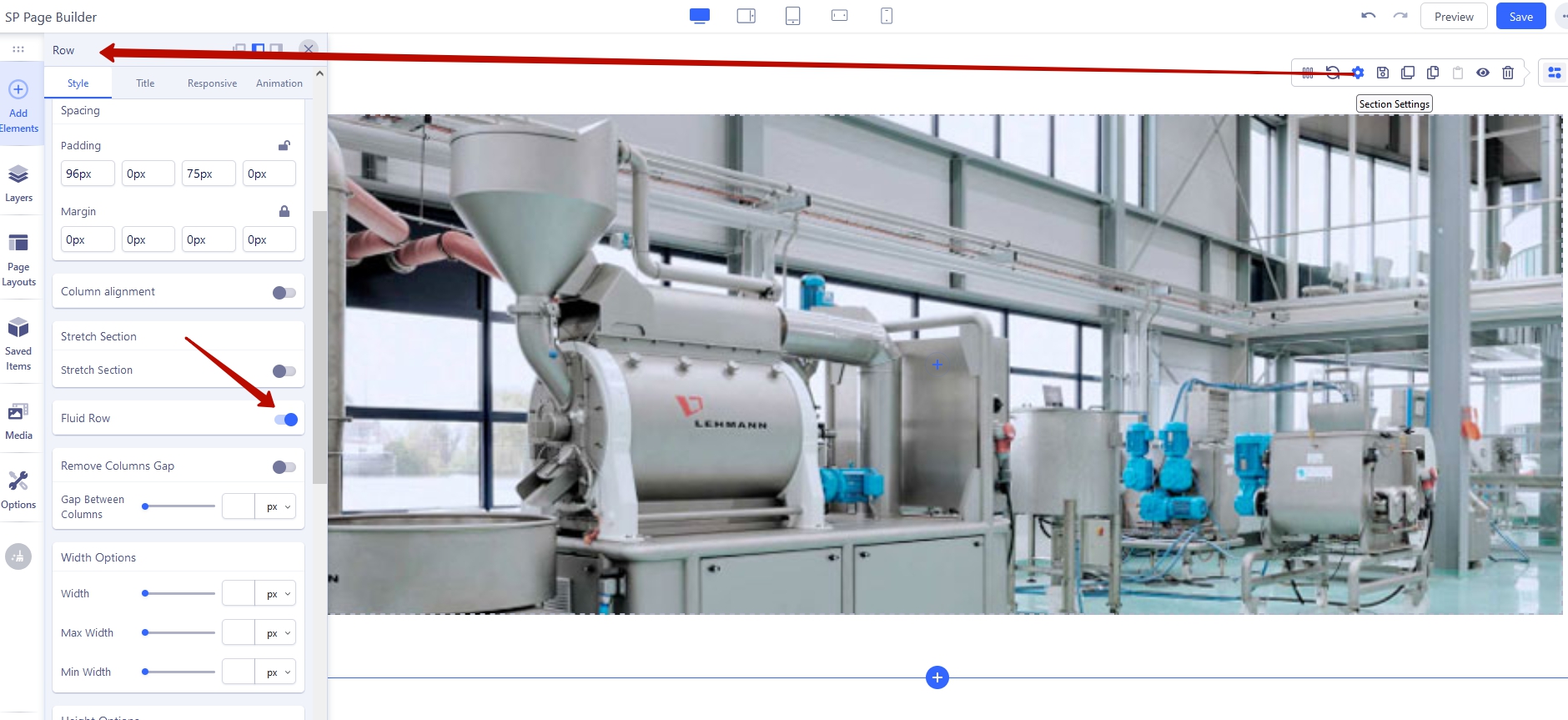
Or, please be more clear.

