- TemplatesTemplates
- Page BuilderPage Builder
- OverviewOverview
- FeaturesFeatures
- Dynamic ContentDynamic Content
- Popup BuilderPopup Builder
- InteractionsInteractions
- Layout BundlesLayout Bundles
- Pre-made BlocksPre-made Blocks
- DocumentationDocumentation
- EasyStoreEasyStore
- ResourcesResources
- DocumentationDocumentation
- ForumsForums
- Live ChatLive Chat
- Ask a QuestionAsk a QuestionGet fast & extensive assistance from our expert support engineers. Ask a question on our Forums, and we will get back to you.
- BlogBlog
- PricingPricing
Проблема с хостингом
L
Larisa
Hi. Can I clone the SP Eventum component from Keynote template to another, Yamas for example? And please tell me how make it?
Website
https://gvorn.com
1 Answers
Order by
Oldest
Ofi Khan
Accepted AnswerHello Larisa
Please go to these locations of Keynote template and copy-paste the folders and files to the exact same location of Yamas Template.
- Folder - keynote_quickstart_j3/administrator/components/com_speventum
- Folder - keynote_quickstart_j3/components/com_speventum
- File - keynote_quickstart_j3/administrator/language/en-GB/en-GB.com_speventum.ini
- File - keynote_quickstart_j3/administrator/language/en-GB/en-GB.com_speventum.sys.ini
- File - keynote_quickstart_j3/language/en-GB/en-GB.com_speventum.ini
After copy-pasting all, go to Extensions -> Discover on Yamas Template and install the component.
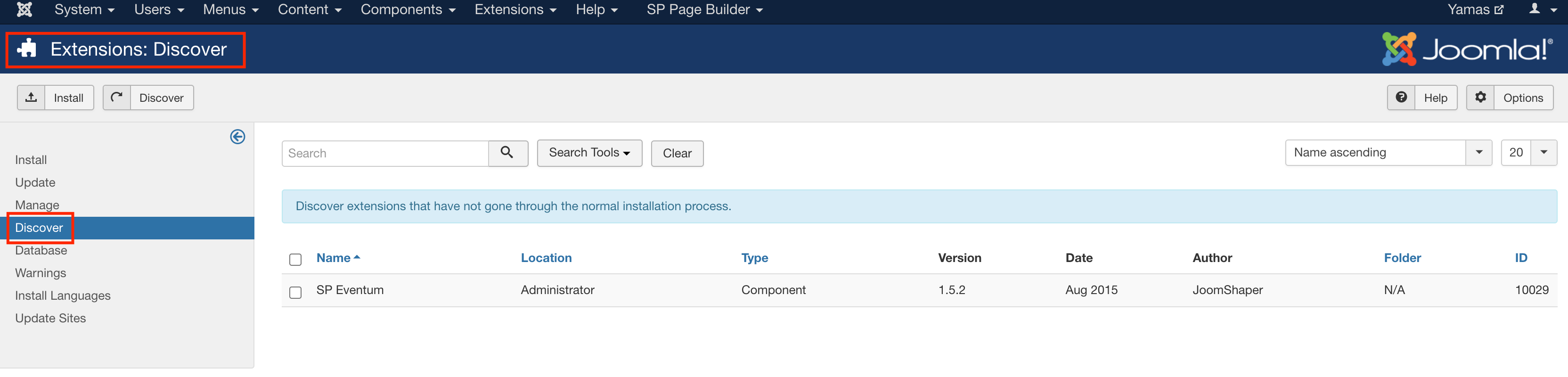
Best regards

