- TemplatesTemplates
- Page BuilderPage Builder
- OverviewOverview
- FeaturesFeatures
- Dynamic ContentDynamic Content
- Popup BuilderPopup Builder
- InteractionsInteractions
- Layout BundlesLayout Bundles
- Pre-made BlocksPre-made Blocks
- DocumentationDocumentation
- EasyStoreEasyStore
- ResourcesResources
- DocumentationDocumentation
- ForumsForums
- Live ChatLive Chat
- Ask a QuestionAsk a QuestionGet fast & extensive assistance from our expert support engineers. Ask a question on our Forums, and we will get back to you.
- BlogBlog
- PricingPricing
Error When Updating Aspasia Template
NO
Nicole Otto
I am trying to update the Aspasia template so I can upgrade my Joomla to the newest version. When I try to upgrade I am told the template needs to be updated and that SP Pagebuilder plugins need updating as well.
When I try to update the template I get this error
JInstaller: :Install: File does not exist [ROOT][TMP]/install_66f5c90d2eca5/template/sppagebuilder/ Template Install: Could not copy files from the files source.
Hopefully we can figure this issue out.
8 Answers
Order by
Oldest
Paul Frankowski
Accepted AnswerHi Nicole,
Installed.
Indeed, there is small mistake in templateDetails.xml file and that line must be removed, before template installation:
<folder>sppagebuilder/</folder>
Addons override is not used anymore.
In similar problems in the future (in the middle of the night), you can always make it in classic way. Use FTP and Quickstart, and upload/override only template folder. De facto, technically Joomla does the same thing, it uploads & overrides files.
NO
Nicole Otto
Accepted AnswerThat fixed some of it, now when I try to the do the Joomla update, it tells me the System - SP Page Builder Pro Updater and System - SP PageBuilder are having issues. When I initiate the udpate it goes to This page isn't working, chriscomco.net is currently unable to handle this request. http error 500.
I have updated everything and it just won't do the update.
Paul Frankowski
Accepted AnswerWe informed about that many times, ignore that SPPB warnings and update/upgrade Joomla!
About Error 500, can be caused by many things also old plugins !!!!
I am more then sure that you forgot to disable all extra installed plugins before Upgrade process.
Set that in configuration.php file, and check what errors info you will get. Then you will know what folder you have to rename.
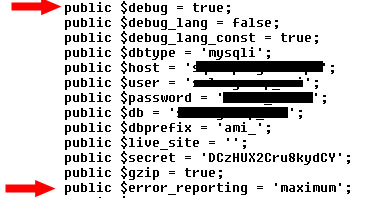
NO
Nicole Otto
Accepted AnswerHello, I was finally able to update to Joomla 5, however, I am having template issues. I can't update the template, (had to restore to previous version of backup due to some errors) and now I am having trouble with all of my heading fonts on my website and the template looks the same in the back end for editing. I did try doing the FTP update as it errors when trying to install from the upload. Is there a way we can get this addressed?
Paul Frankowski
Accepted AnswerFont size correction is not a problem, it can be done in few clicks.
I need more details & screenshots to suggest something.
NO
Nicole Otto
Accepted AnswerSo Aspasia is intended to have the old template controls even in Joomla 5? Ok, I am having to go in an replace pieces from the old website. I tried to update the template and it gave me errors.

